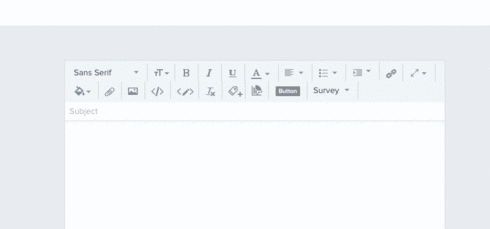Solved
How to change font of a token in Copilot templates (e.g., First Name)?
When I test an outreach, the text produced from the "First Name" token is bigger than the text in the rest of template. I can't find a way to change the font/size of the token text.
Best answer by alex_legay
Hi Denise,
It is recommended that you add the base text that you would like to use for the token and then apply your formatting to that. After that, highlight the text and convert it into a placeholder by hitting the button. This will ensure that the token is created with the correct formatting. It sounds like you are adding placeholders by hitting the placeholder button before any text is added, this can introduce a default format that might be different.
See below:
It is recommended that you add the base text that you would like to use for the token and then apply your formatting to that. After that, highlight the text and convert it into a placeholder by hitting the button. This will ensure that the token is created with the correct formatting. It sounds like you are adding placeholders by hitting the placeholder button before any text is added, this can introduce a default format that might be different.
See below:
Sign up
If you ever had a profile with us, there's no need to create another one.
Don't worry if your email address has since changed, or you can't remember your login, just let us know at community@gainsight.com and we'll help you get started from where you left.
Else, please continue with the registration below.
Welcome to the Gainsight Community
Enter your E-mail address. We'll send you an e-mail with instructions to reset your password.