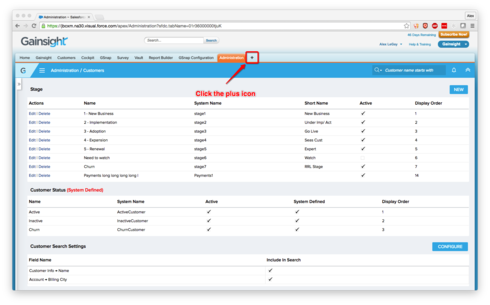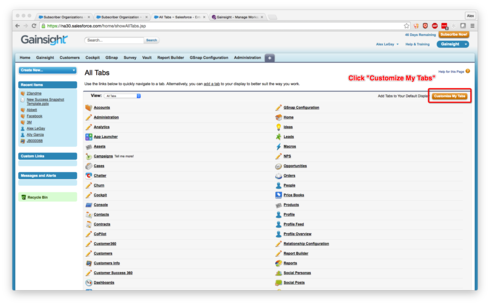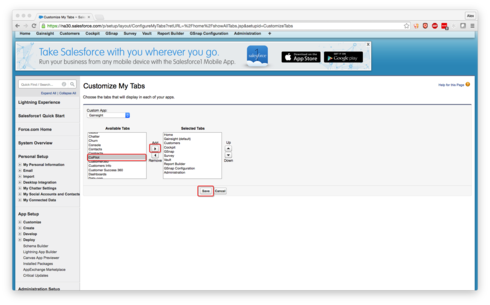Hello all!
Many of you currently navigate to CoPilot by clicking the Cockpit tab and then selecting CoPilot. Since CoPilot has become such a huge part of Gainsight we decided it should have its own tab. For all of our new customers CoPilot is added by default when they install. Moving forward CoPilot from Cockpit will not be supported so I urge everyone to make this change.
We can't change this for our existing customers so I will show you how to add this tab.
1) Click on + icon(You may have to pull the ribbon bar down)
2) Click Customize my tabs
3) Add CoPilot to the list and save
This should be how you use CoPilot from now on.
Please reach out to support if you have any questions about this.
Sign up
If you ever had a profile with us, there's no need to create another one.
Don't worry if your email address has since changed, or you can't remember your login, just let us know at community@gainsight.com and we'll help you get started from where you left.
Else, please continue with the registration below.
Welcome to the Gainsight Community
Enter your E-mail address. We'll send you an e-mail with instructions to reset your password.