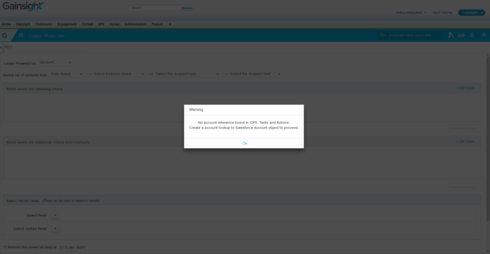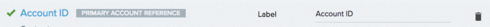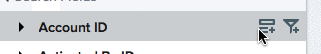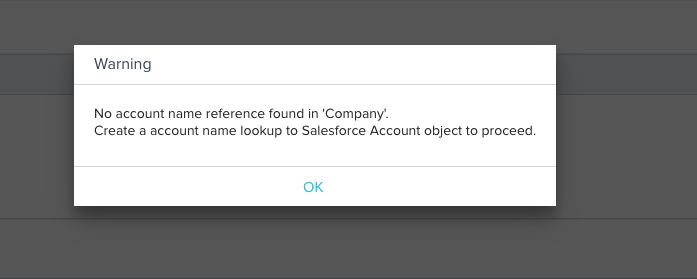Solved
Problem with Copilot and Data Spaces
I was trying to create a CoPilot power list using Data Spaces, but but it gives me an error "No account reference found in 'OPS: Tasks and Actions'.Create a account lookup to Salesforce Account object to proceed."
I opened a support ticket and was told "This is already a known issue. Our Product team has prioritized this issue and plan to make the fix available in the December Patch release."
I opened a support ticket and was told "This is already a known issue. Our Product team has prioritized this issue and plan to make the fix available in the December Patch release."
Sign up
If you ever had a profile with us, there's no need to create another one.
Don't worry if your email address has since changed, or you can't remember your login, just let us know at community@gainsight.com and we'll help you get started from where you left.
Else, please continue with the registration below.
Welcome to the Gainsight Community
Enter your E-mail address. We'll send you an e-mail with instructions to reset your password.