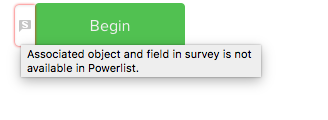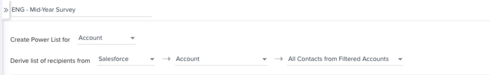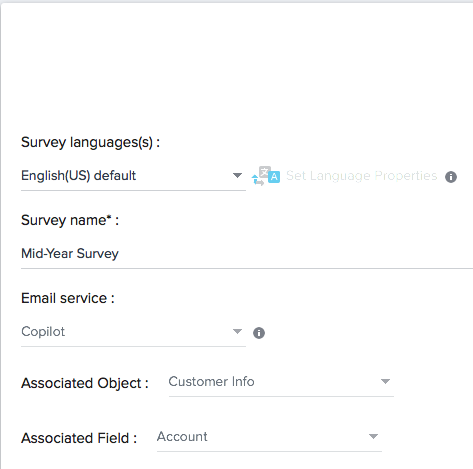What am I doing wrong folks? I get the attached error when attempting to make an outreach for a Survey in CoPilot. My hunch is that it relates to the info I have in our Customer Info object, but I am not sure how exactly to remedy it.
Any guidance?
Solved
Stuck on CoPilot survey mapping
Best answer by alex_legay
Hi Ben,
I recommend not linking any object unless your use case requires this. You should be able to clone the survey and skip this mapping.
The responses will still map to the account without this option.
One example on when to use this would be if you wanted to pass a ticket number through the survey so you know which ticket a survey was for.
I recommend not linking any object unless your use case requires this. You should be able to clone the survey and skip this mapping.
The responses will still map to the account without this option.
One example on when to use this would be if you wanted to pass a ticket number through the survey so you know which ticket a survey was for.
Sign up
If you ever had a profile with us, there's no need to create another one.
Don't worry if your email address has since changed, or you can't remember your login, just let us know at community@gainsight.com and we'll help you get started from where you left.
Else, please continue with the registration below.
Welcome to the Gainsight Community
Enter your E-mail address. We'll send you an e-mail with instructions to reset your password.