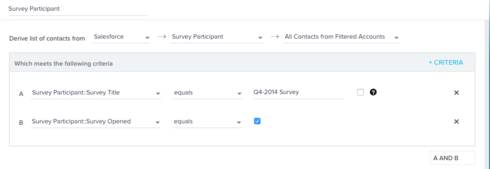Per the documentation on Send Surveys to Dynamic Contact List Via Copilot:
"...you can schedule a follow-up outreach using the same power list. Currently, you can't create a power list for only those who did not yet respond.Similarly, you can't identify customers who clicked the Survey link in your email, but didn't complete the Survey."
Is this slated to be built into the product? It creates a hindrance when trying to do surveys and correctly target the customers.
Solved
Tracking Surveys Sent through Copilot
Best answer by praneet
Hi Lane,
Please look into the below document and see if it helps,
https://support.gainsight.com/hc/en-us/articles/207057857#Create-a-Follow-Up-Outreachs-Power-List
We can select from outreach who have not clicked Survey link.
Please look into the below document and see if it helps,
https://support.gainsight.com/hc/en-us/articles/207057857#Create-a-Follow-Up-Outreachs-Power-List
We can select from outreach who have not clicked Survey link.
Sign up
If you ever had a profile with us, there's no need to create another one.
Don't worry if your email address has since changed, or you can't remember your login, just let us know at community@gainsight.com and we'll help you get started from where you left.
Else, please continue with the registration below.
Welcome to the Gainsight Community
Enter your E-mail address. We'll send you an e-mail with instructions to reset your password.