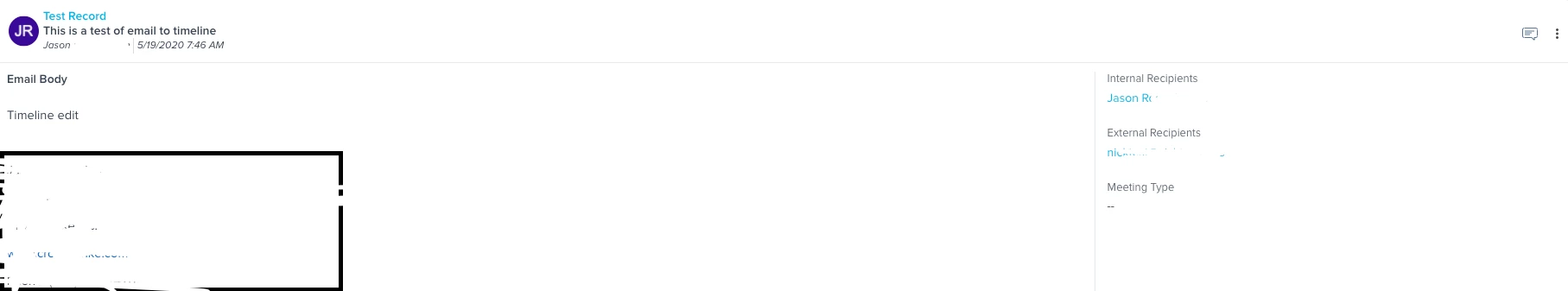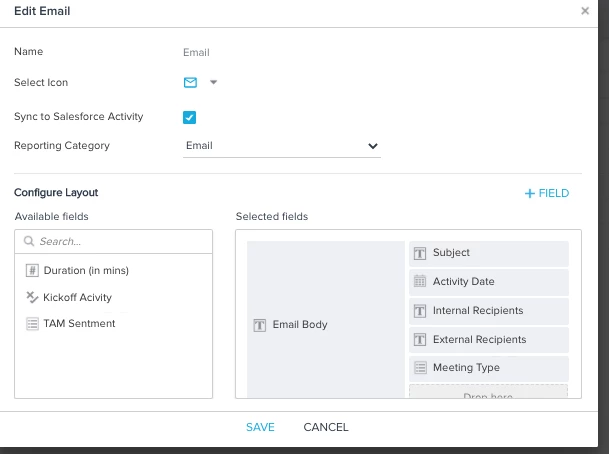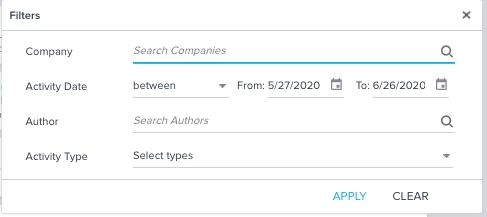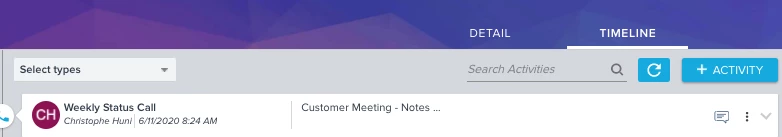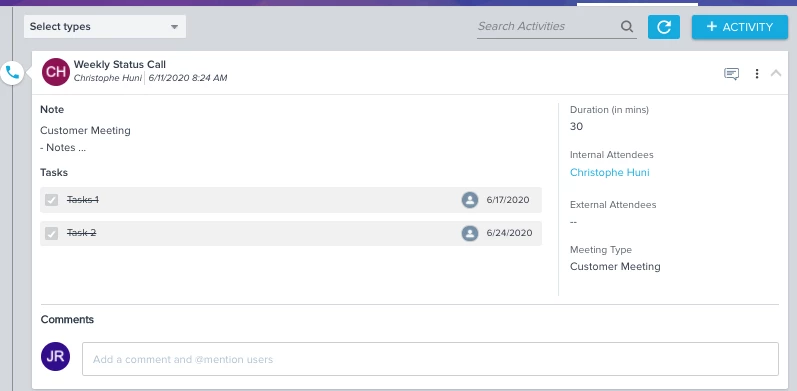My team frequently uses Email to Timeline to log meeting notes, etc. We have added a Meeting Type picklist to Email, Call and Meeting tasks so that we can drill down on specific activity types.
The team will frequently go back and fill in the correct Meeting Type daily or weekly, however there is no way to see the Meeting Type field from the Activity Timeline view. To help with the issue, I created a Timeline Activity report which does allow them to see the “Meeting Type” field, however when we click on the link to the Timeline entry (using the subject field), there is no ability to edit.