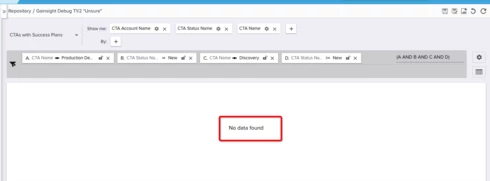Ability to use this logic in report builder ((A AND B) AND (C AND D))
Customer has the following use case. They fire off three CTA's when someone becomes a new customer
-Discovery
-Pre-Deployment
-Deployment
They are wanting to pull in customers which meet the following criteria:
Has a Discovery CTA with a Status !=New AND Has a pre-deployment CTA with a status = new
This would let them know which customers have started talking about their deployment with a discovery call, but haven't actually started deploying anything within the organization.
I have broken the report down to this logic ((A [Name] AND B [Status]) AND (C [Name] AND D [Status]). When I use the "or logic" I get results and I can see there are customers that have both of these CTA's in the statuses that they want to flag.... but if I switch it to AND (what they want) I get no data found.
-Discovery
-Pre-Deployment
-Deployment
They are wanting to pull in customers which meet the following criteria:
Has a Discovery CTA with a Status !=New AND Has a pre-deployment CTA with a status = new
This would let them know which customers have started talking about their deployment with a discovery call, but haven't actually started deploying anything within the organization.
I have broken the report down to this logic ((A [Name] AND B [Status]) AND (C [Name] AND D [Status]). When I use the "or logic" I get results and I can see there are customers that have both of these CTA's in the statuses that they want to flag.... but if I switch it to AND (what they want) I get no data found.
Sign up
If you ever had a profile with us, there's no need to create another one.
Don't worry if your email address has since changed, or you can't remember your login, just let us know at community@gainsight.com and we'll help you get started from where you left.
Else, please continue with the registration below.
Welcome to the Gainsight Community
Enter your E-mail address. We'll send you an e-mail with instructions to reset your password.