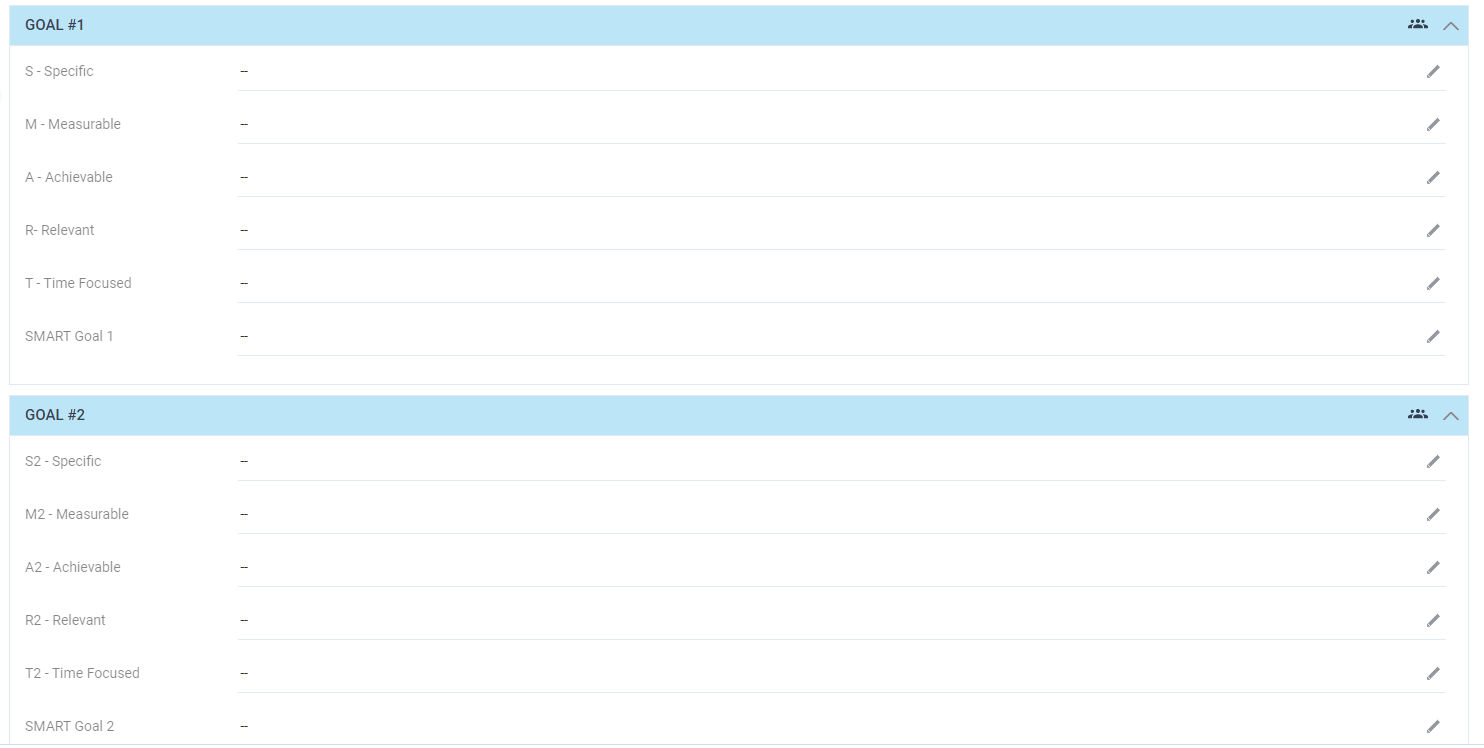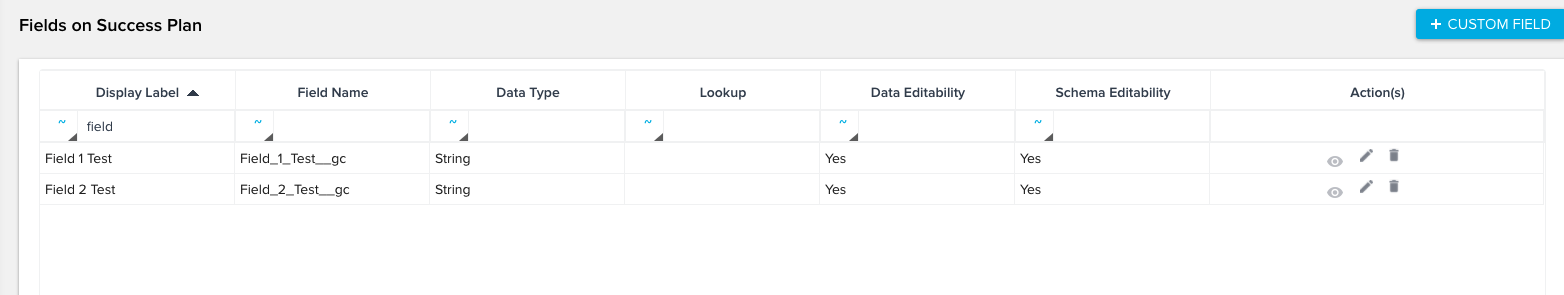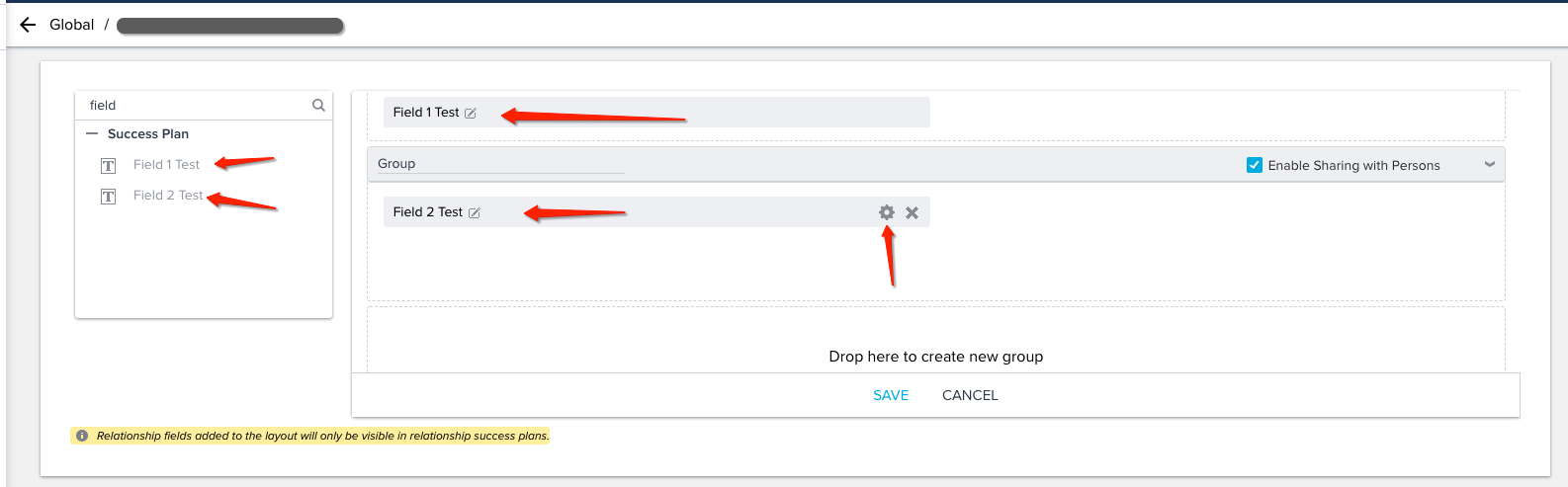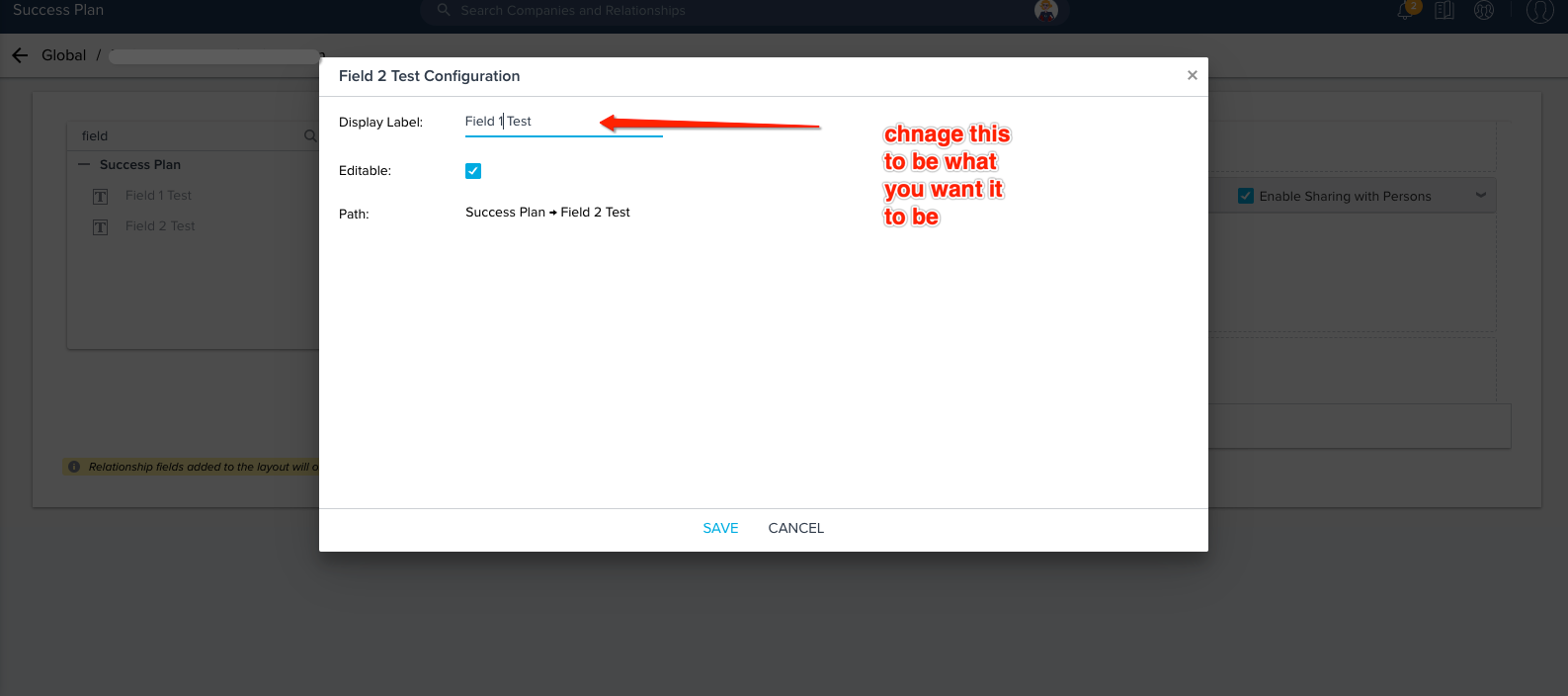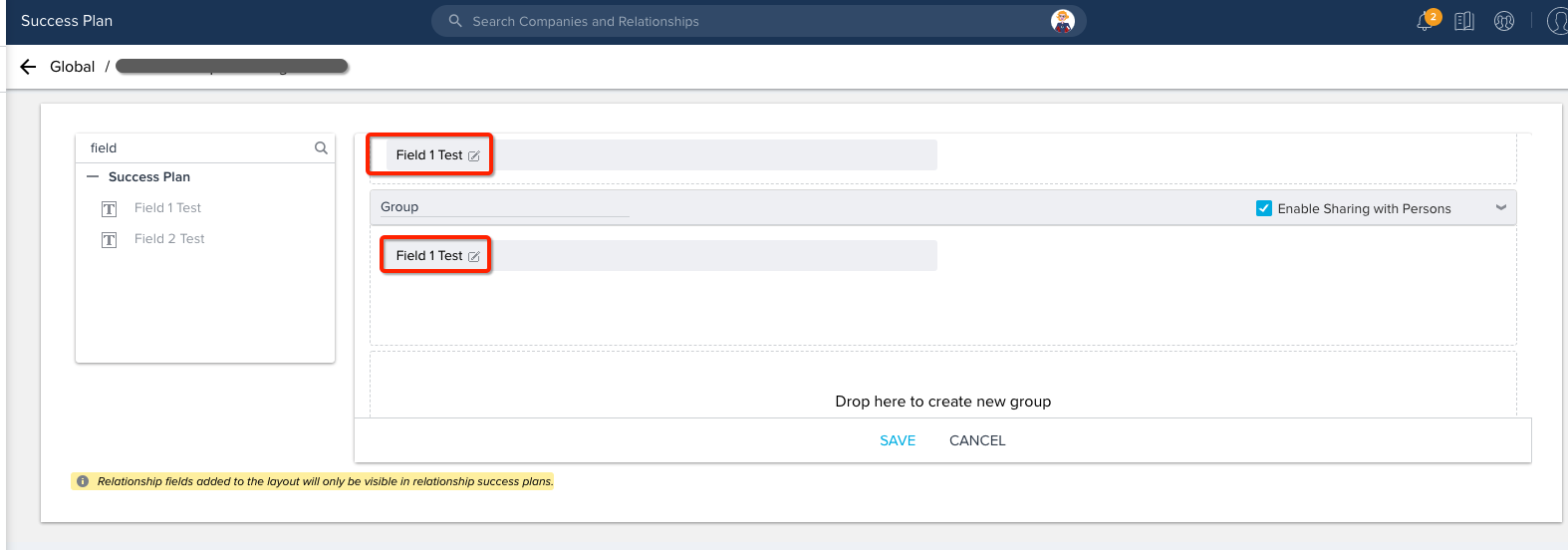We would like the ability to associate Success Plan Fields in more than one group on a Success Plan. Our CSMs leverage the SMART goal model and often arrive at more than one goal per project. Currently we have fields for the S, M, A, R, T and one field to articulate the SMART goal. We would like to have a total of three groups, each with the SMART goal content underneath it. Currently, I will have to create separate fields for each SMART goal (ie: S1, M1, A1, R1, T1, SMART goal 1; S2, M2, A2, R2, T2, SMART goal 2, etc.)
Associate Success Plan Fields in more than one group
Sign up
If you ever had a profile with us, there's no need to create another one.
Don't worry if your email address has since changed, or you can't remember your login, just let us know at community@gainsight.com and we'll help you get started from where you left.
Else, please continue with the registration below.
Welcome to the Gainsight Community
Enter your E-mail address. We'll send you an e-mail with instructions to reset your password.