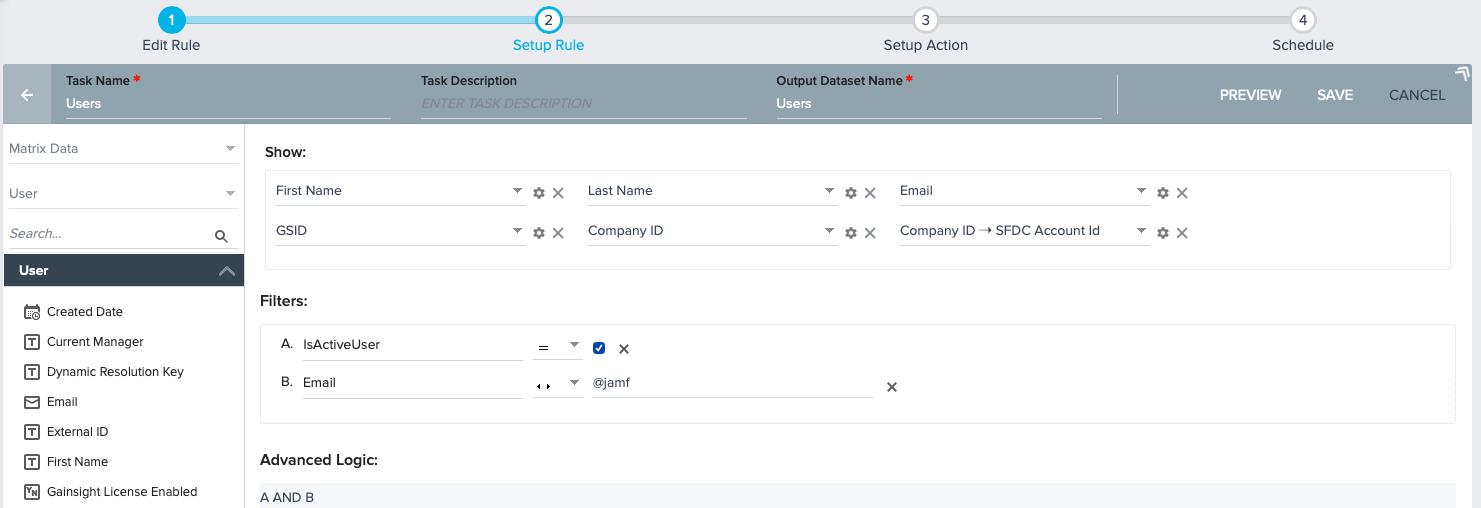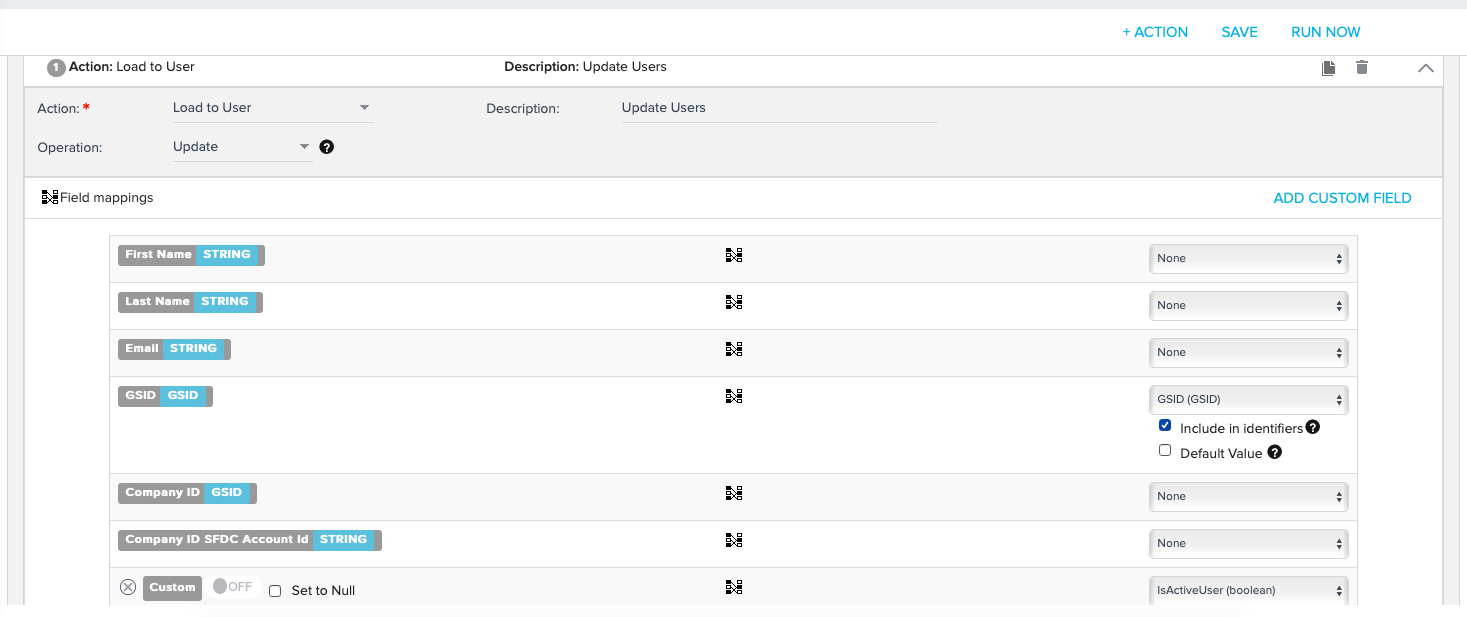When I @mention and type the Name I get plenty of name to choose from Instead of the Only the Active/licensed Gainsight user.
I checked user Management setting and could see lot of user are active those who don't have the gainsight license assigned to them.
1.How do I limit the users to fetch the only licenced user and not all active users?
2. I found many user are active in the Gainsight, however, inactive in Salesforce, I know that the Gainsight Connect job doesn't sync the data for inactive users and hence they remain Active in Gainsight. How do I find the Inactive users in salesforce and Gaisight and mark them Inactive in Gainsight.
Thank you
@mention in Timeline shows plenty of users to choose from, we need the only among Active/licensed user.
Sign up
If you ever had a profile with us, there's no need to create another one.
Don't worry if your email address has since changed, or you can't remember your login, just let us know at community@gainsight.com and we'll help you get started from where you left.
Else, please continue with the registration below.
Welcome to the Gainsight Community
Enter your E-mail address. We'll send you an e-mail with instructions to reset your password.