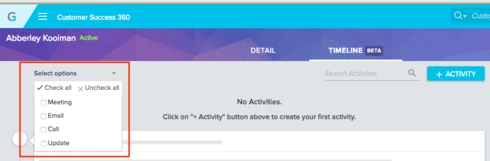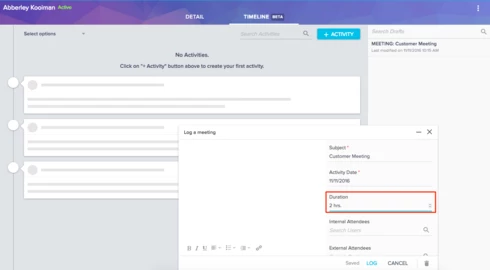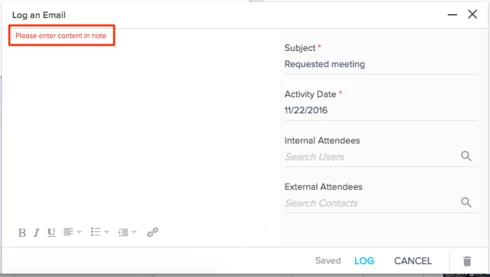I'm exploring the new C360 Timeline feature in a demo org, and I have some minor UI feedback and questions. Some of these might be bugs that will be fixed, so I apologize if they're already being addressed.
1) The menu of activity types is currently labeled "Select options". This seems more like a Filter, than an option, and is comparable to the Vault assets filter on the Vault tab. Perhaps we should call it a Filter and/or use the filter icon?
2) When I create a new activity, the window is stuck in the lower half of the screen. (I can slide it right and left, but not upwards.) This makes it a little awkward to fill out the fields in the bottom right of the window.
3) The activity duration field is not intuitive. The increase/decrease button is so far to the right and so small, that I didn't see it at first. I entered "2 hrs," which the system allows me to do, but the alpha characters then render the increase/decrease button useless.
4) While I understand what is meant by "Log," I wonder why we aren't just calling the button "Save" for consistency?
5) I noticed that the "search activities" field does not work dynamically, like the search CTAs field does in Cockpit. When I input a search term in the "search activities" field, I have to click enter for it to work; and I have to delete the term and and click away from the field in order for the full list to reappear.
6) Perhaps we should only show the subject and date for each activity in the timeline by default, so that more activities can fit in the timeline view at one time. Right now, I can only see 3.5 activities before I have to scroll down. This makes it feel less like a timeline and more like a card view.
Sign up
If you ever had a profile with us, there's no need to create another one.
Don't worry if your email address has since changed, or you can't remember your login, just let us know at community@gainsight.com and we'll help you get started from where you left.
Else, please continue with the registration below.
Welcome to the Gainsight Community
Enter your E-mail address. We'll send you an e-mail with instructions to reset your password.