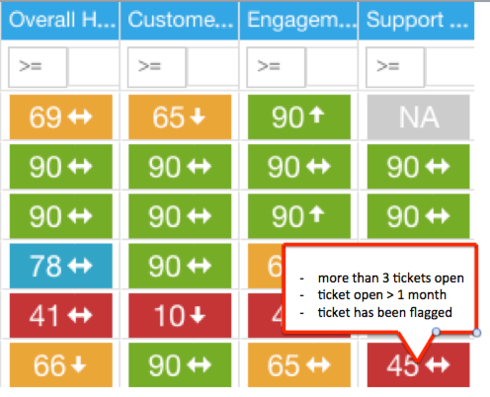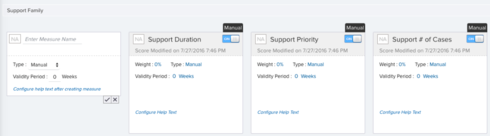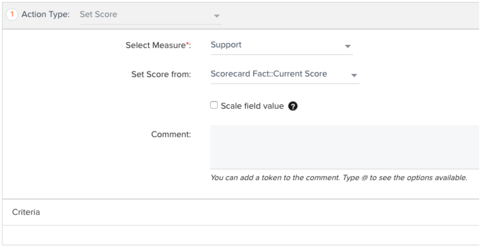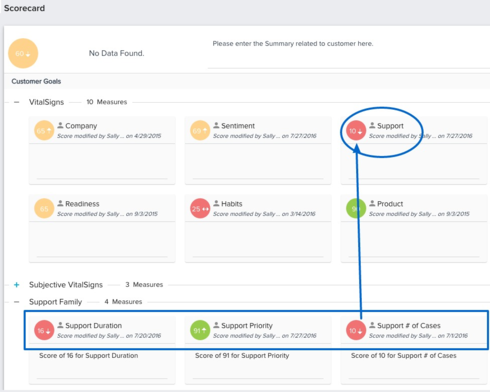As the Gainsight admin for my org I have all the knowledge as to what effects a customers health score, but the problem is others do not. I was asked by an exec "where can I go to see what caused this health score to go up/down?" and I had to explain all the rules I created and what effect they have on scores. I realized there would be an easy solution to this problem so I wouldn't need to verbally communicate the rule criteria to everyone or create a "cheat sheet" to pass out for them to use as reference.
My idea is this, when looking at a dashboard that contains a report with a score card, we should be able to hover the mouse over/click any score we see and see a small popup appear that lists the names of the rules that are contributing to that particular score.
For example, lets say the support score for a customer shows as 45. If I want to know why that score is 45 I just click that score to see a list of the rules that were triggered to arrive at that score. A popup would appear that contains a list of the that might look something like:
Sign up
If you ever had a profile with us, there's no need to create another one.
Don't worry if your email address has since changed, or you can't remember your login, just let us know at community@gainsight.com and we'll help you get started from where you left.
Else, please continue with the registration below.
Welcome to the Gainsight Community
Enter your E-mail address. We'll send you an e-mail with instructions to reset your password.