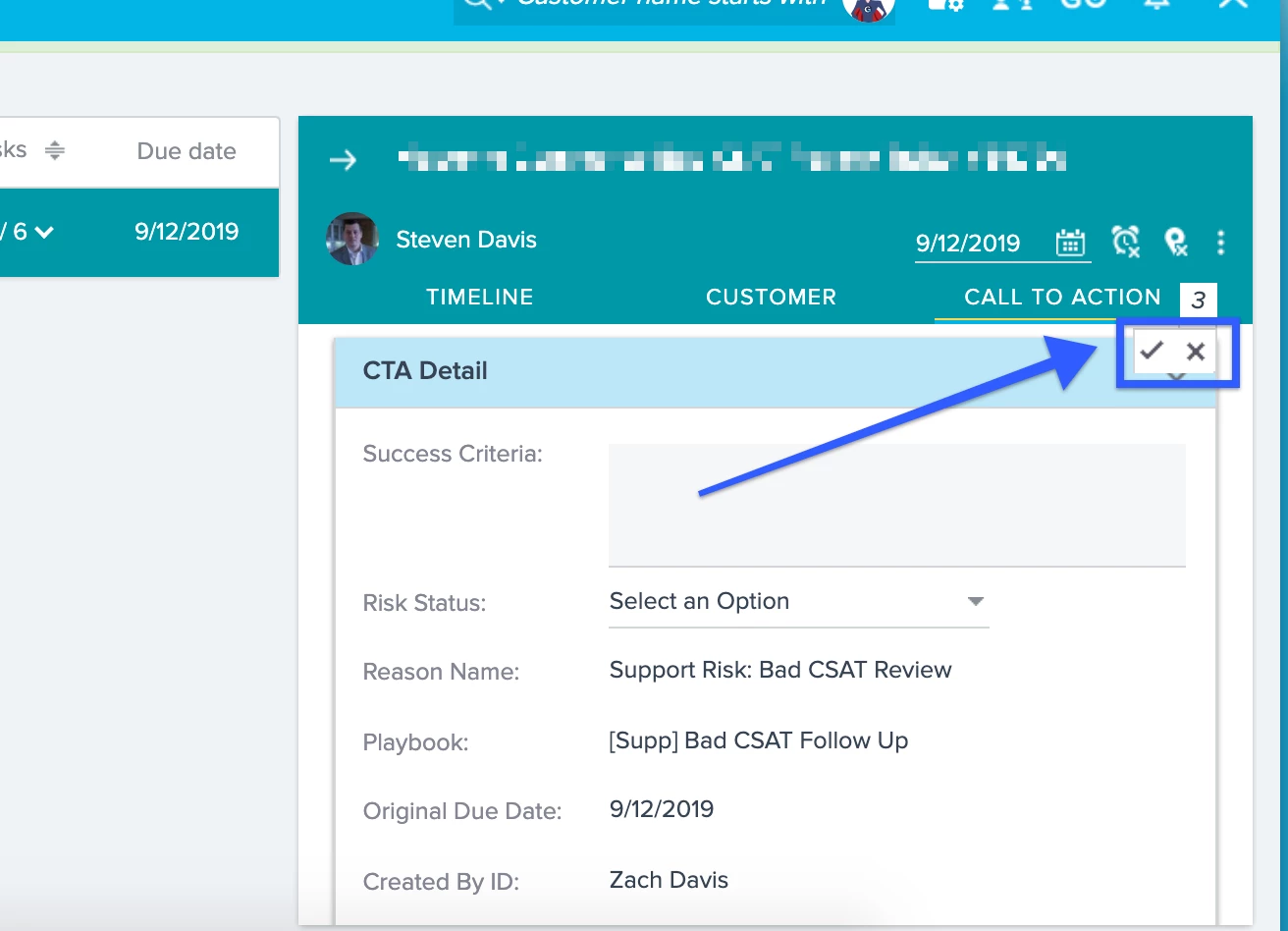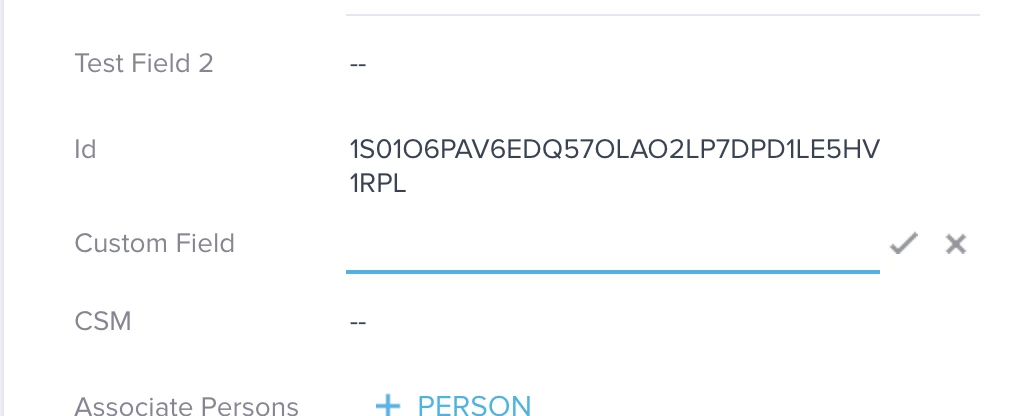CTA Details Auto-save
When working with the CTA on fields that are on the CTA detail, I am consistently forgetting to push the save button after I update. This is mostly due to the fact that you have to scroll down to see all the fields on the layout. This results in my CTA's not being filled out properly which makes me a sad panda. Is it possible for this to auto-save when updating a field on the CTA vs. pushing the little tiny save button?
If this is not possible, there should be a pop-up warning when trying to leave this CTA like "You have unsaved changes...are you sure"?
If this is not possible, there should be a pop-up warning when trying to leave this CTA like "You have unsaved changes...are you sure"?
Sign up
If you ever had a profile with us, there's no need to create another one.
Don't worry if your email address has since changed, or you can't remember your login, just let us know at community@gainsight.com and we'll help you get started from where you left.
Else, please continue with the registration below.
Welcome to the Gainsight Community
Enter your E-mail address. We'll send you an e-mail with instructions to reset your password.