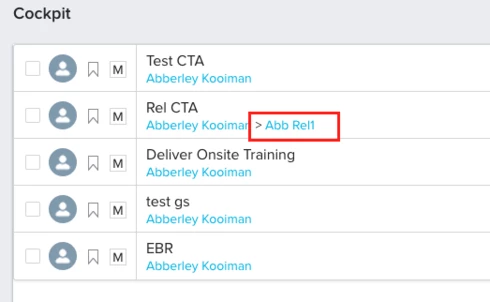Currently, when you choose "Advanced filters" in cockpit, you're only able to filter by Account and CTA fields. For Relationship-focused use cases, it would be very useful to have fields from the Relationship object available for advanced filtering.
This was a request by a user at HPE ADM.
Sign up
If you ever had a profile with us, there's no need to create another one.
Don't worry if your email address has since changed, or you can't remember your login, just let us know at community@gainsight.com and we'll help you get started from where you left.
Else, please continue with the registration below.
Welcome to the Gainsight Community
Enter your E-mail address. We'll send you an e-mail with instructions to reset your password.