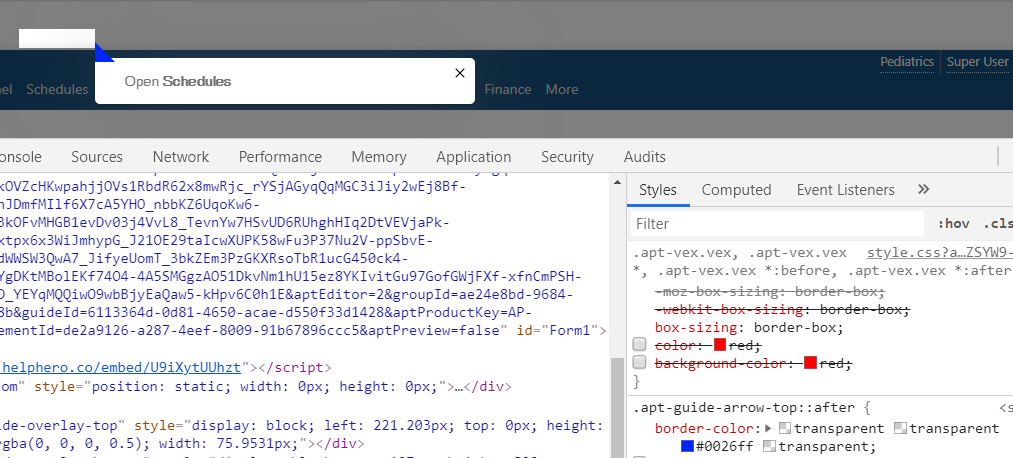Engagements: Editing tooltip pointer CSS
Hi all,
A seemingly simple task, but when editing a PX engagement I can't see how to edit the CSS style for a tooltip pointer, i.e., the little "arrow" attached to the tooltip that points to a specific location on the page. Editing the CSS for the tooltip itself is easy within the Editor, but It appears that the CSS for the pointer is outside the scope of the other styles. I assume I'm just missing the obvious and would appreciate having someone point me to the correct solution.
This is important because the default color for the tooltip pointer is white, and on a page with a white background the pointer is invisible. We can override the background color in the Editor to a light gray to allow the pointer to stand out, but this is not our desired approach.
Thanks!
Chad
A seemingly simple task, but when editing a PX engagement I can't see how to edit the CSS style for a tooltip pointer, i.e., the little "arrow" attached to the tooltip that points to a specific location on the page. Editing the CSS for the tooltip itself is easy within the Editor, but It appears that the CSS for the pointer is outside the scope of the other styles. I assume I'm just missing the obvious and would appreciate having someone point me to the correct solution.
This is important because the default color for the tooltip pointer is white, and on a page with a white background the pointer is invisible. We can override the background color in the Editor to a light gray to allow the pointer to stand out, but this is not our desired approach.
Thanks!
Chad
Sign up
If you ever had a profile with us, there's no need to create another one.
Don't worry if your email address has since changed, or you can't remember your login, just let us know at community@gainsight.com and we'll help you get started from where you left.
Else, please continue with the registration below.
Welcome to the Gainsight Community
Enter your E-mail address. We'll send you an e-mail with instructions to reset your password.