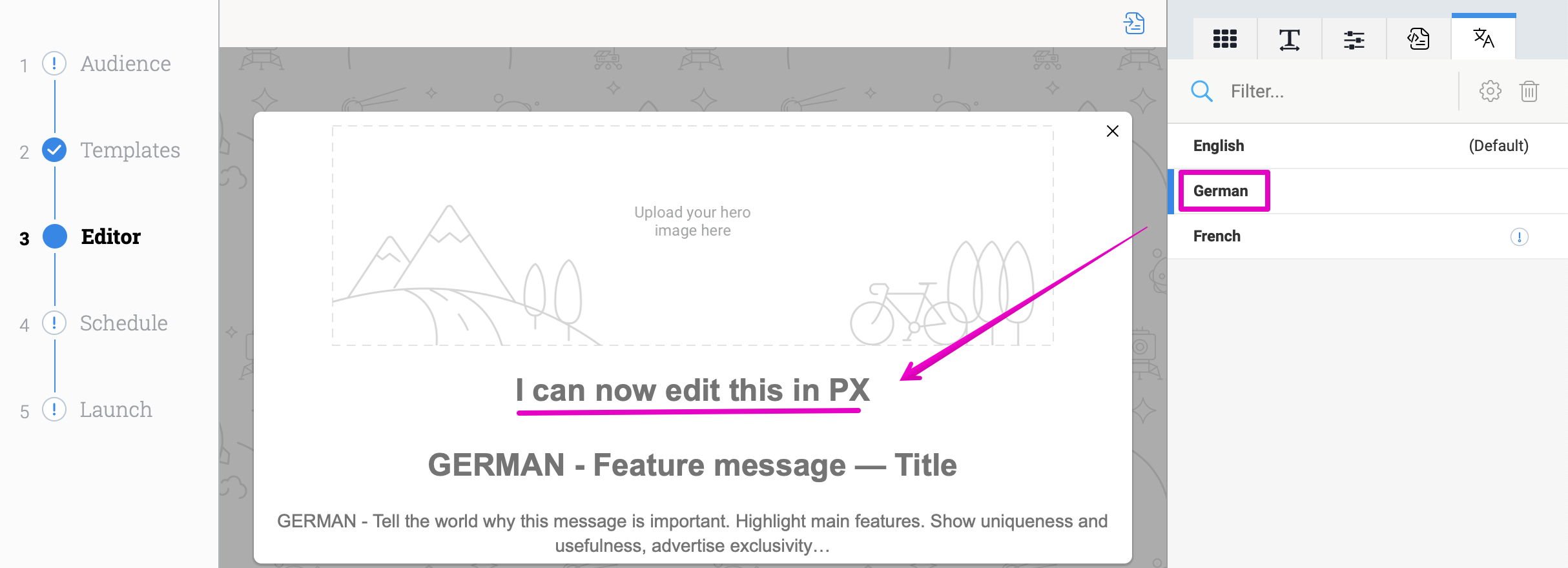Currently, when you export the XLIFF file for an engagement, it exports just a blank file based off the base English engagement, rather than the existing XLIFF file. I believe the intended use case for re-exporting an XLIFF file is when the base engagement changes and thus the <source> tags (at least in XLIFF 2.0) change as well.
However, our PMs are finding they frequently want to:
- Make small translation changes that aren’t based off changes in the base engagement.
- Make small changes to the base engagement that don’t require a full re-translation, just a few modifications to the XLIFF.
This means that in order to avoid fully re-translating when we have a small translation or engagement edit, we have to maintain our own repository of our previously uploaded XLIFFs.
We would like the option to re-export the currently populated XLIFF file instead of the blank one, as PX is clearly already storing them.