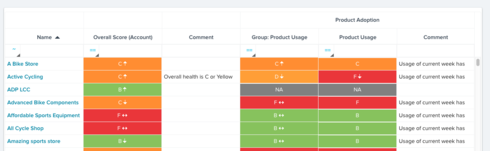Customer has a feature request to configure the way group score measures show in the mass edit scorecard view.
1. Be able to configure the label. They want the ability to remove "group". They have measures within these groups but for reporting purposes they are used more as their own measures. Execs don't understand that they are a group.
2. Remove the top line above group. Why does this show? Measures that are part of a group do not have it (see Relationship Risk) and only the group measures do have it but it says the same thing. I could be overlooking something on that one.
Sign up
If you ever had a profile with us, there's no need to create another one.
Don't worry if your email address has since changed, or you can't remember your login, just let us know at community@gainsight.com and we'll help you get started from where you left.
Else, please continue with the registration below.
Welcome to the Gainsight Community
Enter your E-mail address. We'll send you an e-mail with instructions to reset your password.