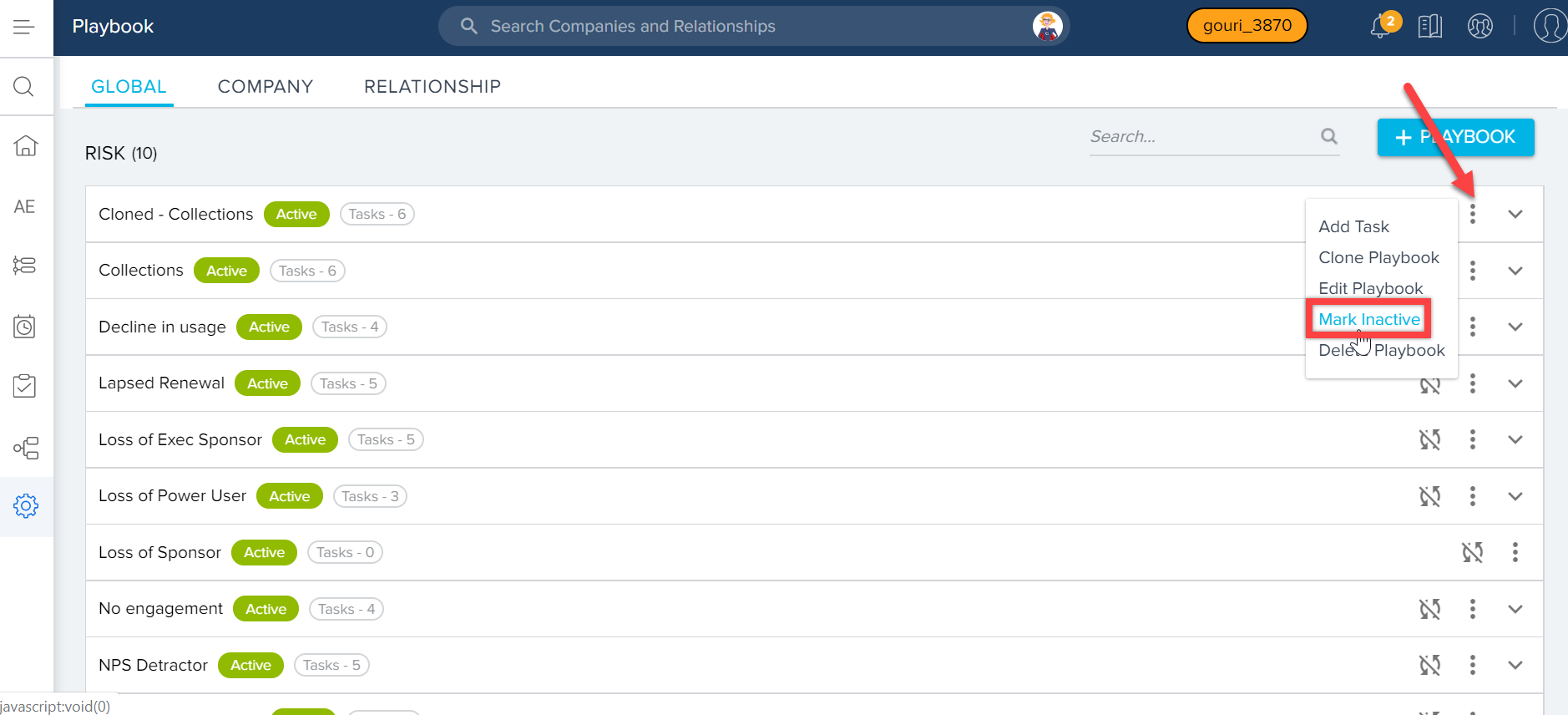Hi Team,
One of the customer is looking to hide playbooks in NXT tenant?
Use case here : Playbooks were built as part of the original implementation; they are very generic and function more as guidelines. User would like to keep the guidelines as reference as user builds his own specific playbooks for actual CSM use.
Best,
Hardik