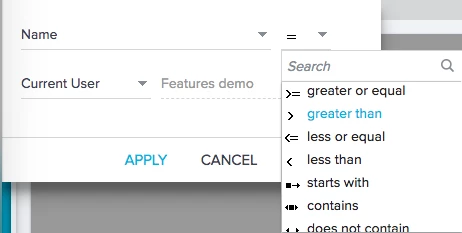I have been building a set of reports for some new dashboards. They're based on timeline data and are (frankly!) awesome!
I wanted to exclude some individuals and teams from the report, including the people who reported to me. So I added a filter for "Manager !=" and wanted to select myself. But the only way to do that is to say "Current User." Report looks great, save, publish... Except when one of the team managers goes to the dashboard none of their CSMs are showing up. After much head-scratching, it's because the "Manger != Current User" filter is eliminating the exact people they're looking to see!
The solution to this is that I have had someone else edit that report and change that filter to "Other User = Jeffrey Coleman", which then applies correctly no matter who runs it.
Suggestion: Don't filter the "Other User" list to exclude the "Current User".
Sign up
If you ever had a profile with us, there's no need to create another one.
Don't worry if your email address has since changed, or you can't remember your login, just let us know at community@gainsight.com and we'll help you get started from where you left.
Else, please continue with the registration below.
Welcome to the Gainsight Community
Enter your E-mail address. We'll send you an e-mail with instructions to reset your password.