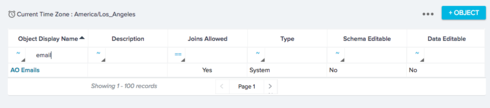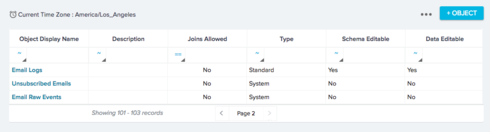If searching or sorting MDA Objects through the column search/sort, results will only be returned for the current page your on.
For example, in our GS instance searching "email" in the Object Display Name column hoping to return Email Logs, the only result I get is AO Emails.
Because the Email Logs Object is on Page 2 in our instance, search didn't pick it up as a result.
Similarly, if I sort this column ascending or descending alphabetically, Email Logs and any other Object that is not on Page 1, will not be included in the sorting.
As we grow and more System and Custom objects are added to MDA, it would be helpful if the column search and sort functionalists spanned beyond the currently displayed page.
Sign up
If you ever had a profile with us, there's no need to create another one.
Don't worry if your email address has since changed, or you can't remember your login, just let us know at community@gainsight.com and we'll help you get started from where you left.
Else, please continue with the registration below.
Welcome to the Gainsight Community
Enter your E-mail address. We'll send you an e-mail with instructions to reset your password.