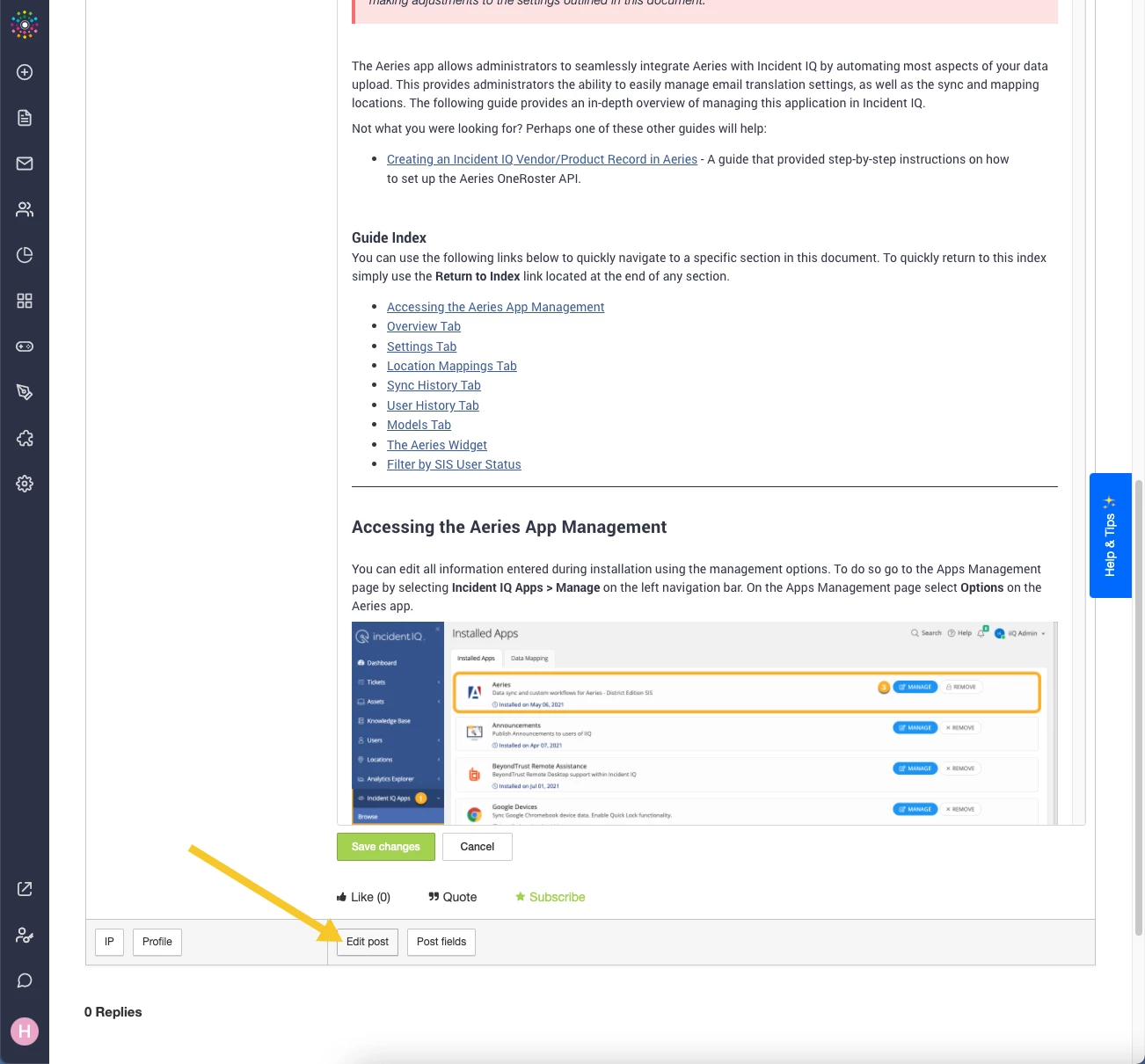Idea: Move the first Edit Post button next to or below the "Opening post" heading, and move the Save Changes, and Cancel buttons above or near the edit toolbar.
Justification: After selecting Control to edit an article, one must scroll past the article to select Edit Post, scroll back up to the top of the article to begin editing it, and return to the end to select Save Changes or Cancel. The result when editing a lot of long articles is unnecessary repetitive stress and a sore hand. Editing is done with the edit toolbar in view, so its a more convenient location for the Save Changes and Cancel buttons.