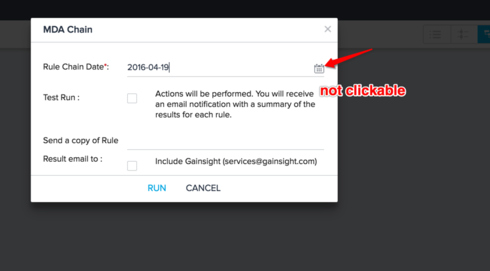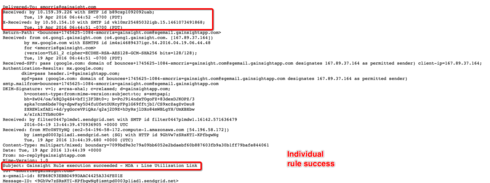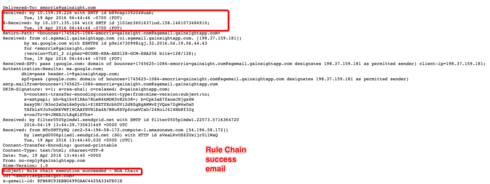I've set up a few rule chains for my customers, and there are two pieces of feedback about the UI I was wondering if we'd thought about.
1. The calendar icon when running a rule chain manually does not allow you to click in and choose a date for rule execution.
2. The date format is fine if we are only accepting YYYY-MM-DD, however is it possible to add text saying this up front as opposed to only getting this error message when inputting a different date format? Non-rule chains are in MM-DD-YYYY, so perhaps consistency between the two would be ideal as well.
3. A question about how the email notifications are sent with this. I looked into the headers of the emails I received after running a rule chain. It consists of 4 rules, however I got 2 success emails for the rules, then a rule chain succeeded email then another 2 emails about rules succeeding. Is this intended behavior?
Thanks!
Sign up
If you ever had a profile with us, there's no need to create another one.
Don't worry if your email address has since changed, or you can't remember your login, just let us know at community@gainsight.com and we'll help you get started from where you left.
Else, please continue with the registration below.
Welcome to the Gainsight Community
Enter your E-mail address. We'll send you an e-mail with instructions to reset your password.