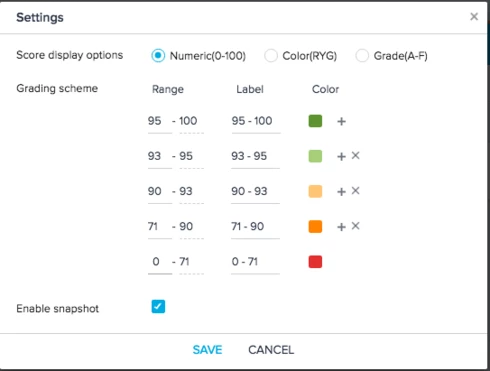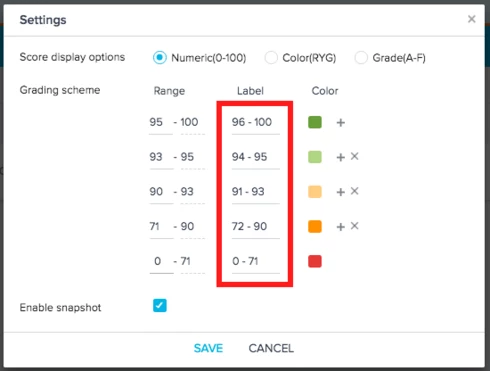The Scoring Scheme in Scorecard 2.0 is not logical from a UI perspective.
The LEFT number in each range is the only one an admin can control. So one would assume I would add my starting point for that range, and then the RIGHT number would calculate accordingly.
So when I add 95 as the starting point for dark green, and then 93 as the starting point for light green, the RIGHT number in the light green range defaults to the LEFT number in the dark green range.
This is confusing because 95 cannot exist in both ranges at the same time. I would, again, expect that since I'm entering the starting ranges (LEFT) that this would mean the range would begin on the number I enter. But it doesn't. It actually starts one number above. This feels like someone took a programming shortcut and passed the burden of interpretation onto the end user.
95 is in the light green range and 96 begins the dark green range.
Then, in order for the Labels to accurately reflect the score ranges, I have to offset the LEFT number by one - so in the Scorecard configuration panel it looks like this:
This may seem like a small thing, but it's confusing. I will add this isn't just my perspective. I raised this to our Gainsight TA today and he said it seemed like it should work the way I interpreted it and suggested I open a support ticket.
I realize this is documented and is functioning "as designed" but it is not an intuitive design, nor is it thoughtful of the end user experience.
Sign up
If you ever had a profile with us, there's no need to create another one.
Don't worry if your email address has since changed, or you can't remember your login, just let us know at community@gainsight.com and we'll help you get started from where you left.
Else, please continue with the registration below.
Welcome to the Gainsight Community
Enter your E-mail address. We'll send you an e-mail with instructions to reset your password.