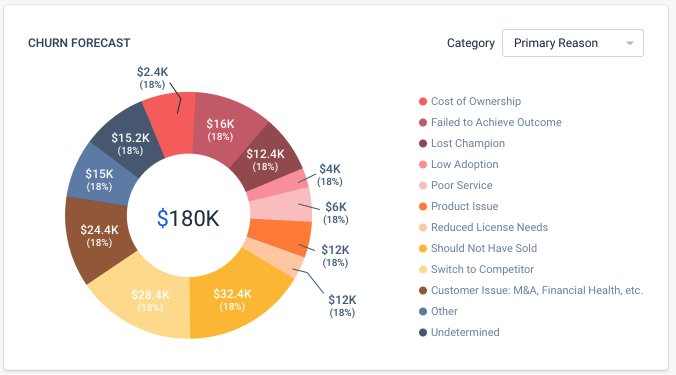We are looking at adding out of the box Churn Reasons and analysis in Renewal Center. I would love your thoughts on the below standard reasons. Admin will be able to add reasons and deactivate standard reasons that are not relevant. When a renewal is lost or has down sell, the user will be able to select the churn reason.
-
Cost of Ownership
-
Failed to Achieve Outcome
-
Lost Champion
-
Low Adoption
-
Poor Service
-
Product Issue
-
Reduced License Needs
-
Should Not Have Sold
-
Switch to Competitor
-
Customer Issue: M&A, Financial Health, etc.
-
Other
-
Undetermined
What churn reasons do you use? How do you report on them?