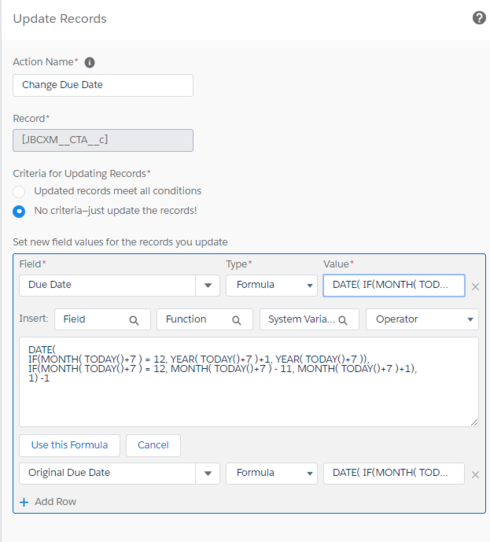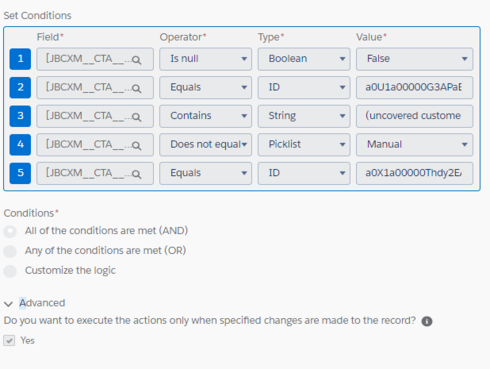Hi Guys,
I'm looking for a way to create CTAs with a specific Due Date by the rules.
I've posted before replying about some other guy suggestion about it (3years ago).
But I didn't have any answer. I would like to know if someone has some workaround to do this:
We try to create an alternative with Process Builder, but it doesn't work I don't know why (maybe because has some Gainsight apex that updates de Due date in the CTA creation).
If someone can check our logic of Process Builder and give some advice will be great as well.
My intention is:
When a CTA is created I want to update the Original Due and Due date to the last day of month from Today()+7
So we did in Salesforce Process Builder the following steps.
1. [JBCXM__CTA__c].Name contains (uncovered customer) - Sample of some CTA.
2. [JBCXM__CTA__c].JBCXM__Source__c = Rules
3. [JBCXM__CTA__c].JBCXM__Reason__c= a0U1a00000G3APaEAN - Our Reason ID
4. [JBCXM__CTA__c].JBCXM__OriginalDueDate__c is null = false
So, basically get a specific reason with a specific name that was created by rules and has the OriginalDueDate.
After that as immediate action:
Update Due Date and Original Due date field with this formula:
DATE(
IF(MONTH( TODAY()+7 ) = 12, YEAR( TODAY()+7 )+1, YEAR( TODAY()+7 )),
IF(MONTH( TODAY()+7 ) = 12, MONTH( TODAY()+7 ) - 11, MONTH( TODAY()+7 )+1),
1) -1
So looks like a simples process builder but just doesn't work.
I'm afraid if someone understands why.
Anyway, thanks for help.
Sign up
If you ever had a profile with us, there's no need to create another one.
Don't worry if your email address has since changed, or you can't remember your login, just let us know at community@gainsight.com and we'll help you get started from where you left.
Else, please continue with the registration below.
Welcome to the Gainsight Community
Enter your E-mail address. We'll send you an e-mail with instructions to reset your password.