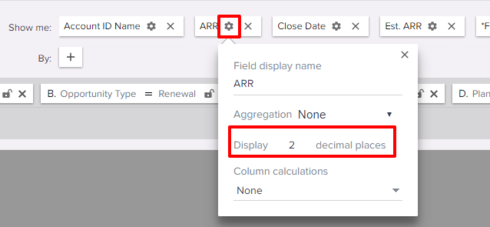i.e. I would like to truncate $218,175.36 to show $218k.
This needs to be on a report-by-report basis as well, as some metrics in a dashboard may need whole units (or even those with two decimal points showing, for ratios and percentages) whereas other figures may need display in thousands, millions, etc.
Many of the dashboards have mostly un-readable labels due to them only displaying full values.
Please create a way for us to truncate the values displayed in reports, similar to what SFDC shows.
Screenshots attached - 1) of what I cannot do today in Gainsight, and 2) what I have the flexibility to do in a SFDC dashboard today.
- [img]https://uploads-us-west-2.insided.com/gainsight-us/attachment/RackMultipart20170719-36920-et53i4-truncate_example_inline.png[/img]
- [img]https://uploads-us-west-2.insided.com/gainsight-us/attachment/RackMultipart20170719-1149-hn8bi0-SFDC_Example_inline.jpg[/img]