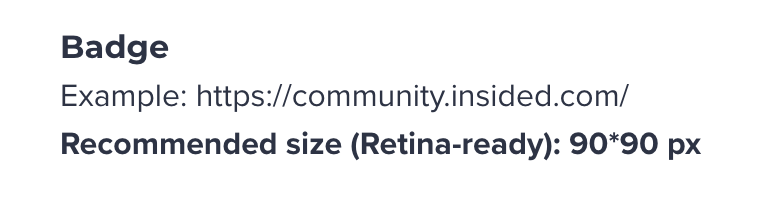Badges
What is a badge?
A badge is an award that publically highlights something positive that a community member has achieved in the community. Badges can also be used to highlight external achievements, like long-time customers or beta testers.
Here’s an example of a badge on a member’s profile page:
How are badges awarded?
Badges are automatically awarded to community members when they pass a certain set of conditions, or they can be manually awarded by an admin or via the API.
For example, you could set up badges to be awarded to users who:
- Create 5 topics.
- Answer 300 questions.
- Received 1000 likes.
⚠️ If your community’s full of high achievers, and some members already qualify for the badge before you create it, then they'll only receive the badge as soon as they make a new comment, topic, etc.
How Tos
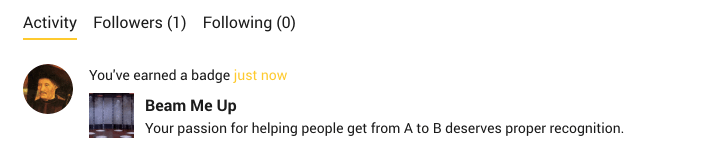

 the minimum size required is 90x90 px and a max of 5MB
the minimum size required is 90x90 px and a max of 5MB