I am trying to find if there is an easy way for users to see how many points they’ve accumulated. I know there is a leaderboard but if you aren’t in the top, how can you easily see how many points you have?
Hmm. What do you mean? From the Leaderboard member can see his/hers points; This week and All time. It doesnt matter are you on the top or not.
Is there something I dont understand now?
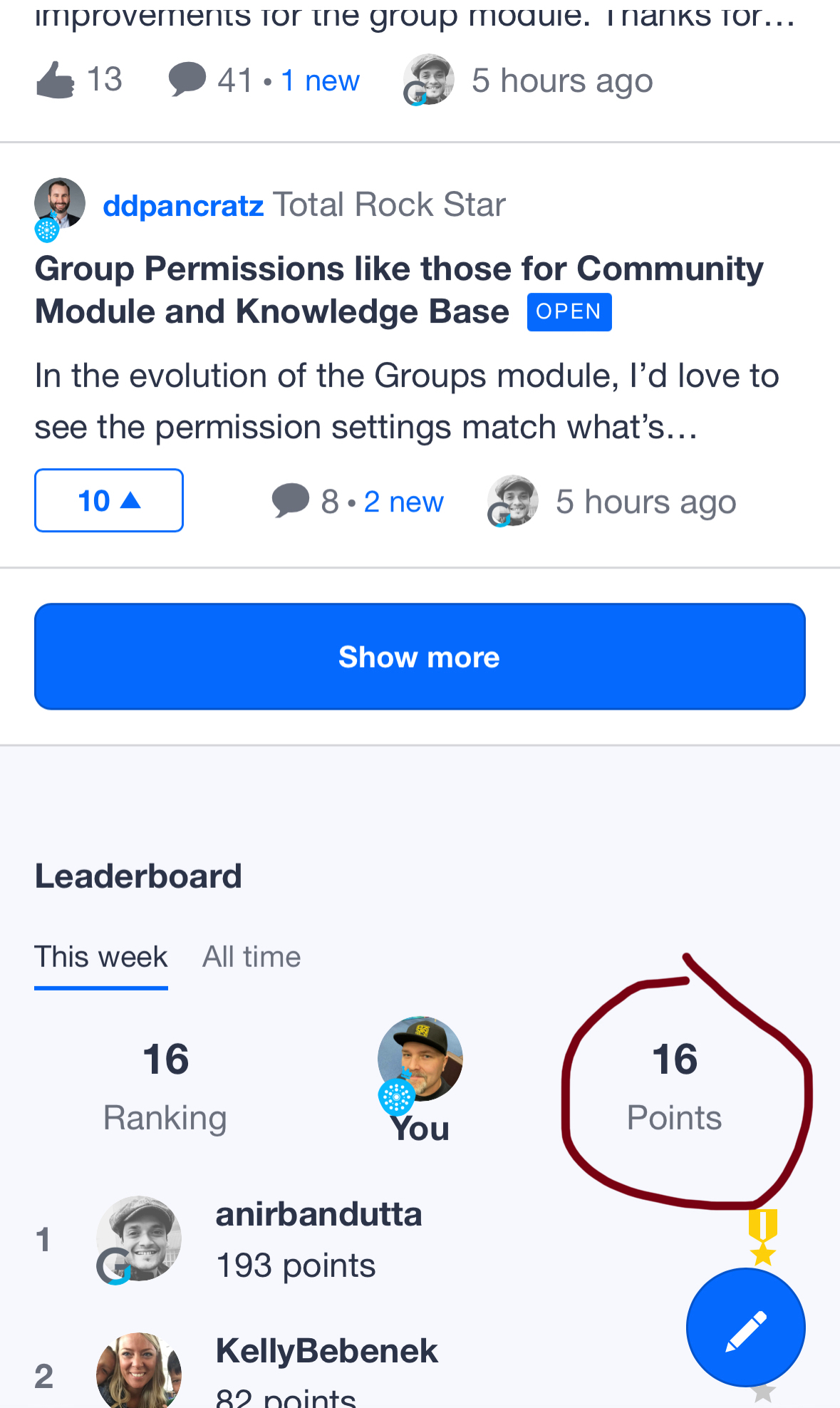
I am trying to see what member see as I just have a list of all members ranked.
Do members (that aren’t admins have a different view?)
This is what I see
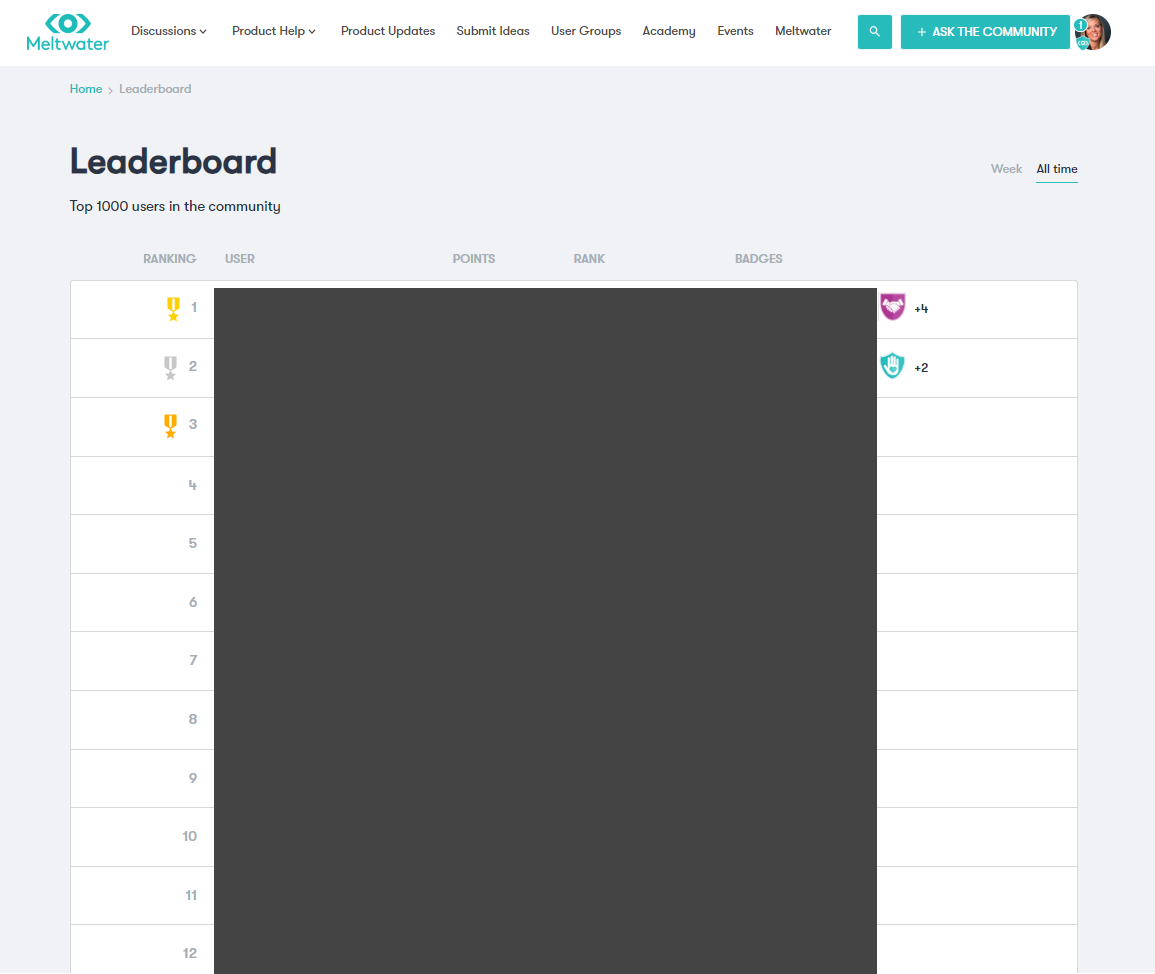
I think I figured it out, I’ve excluded employees and Admins from the dashboard, that is why it doesn’t show for me.
In saying that the setting states “Show current logged-in user’s ranking and points if they are included in the leaderboard”
Which I’ve turned on, we have 7k users and the leaderboard is only for 1000. Does this mean their points won’t show?
When user is logged in, when user goes to the Leaderboard page user can see his/hers points and position.
You can see it here https://community.insided.com/leaderboard?period=thisWeek
No matter how much or less points you have.
My screenshot earlier is from Leaderboard widget, there is link to the Leaderboard page.
Ahh, amazing. Thank you
We are launching a rewards program next month and was getting worried they wouldn’t be able to see points. I am working on a zap, thanks to
Sign up
If you ever had a profile with us, there's no need to create another one.
Don't worry if your email address has since changed, or you can't remember your login, just let us know at community@gainsight.com and we'll help you get started from where you left.
Else, please continue with the registration below.
Welcome to the Gainsight Community
Enter your E-mail address. We'll send you an e-mail with instructions to reset your password.