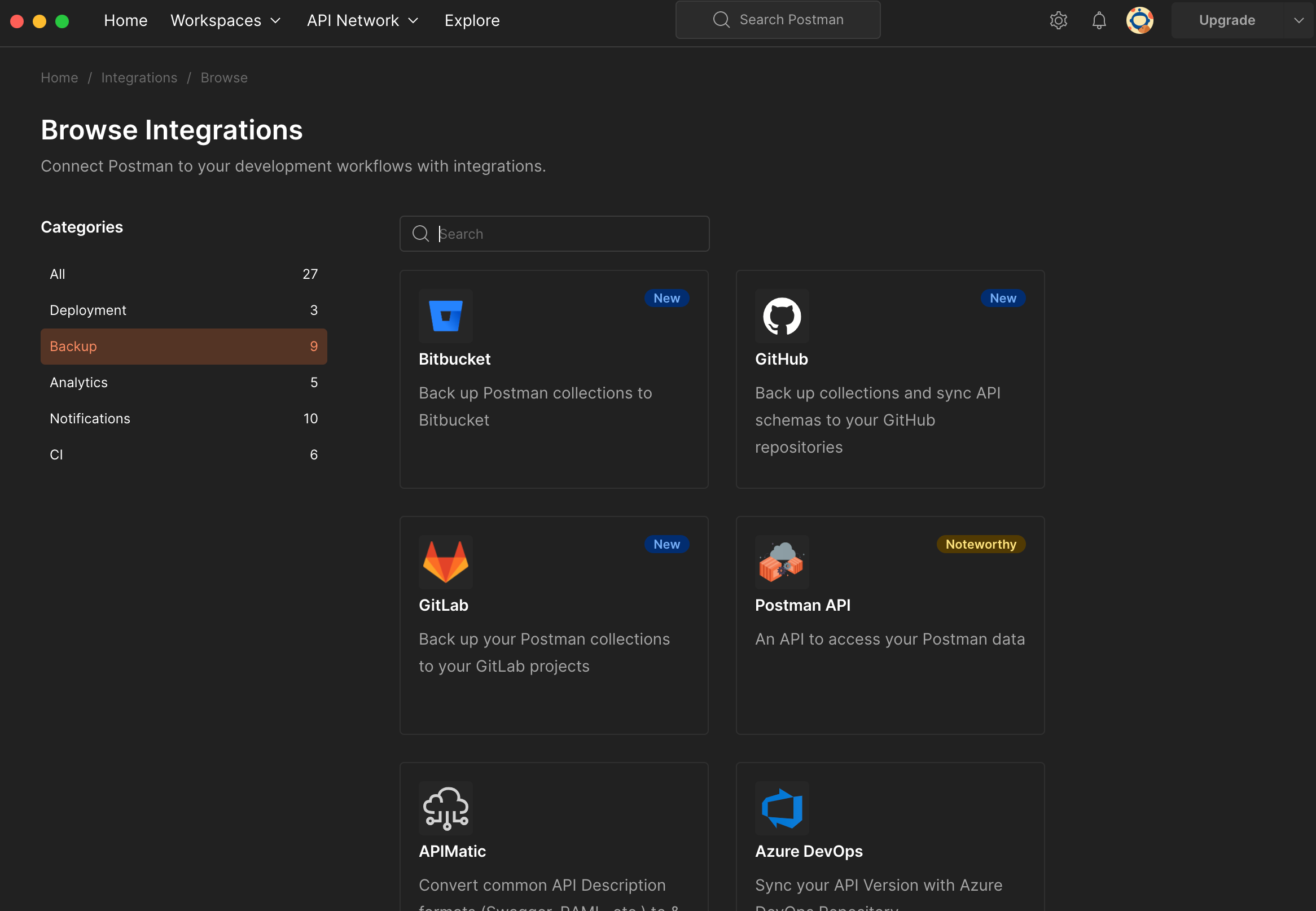Postman question here:
How do I utilize the Postman client across multiple machines or workstations?
As context, I downloaded and installed Postman on multiple MacBooks, and created a Postman account to which both MacBooks are logged in within the Postman client. In my ideal scenario, updates I make to the Environments (or any part of the Workspace, I suppose) on one workstation are available regardless of which workstation I use, with updates replicating up or down accordingly. How do I best do that?