Happy Friday (the 13th 👻) everyone! Just before the weekend, I wanted to share a quick roadmap update for the Events improvements.
Recently released
- Improved date & time selection
To reduce the amount of clicks to set the start and end date, we learned that we could cut that in half by pre-filling the end date and time to be an hour later than the start date. So that’s what we did! - Pagination on the Events overview
If you have many upcoming and past events, you can now find all of them thanks to the added pagination on the Events overview in Control. - More ‘Add to calendar’ options
Until now, we only offered calendar support for Google Calendar. Great for customers that use Google Workspace, but not so great for customers on Office 365 or iCloud. That’s why starting today, we’ll now allow users to add the event to their Google Calendar, Outlook Calendar (web and desktop) and Apple Calendar!
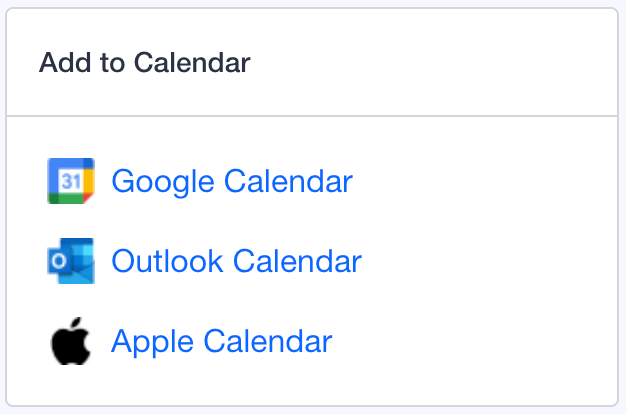
Up next
We’re currently working on some great improvements that we’ll bring to you soon:
- Adding customization mode to Events
- Filter by Event type in Destination (and the ability to change the Event type phrase to anything you want)
- Pagination on the Events overview in Destination
- Saving events as draft
- Duplicating events
- Previewing events
Roadmap
- Scheduling events
- Showing the number of RSVPs on the overview page
- Ability to delete Event types
- Subscribing to Events
We’d love to hear your feedback on whatever we deliver, and you’ll be the first to know in this group. Stay tuned!


