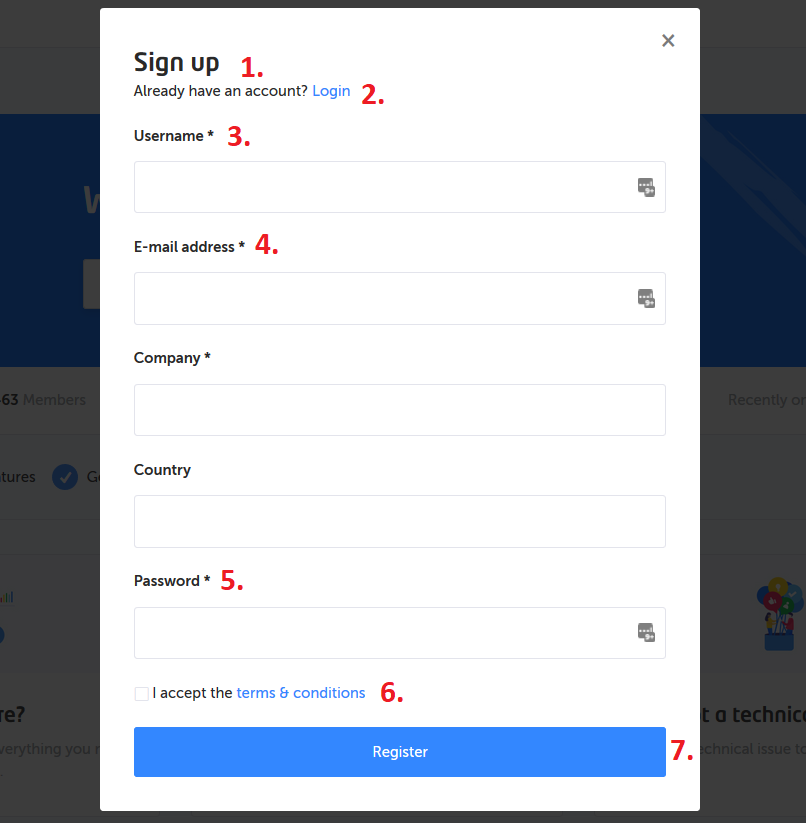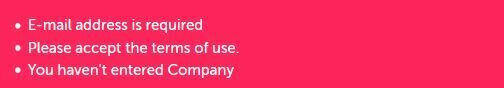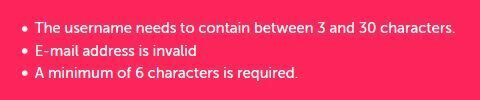例えば、ログインしていないときにしか文字列が表示されない場合このような場合、手動でフレーズを追加する必要があります。 そのためには、 コントロール → カスタマイズ → フレーズ.のコントロール環境から追加できるコードを知っておく必要があります。
;
注意: これは標準のカスタマーコミュニティログイン/登録にのみ適用されます。SSOによるログインではありません!。
テキストを変更するには?
- コントロール→ カスタマイズ→ フレーズに移動する。
- フレーズを追加をクリックします。
- 詳細パネルにモジュールとキー を追加します。
- 翻訳パネルで翻訳 を提供します。
- 変更を保存をクリックすると、新しいフレーズが適用されます。
ログインページ。
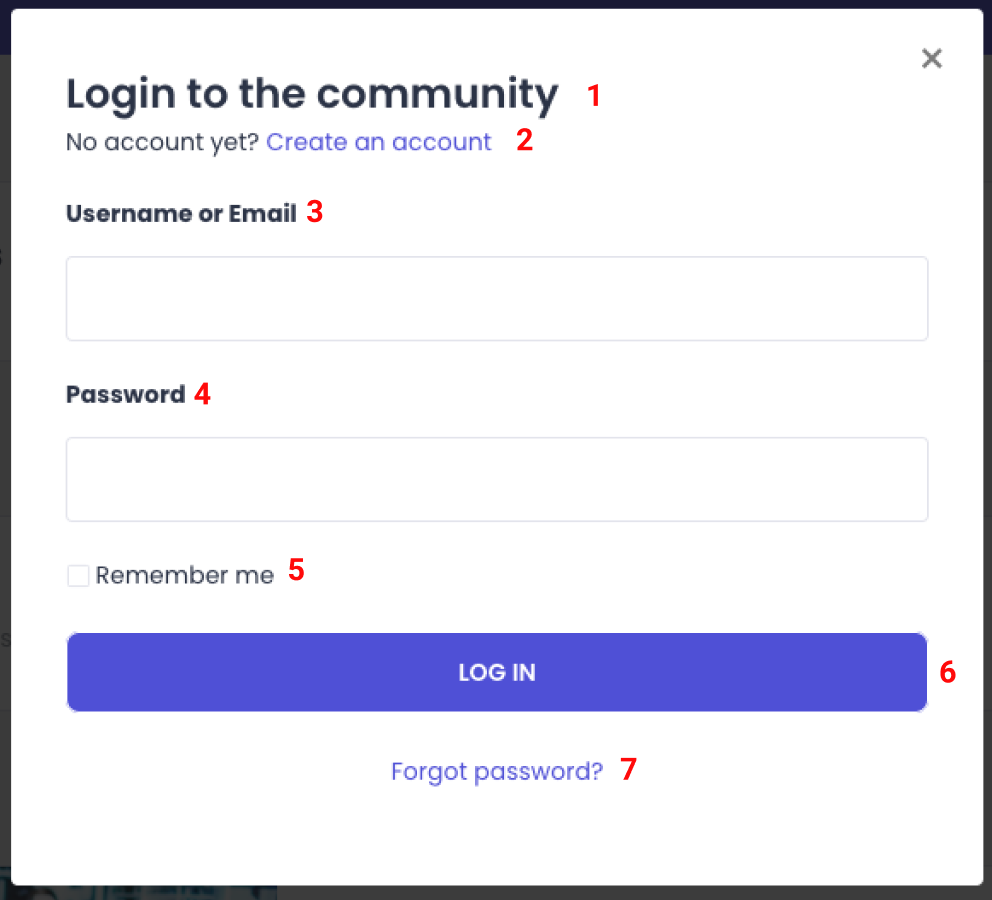
1. タイトル
Module: Common
Key: login.detail.title
2.説明*
モジュール: Common
Key: login.detail.descriptionWithRegistrationLink ;
*"Create account" リンクを含めるために、説明文に変数 {registrationLink} を追加する。
アカウント作成リンク
モジュール: Common
Key: common.loginBox.register
3. Username or Email
Module: Common
Key: loginBox.usernameOrEmail
4. パスワード
重要:これを変更すると、登録ページのフレーズも変更されます
モジュール: Common
Key: loginBox.password
5. Remember me
Module: Common
Key: loginBox.rememberData
6.ログインボタン
Module: common.loginBox.login
Key: Login
7. Forgot password?
Module: common.loginBox.forgotPassword
Key: パスワードを忘れましたか?
ログインページのエラーメッセージ。
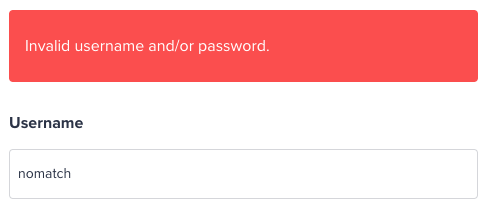
ユーザー名/パスワードが無効:
モジュール: Common
キー: validation.login.invalid
登録ページ。
1. タイトル
Module: 共通
Key: registration.detail.title
2.説明*
モジュール: Common
Key: registration.detail.descriptionWithLoginLink
*変数 {loginLink} を説明に追加して、"Login" リンクを含める。
ログインリンク
モジュール: Common
Key: registration.detail.loginLink
3.ユーザー名
Module: Common
Key: loginBox.username
4.メールアドレス
Module: Common
Key: loginBox.emailaddress
5. パスワード
重要:これを変更すると、ログインページのフレーズも変更されます
モジュール: Common
Key: loginBox.password
6. I accept the terms & conditions*
Module: Common
Key: loginBox.terms
*Will be automatically replaced by the system with your platform terms url
7.登録ボタン
モジュール: Common
Key: loginBox.register.button
登録ページのエラーメッセージ。
利用規約に同意してください
モジュール: フォーラム
Key: Forum condition not accepted
メールアドレスは必須
Module: common.models.user
Key: email_required
入力されていませんユーザプロファイル フィールド*
Module: Common
Key: validation.genericProfileField.required
*このエラーは、必須カスタム・プロファイル・フィールドがユーザーによって入力されていない場合に表示されます。 このテキストは、このエラーに関するカスタム・プロファイル・フィールドの名前に変数を使用しています。
ユーザー名は3文字以上30文字以下である必要があります
Module: フォーラム
Key:
メールアドレスが無効
モジュール: フォーラム
Key: E-mailaddress is invalid
6文字以上必要
モジュール: フォーラム
Key: パスワードは6文字以上必要です。
あなたの登録を処理できません。 モデレータに連絡してください
Module: Common
Key: registration.spam_prevention.error
ユーザー名が電話番号のようです。
Module: Forum
Key: validation.username.is.phone.number.
ユーザー名に制限があります。 他のユーザー名を試してください。
Module: Forum
Key: validation.username.restricted.text
非公開コミュニティ登録ページ:。
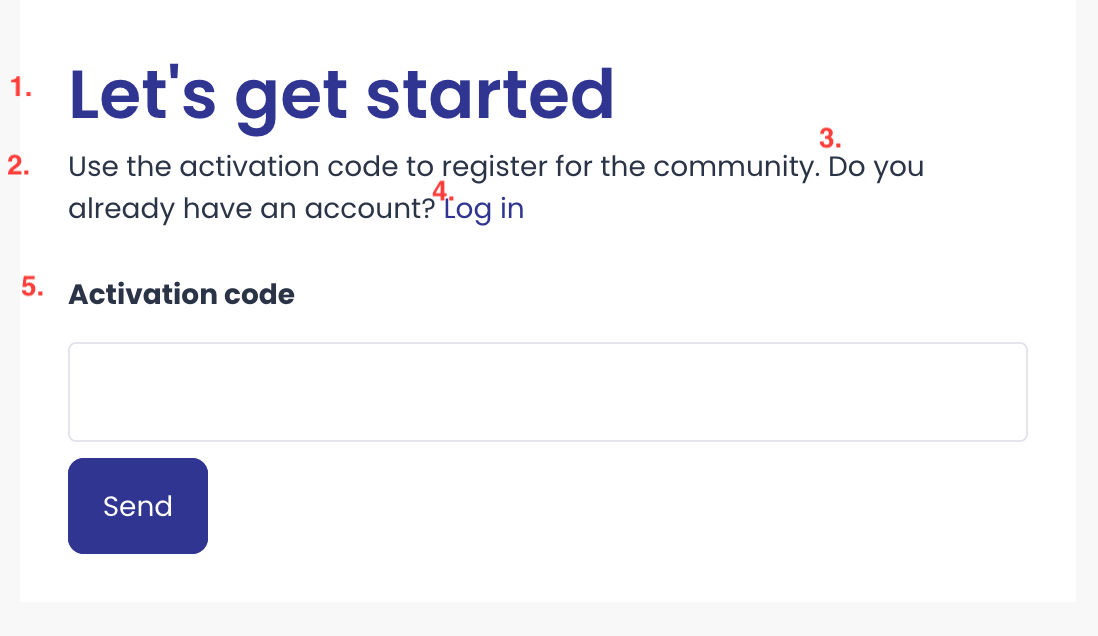
1.Let's get started:
モジュール: Common
Key: privateState.register.title
2.アクティベーションコードを使う...
Module: Common
Key: common.visibility.unlockregistration.description
3.Do you already have an account
Module: Common
Key: privateState.register.alreadyhaveaccount
4.ログインリンク
モジュール: Common
Key: common.visibility.private.link.login
5.アクティベーションコード
Module: Common
Key: Activationcode
カスタム・プロフィール・フィールドのフレーズ:
Module:Common
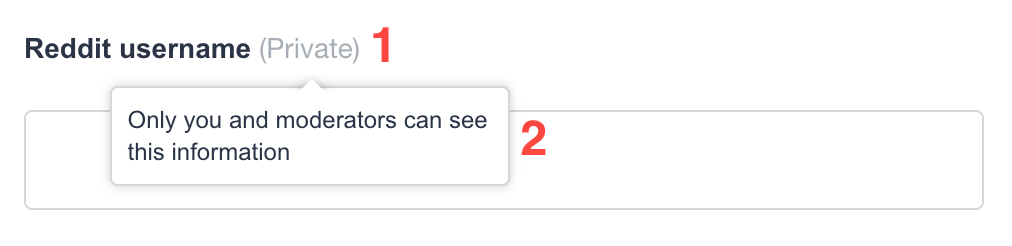
1.(非公開)
モジュール: Common
Key: profilefield.visibility.private.label
2.ツールチップテキスト
モジュール: Common
Key: profilefield.visibility.private.description
UPDATE: ;
ログインページと登録ページをより簡単に変更できるようになりました。 管理者としてログインした状態で、以下のURLにアクセスすることで、通常通りフレーズを変更することができます。
ログインページ: your-community/member/login?live_edit=1
登録ページ:your-community/member/register?live_edit=1
*注:登録コードを使用する非公開コミュニティでは、登録ページは機能しません。