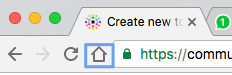This will work if you are a Google Chrome user but you might have other ways to implement it on other web browsers. The trick is to replace the Chrome Home button by the shortcut.
1. Activate the home button: Go to the Chrome Settings > Appearance and activate Show Home Button
2. Modify the following code by replacing the Sonos url with yours:
code:
var url = window.location.toString();window.location = url.replace(/en.community.sonos.com/, 'sonos-en.insided.com');
3. Click on 'Change', select 'Open this page', paste the code and press OK.
Now you should be good to go. Please keep in mind that it will work only if you are in a front-end topic page. This will not work in you are in the home or a sub-forum page.
I hope this helps you guys in your daily operations, if you have any issues with the code and your urls send it to me as a comment and I will have a look for you.