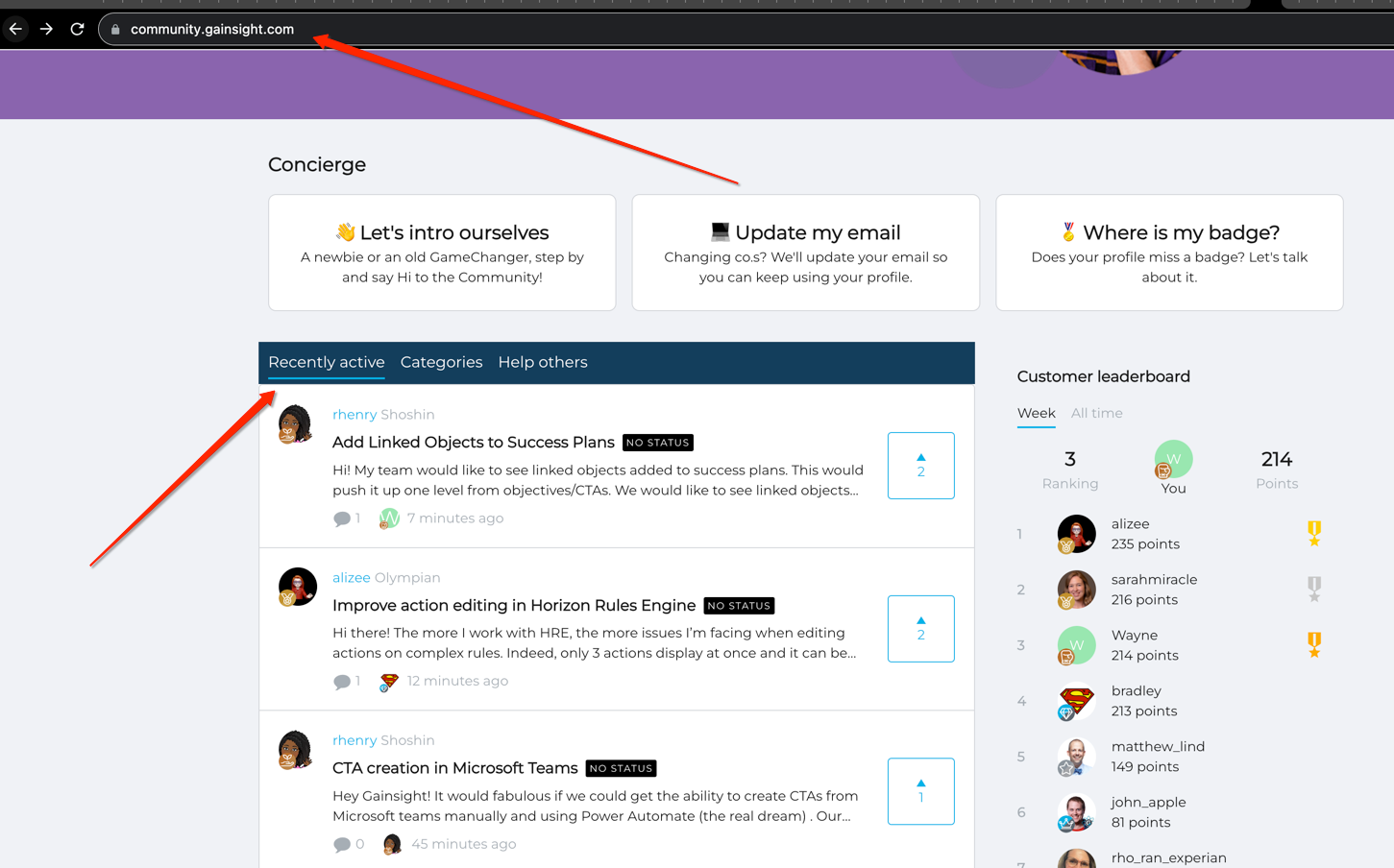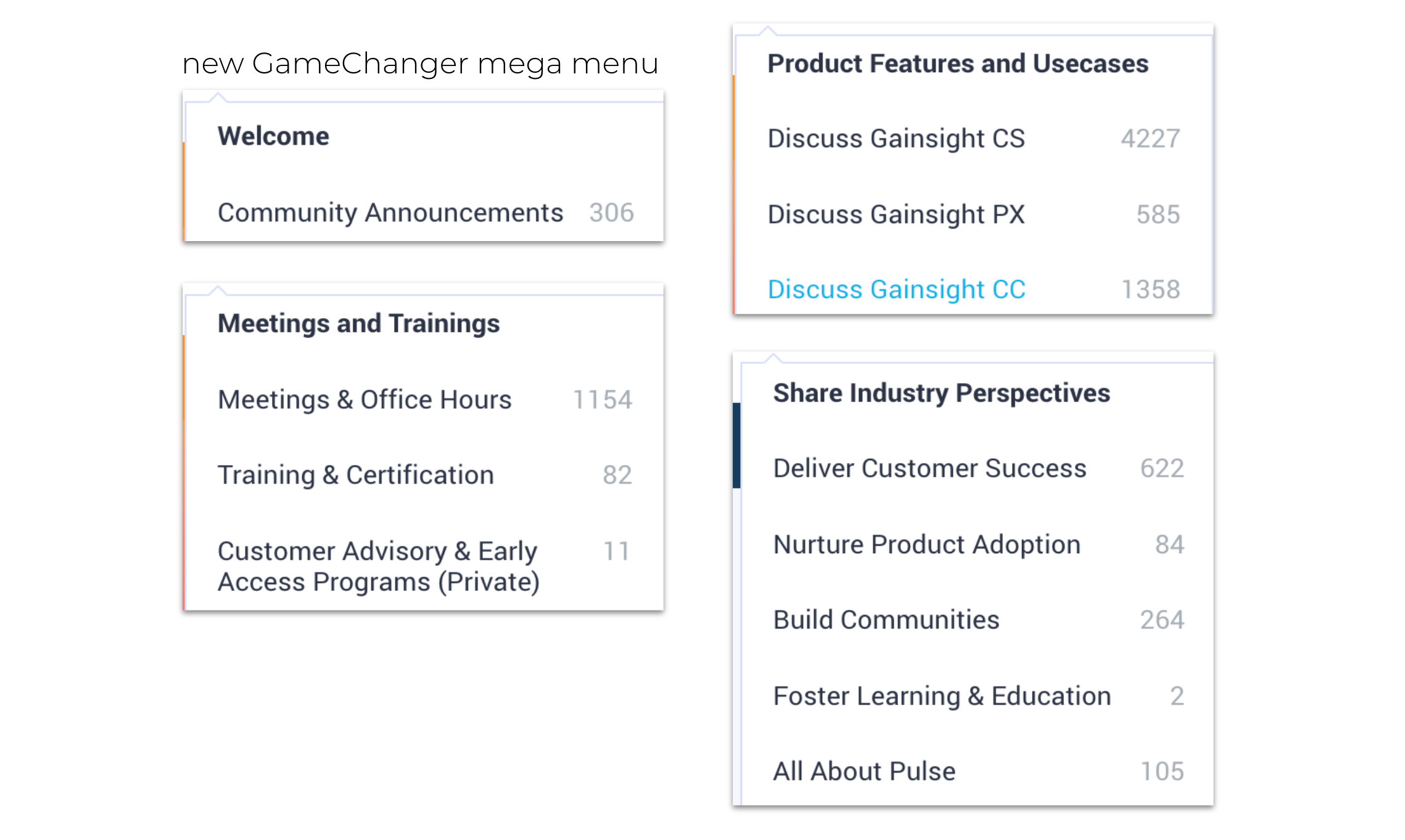It’s amazing to see the peer to peer collaboration on this Community - thanks to you. 🙏
Let’s make this discussion primarily around the Product questions that get posted.
Responding to posts
Pl share how you stay on top of new posts:
| 1.From the activity set options on the Community dropdown menu options? | OR 2.The email notifications from your Subscription to a feature sub-category? | OR 3.From the Help others timeline at the bottom of the homepage? |
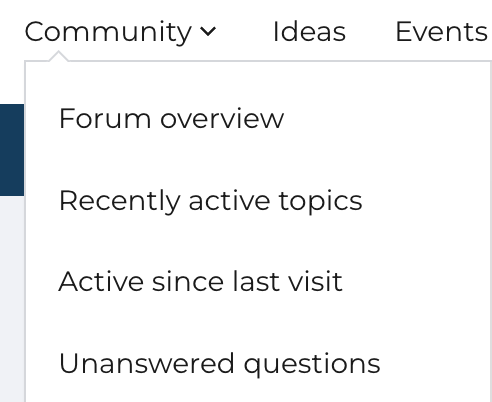
| 
| 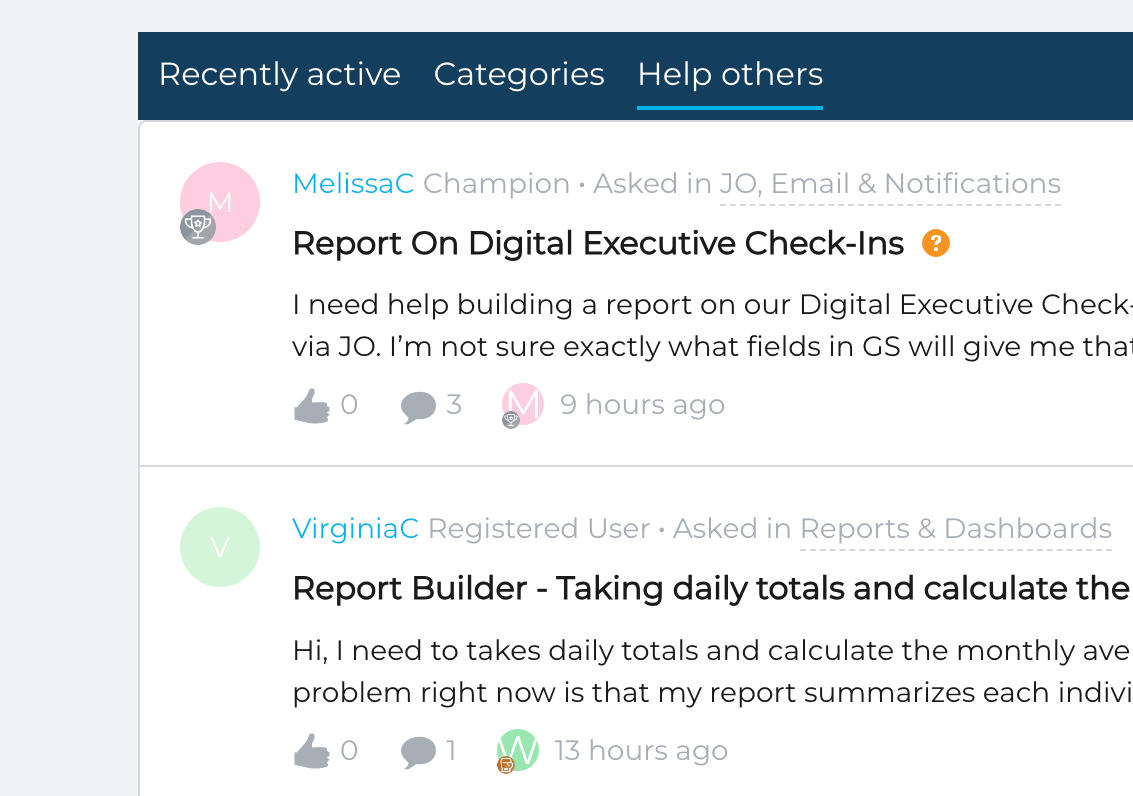
|
Question for you
What is your style of discovering fellow Community members’ posts that need responding to? 1, 2 or 3 or all of them?
On the other hand is..
Asking questions
And I think the user would be happier if they did not have to choose between the exact feature module (among 12) and be able to just submit it for the parent product in a common bucket
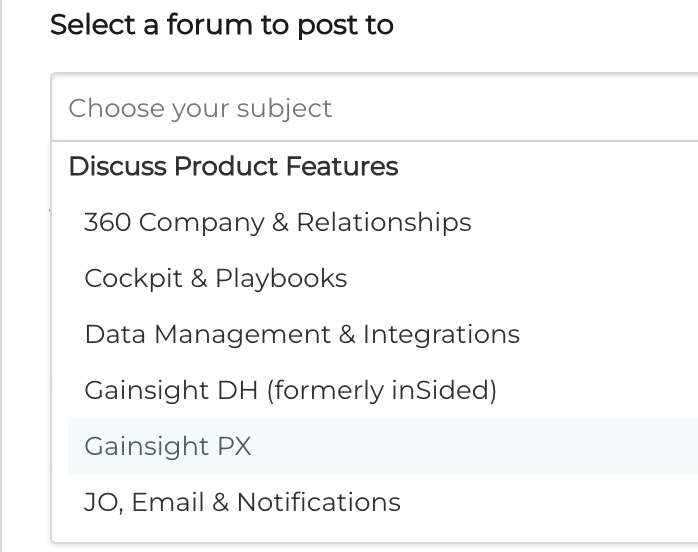
So simplifying the Category structure is definitely on my mind but let’s start this discussion from the Effective Answering of the posts angle.
*P.S. This is only related to Discussion and Question posts on the Community and not Ideas.