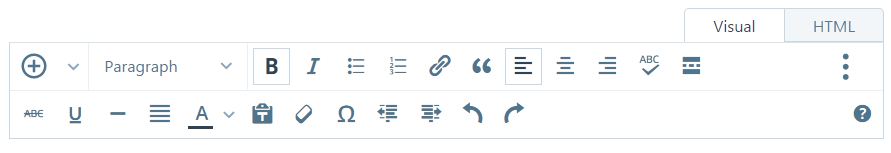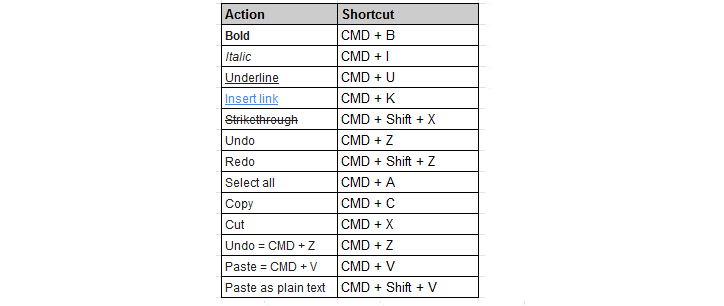Hello inSpired community,
Do keyboard shortcuts exist in our inSided communities?
I often find myself re-editing responses in order to highlight specific parts, mark a specific term, add a hyperlink etc. If only I could do that by cmd+b (bold), cmd+i (italics), cmd+k (hyperlink), etc. Doing so with the help of keyboard shortcuts would speed up that process for me and I would love to see this implemented.
Cheers
Mathis
Do keyboard shortcuts exist in our inSided communities?
I often find myself re-editing responses in order to highlight specific parts, mark a specific term, add a hyperlink etc. If only I could do that by cmd+b (bold), cmd+i (italics), cmd+k (hyperlink), etc. Doing so with the help of keyboard shortcuts would speed up that process for me and I would love to see this implemented.
Cheers
Mathis
Page 1 / 1
Insided has What You See Is What You Get editing planned for this year. Maybe that helps? 🙂
Hi Jurgen,
Thanks for your response. I’m aware of that.
Will I be able to use cmd+b (for instance) and see the term that was marked in bold, or will I have to click on a button in order to make that happen?
Thanks for your response. I’m aware of that.
Will I be able to use cmd+b (for instance) and see the term that was marked in bold, or will I have to click on a button in order to make that happen?

That's probably not in scope of that change. It would be a good addition.
As far as editing goes, I think Insided should take their cues from Wordpress. Wordpress has a simple visual editing tool with a bunch of options and HTML editing. I'd like HTML editing for specific roles or sections.
As far as editing goes, I think Insided should take their cues from Wordpress. Wordpress has a simple visual editing tool with a bunch of options and HTML editing. I'd like HTML editing for specific roles or sections.
Resurrecting this rather old topic, given I couldn't find anything more recent across the board.
@Julian I hear you're the right person to address regarding this. Any chance you can gather some info around this? I noticed a while back that there are keyboard shortcuts now (e.g., cmd+k to insert a link), however would love to see a full list of shortcuts, and whether they exist on both control & live.
Keyboard shortcuts are a huge timesaver, I honestly don't understand why I couldn't find any announcement or documentation around them. This is huge. :)
Cheers
Keyboard shortcuts are a huge timesaver, I honestly don't understand why I couldn't find any announcement or documentation around them. This is huge. :)
Cheers
Hi Mathis!
I noticed a while back that there are keyboard shortcuts now (e.g., cmd+k to insert a link), however would love to see a full list of shortcuts, and whether they exist on both control & live.
Yes, that is true! I actually demanded this improvement internally, as I constantly was trying to add hyperlinks this way and it would not work... 🙂 Very happy since we have this, but I agree it would have saved you some time if you would have noticed this earlier/easier.
Yeah, such a list actually would be a very good idea, no doubt. I think we did not have such a list until now because we did not document it as such. Some of these were also added at a later stage, so the original list was not valid any more...
Luckily we are giving the editor some love right now (you will see bigger improvements very soon), this is why we actually now have such a list:
I will follow up with a more user-friendly list in a dedicated topic once the text editor supports tables natively! 😉
Yes, that is true! I actually demanded this improvement internally, as I constantly was trying to add hyperlinks this way and it would not work... 🙂 Very happy since we have this, but I agree it would have saved you some time if you would have noticed this earlier/easier.
Keyboard shortcuts are a huge timesaver, I honestly don't understand why I couldn't find any announcement or documentation around them. This is huge. :)
Yeah, such a list actually would be a very good idea, no doubt. I think we did not have such a list until now because we did not document it as such. Some of these were also added at a later stage, so the original list was not valid any more...
Luckily we are giving the editor some love right now (you will see bigger improvements very soon), this is why we actually now have such a list:
I will follow up with a more user-friendly list in a dedicated topic once the text editor supports tables natively! 😉
Good stuff @Julian , Thanks for providing this list, looking forward to further updates around this.
No worries! 🙂 Marked it as answered now so that others can find the list easier...
code formatting and Large/small headers?
Reply
Sign up
If you ever had a profile with us, there's no need to create another one.
Don't worry if your email address has since changed, or you can't remember your login, just let us know at community@gainsight.com and we'll help you get started from where you left.
Else, please continue with the registration below.
Welcome to the Gainsight Community
Enter your E-mail address. We'll send you an e-mail with instructions to reset your password.