The Good news is that all our content, activity, badges and points would be restored on the Community.
However, Group memberships would not be retained through the process.
What happens?
After successful completion of the merge, My Groups on the ‘Groups’ section would be a clean slate. We have to start finding our way back to groups we have been using.
Before merger After merger
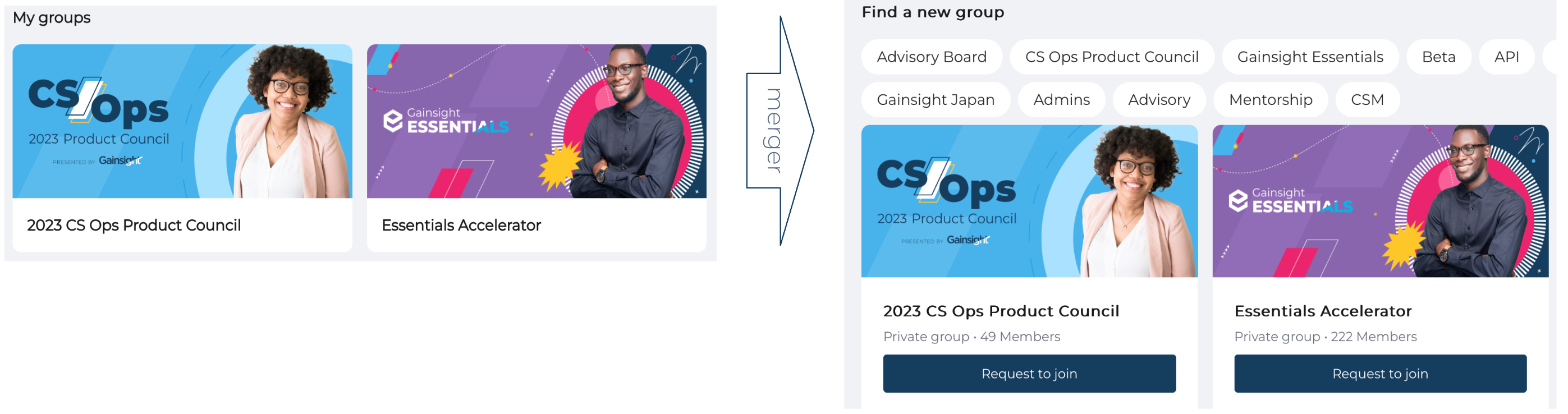
The migration workflow limits Groups being migrated as content-folders only, but without the membership. And neither can membership be restored as a bulk operation afterward, because of an unavailability of a Group Api today.
2 mins to Re-join your Groups ⛺️
- Find: From the Groups and Betas section, click on the rounded group tabs under the Find a new group title to sift through groups
- Join: Joining is largely self-service.
- You can ‘Join’ public groups yourself
- ‘Request to join’ Private groups you have been a part of, and one of the Group moderators would Approve
- If there are any ongoing Betas, you’d be Re-invited
@_mention our amazing Group-moderators, should you need to check back on Group-invites/approvals.
Not to mention, our diligent
Seeking your understanding and cooperation as we enhance our community experience together.
Also, mark your calendars for the upcoming GameChanger Community freeze for the merger with inSpired
See you on the other side!
