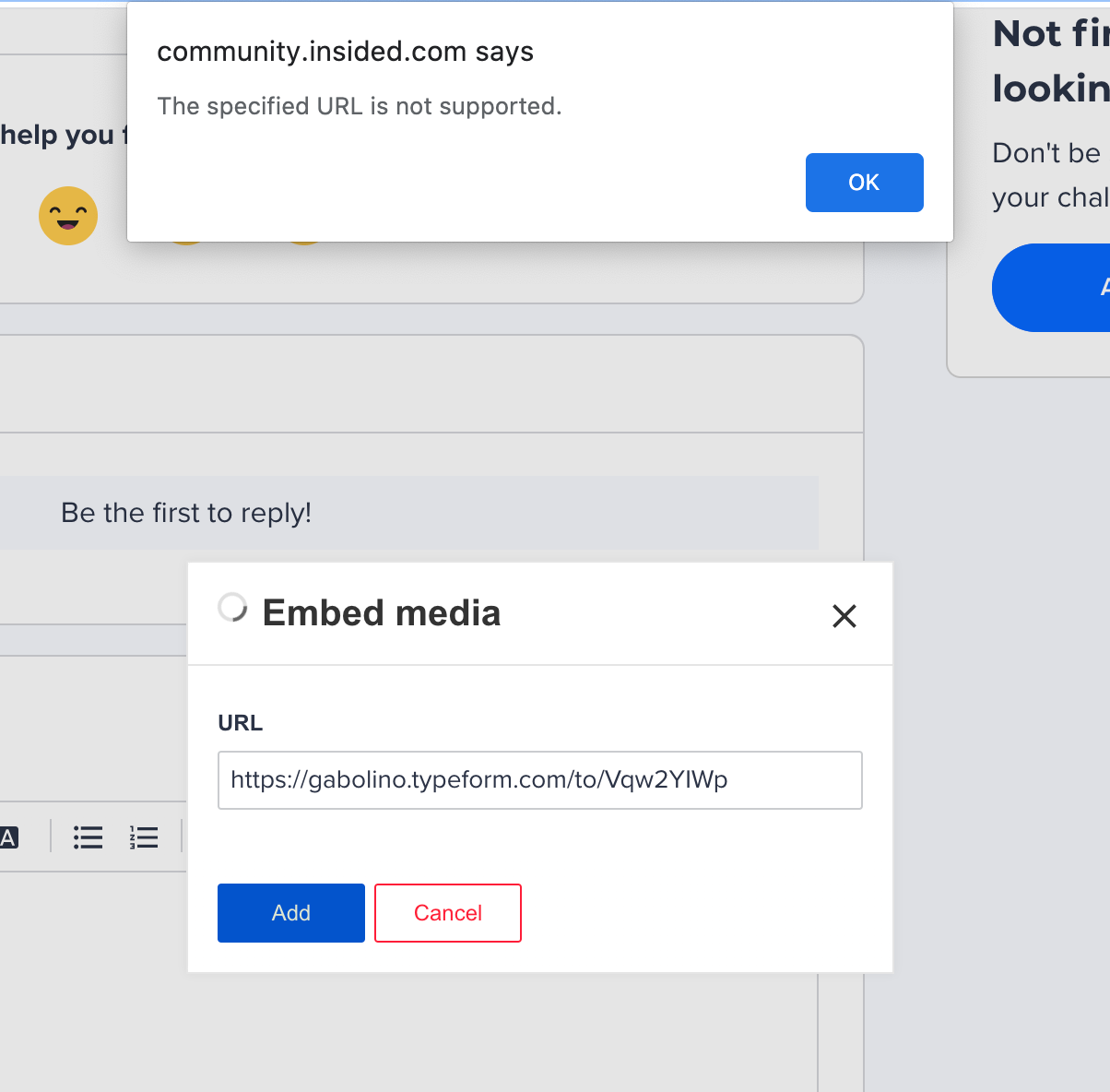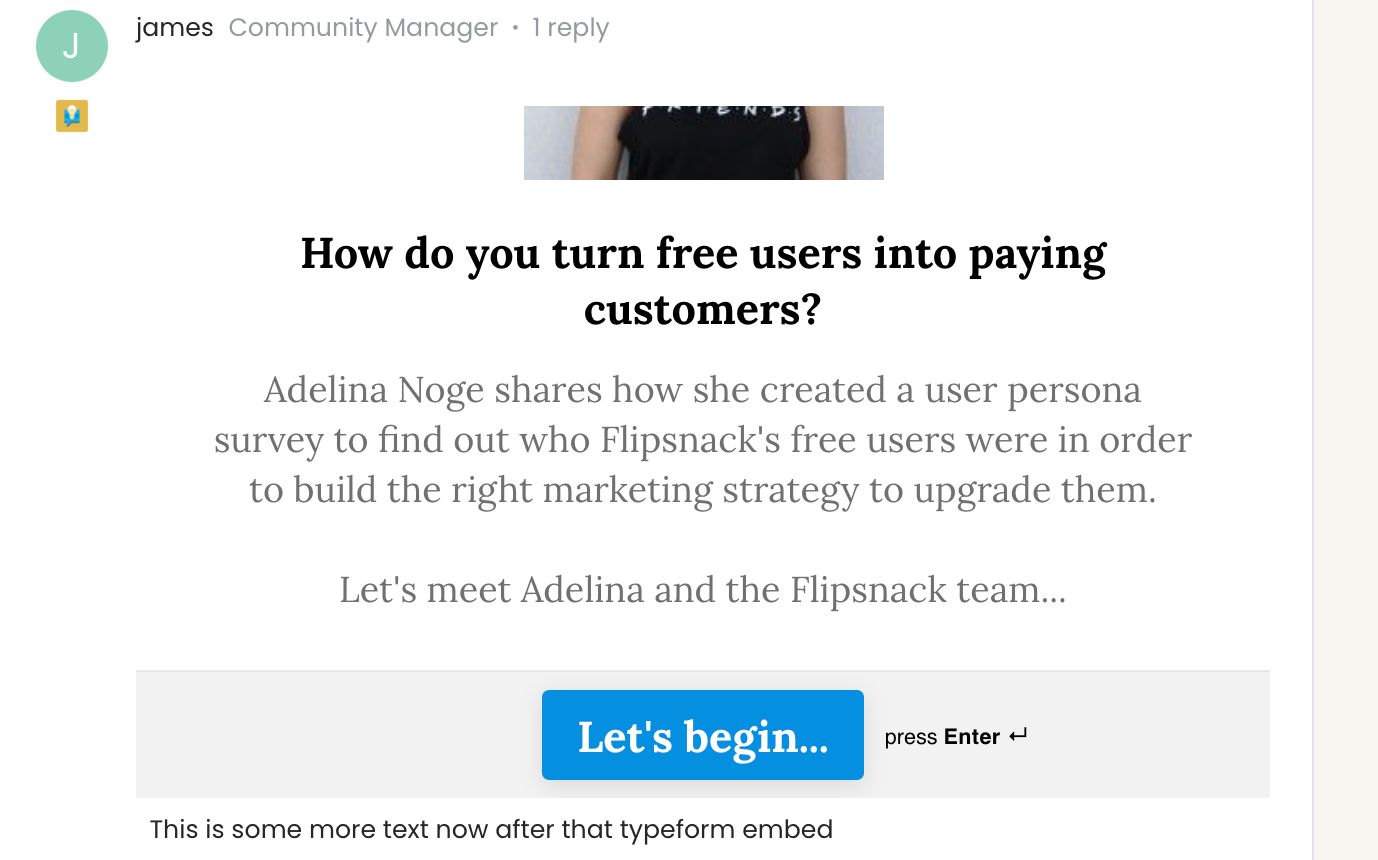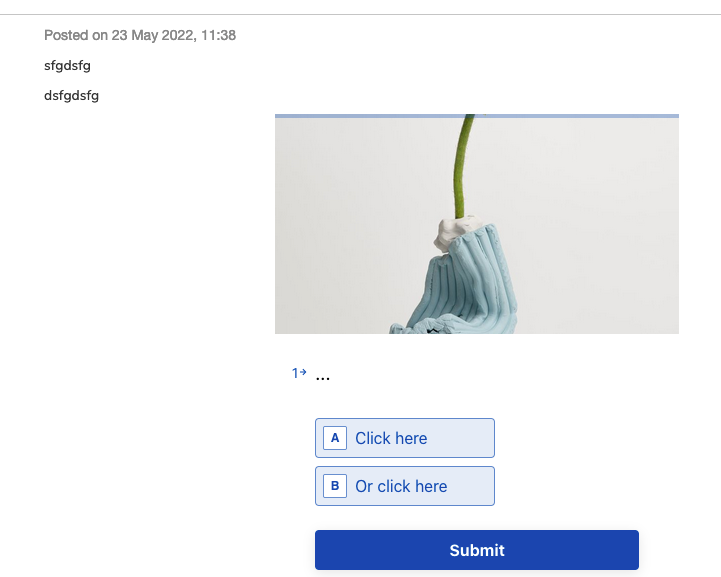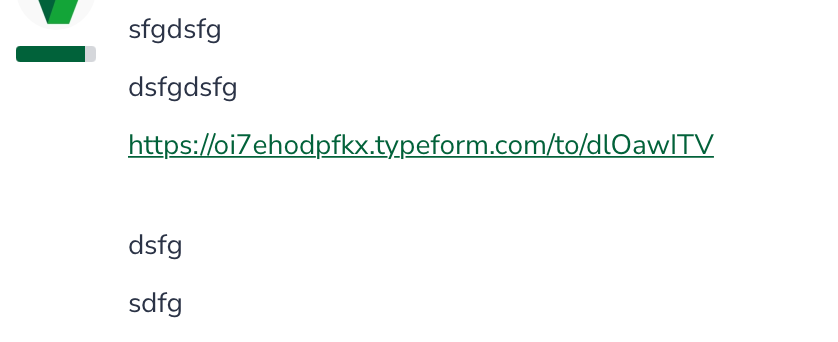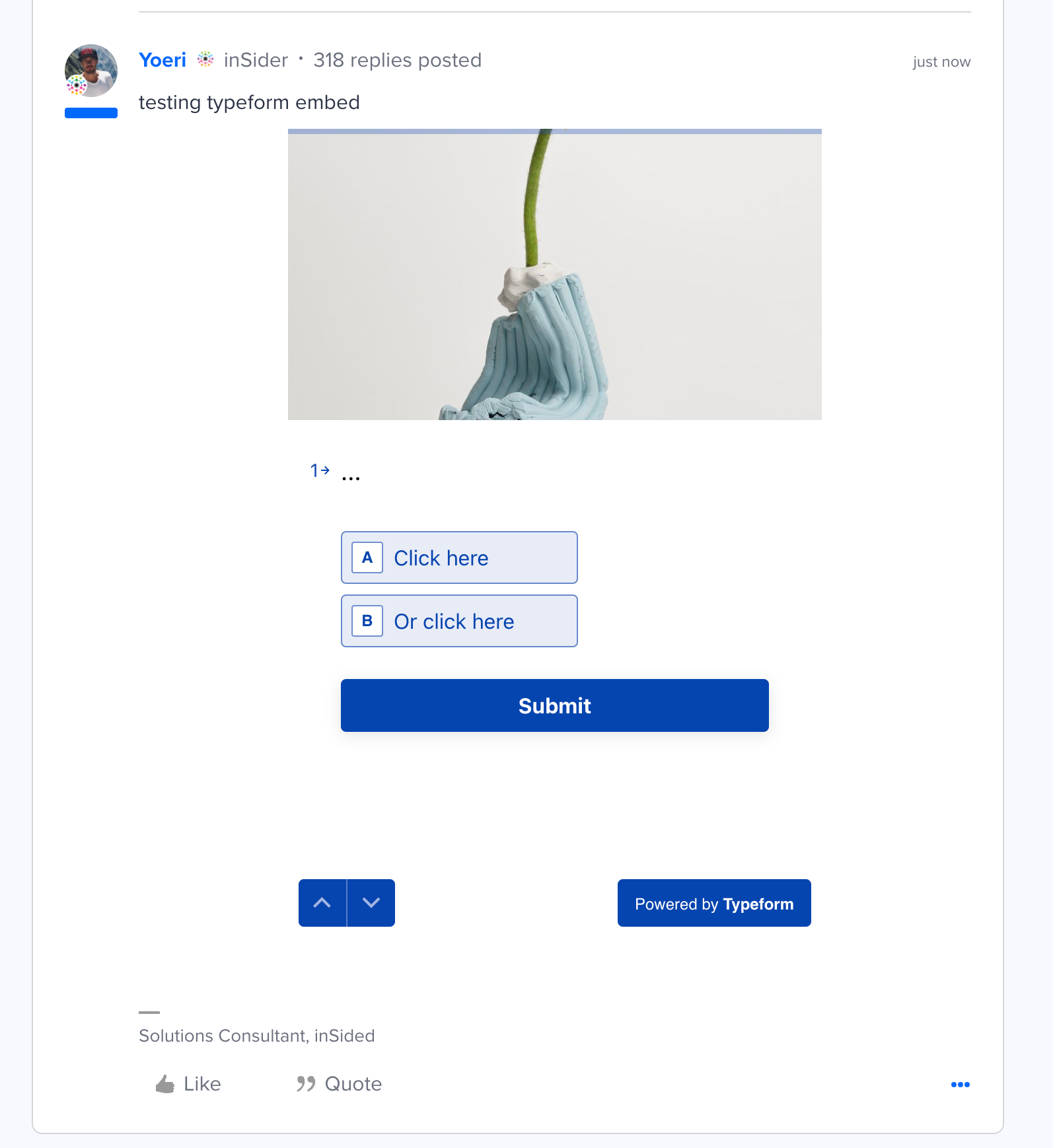Fancy doing some research and gathering the voices of your customers? Typeform is here to help. Adding a Typeform survey to topics is as easy as embedding a video.
How To Add a Typeform Survey To Your Topic
- Create a new topic (either via Control or directly in the community)
- In the topic Description press the Embed media icon
- Paste your Typeform URL and press Insert
- When the topic is posted your Typeform survey will now be embedded in your post.
An example of a Typeform Survey in a topic can be found in this topic: Retiring the survey module - Announcing integration with Typeform
If you are unsure about how Typeform handles data security and privacy you may find the information you need in one of the following FAQ’s:
- What happens to my data?
- What is GDPR?
- Data portability
- GDPR rights for respondents
- What other companies do we share data with?
- Security at Typeform
If you don't want to store the data on TypeForm servers, you can use the Responses API to send the data somewhere else AND delete the data from their platform (and servers). The data will be erased immediately from their main servers and will be deleted from their backup servers after 30 days.
Make sure your Typeform survey is set to public if you want your users to participate.