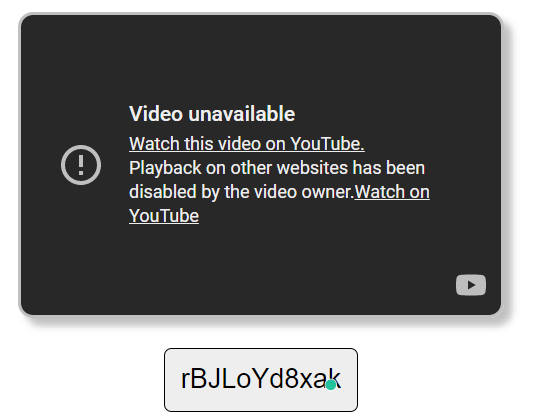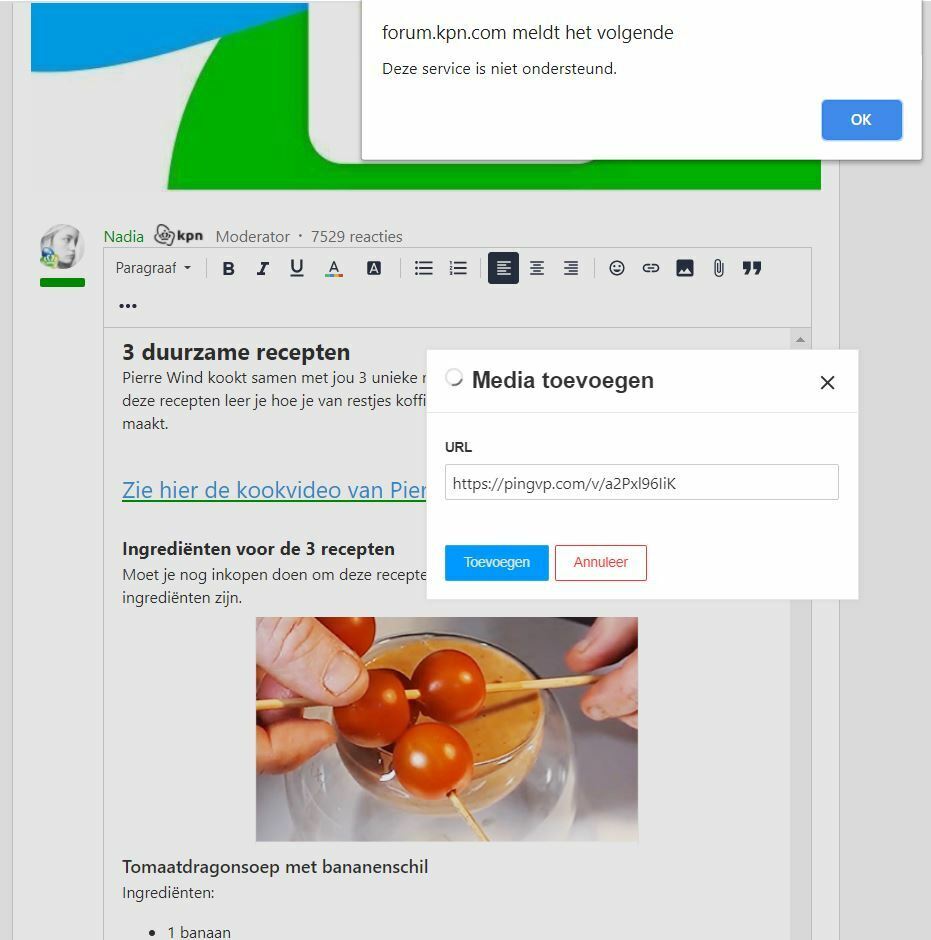Embed media allows you to embed resources (videos, images, tweets, etc.) hosted by other platforms in your content.
Add media to your content
1. Copy embed code from the source you want to embed
2. Click Embed Media icon in the editor
3. Paste the embed code
4. Click Insert
Supported media
A lot of media can be embedded in your article from major platforms like:
- 5min.com
- Archade.software
- Blip.tv
- BlueWillyWig
- Brightcove
- Canva
- CodePen
- CollegeHumor
- Daily Motion
- Deezer
- Figma
- Funnyordie
- Giphy
- iorad
- Hulu
- JSFiddle
- Livejournal
- Loom
- Metacafe
- Pingvp
- Qik.com
- Revision3
- Scribd.
- Soundcloud
- Spotify
- Storylane
- Tenor
- Thedailyshow
- Typeform
- Viddler.
- VideoAsk
- Vidyard
- Vimeo
- Wistia + fast.wistia.net
- WordPress.tv
- Xkcd
- Yfrog
- Youtube
Note: When embedding media use the direct browser URL (e.g. https://www.youtube.com/watch?v=Oxv6IRcuNaI) and not the embedded URL (https://www.youtube.com/embed/Oxv6IRcuNaI - mind the /embed/)