Hi Community Members!
Hoping someone can help me with with a confirmation on my logic when reviewing two separate data points from my Gainsight Community CONTROL Analytics view.
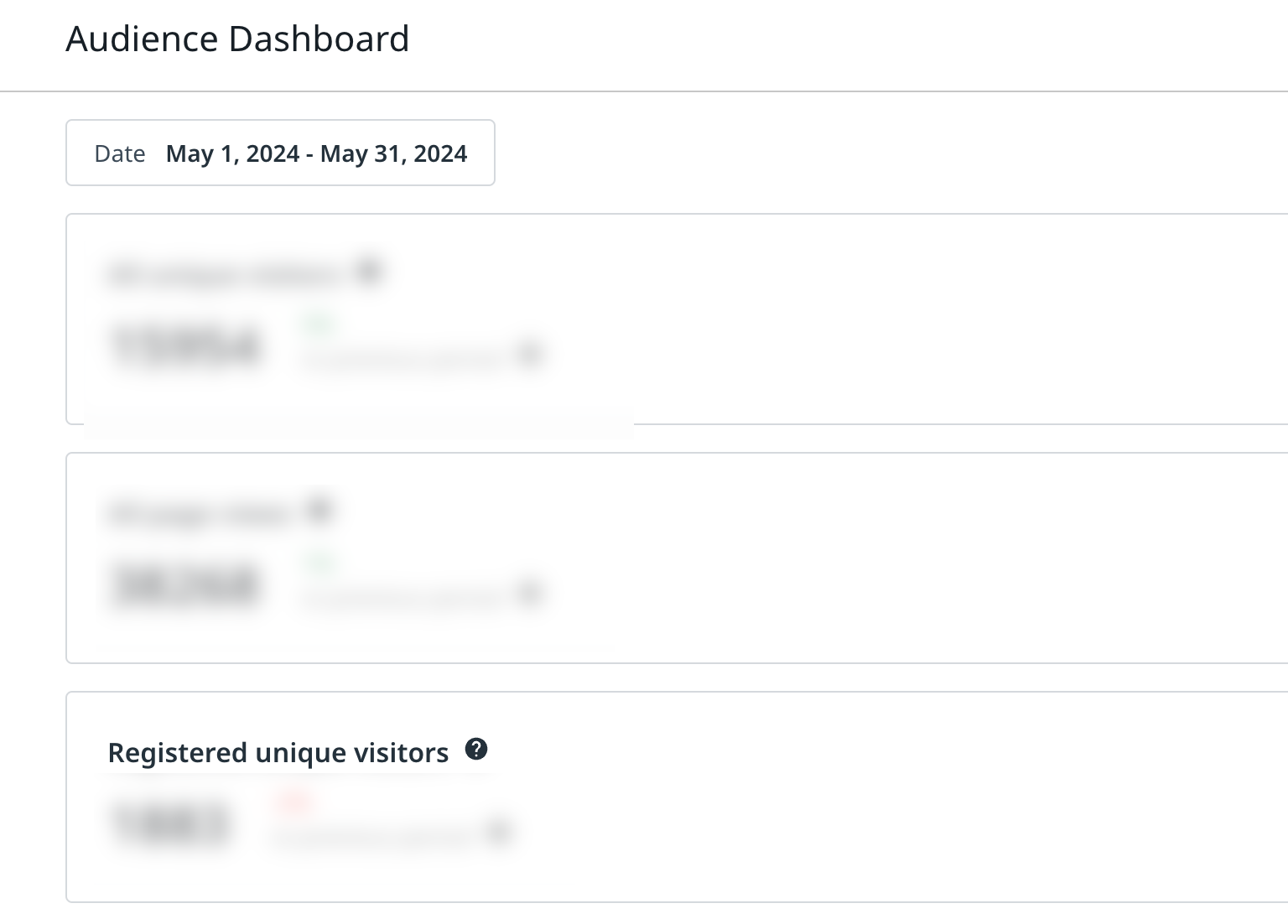
I pulled two data sets:
-
Under - Analytics - Audience dashboard and Registered unique visitors
-
Export CSV for Login
Same date range for both items.
My question is: should these two data points match? Ex: If my registered unique visitors show 100 should the export csv showcase (with the appropriate calculations) 100 unique logins?
Trying to verify if these two data points are one and the same with simply different terminology (login vs registered unique visitors).
Using my Audience dashboard can sometimes get confusing as we have a private community so other data points like guests don’t really equate into our scenario so any help understanding this dashboard is greatly appreciated!
Thank you!
