We currently use Tray.io (our Ops team made the decision to move off Zapier unfortunately). I see in the API documentation that you can add a role to a user, does it also work with custom roles?
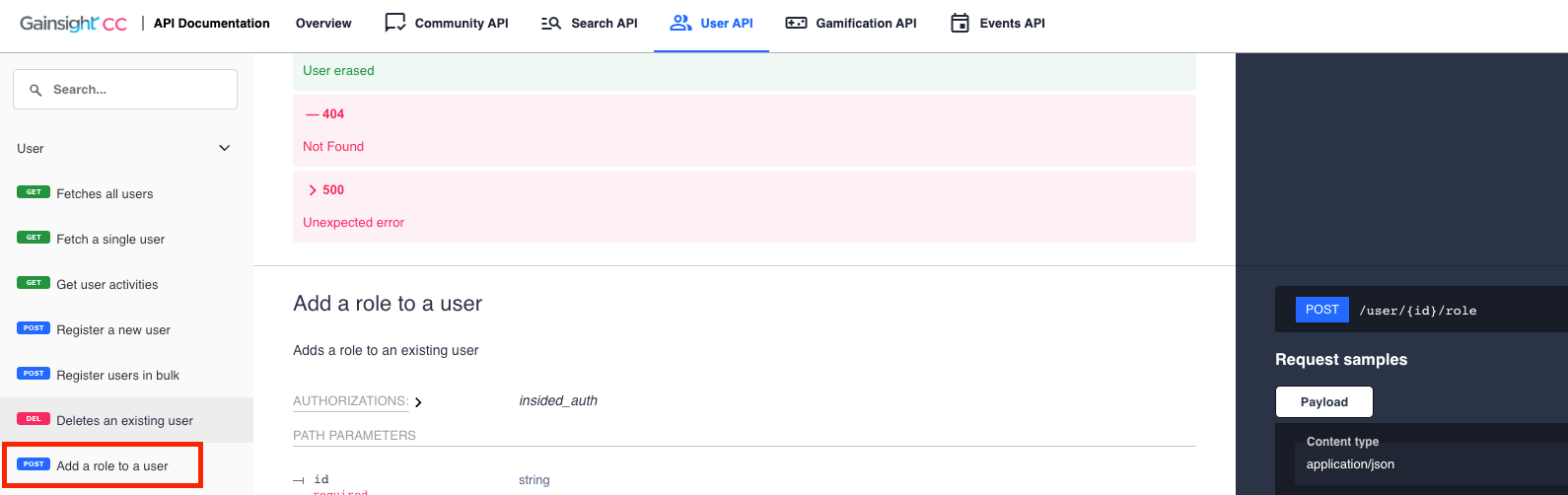
We have an integration with Salesforce that automatically approves their registration if the email is found, then we would like them to be assigned a custom ‘Customer’ role so that they can see customer only info.