Hi Community! I am wondering if I can edit the copy on the window that opens up when you click the i on the ‘What topic are you creating’ in a ‘Create a topic’
We want to remove the Idea since we removed the ability to create Ideas for now.
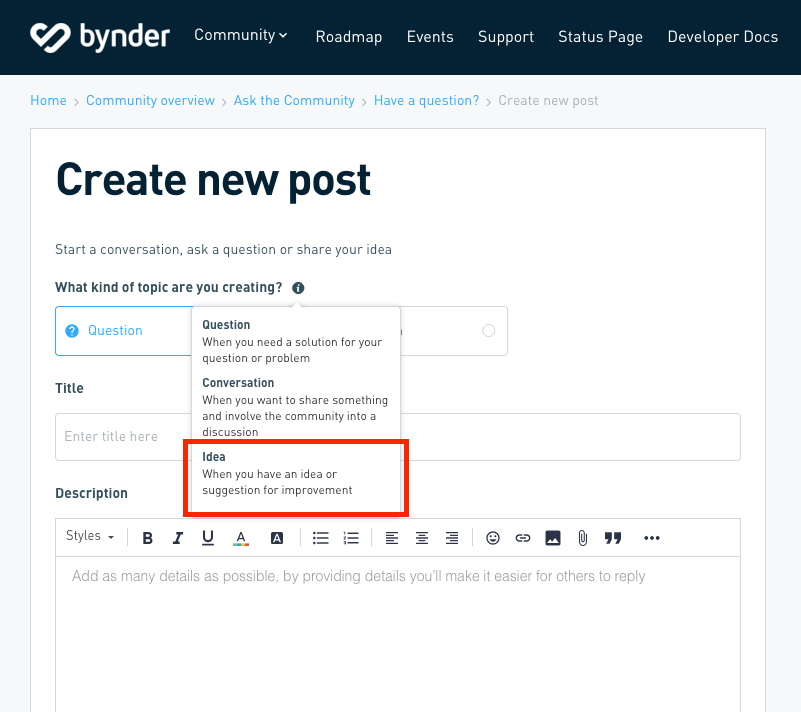
Hi Community! I am wondering if I can edit the copy on the window that opens up when you click the i on the ‘What topic are you creating’ in a ‘Create a topic’
We want to remove the Idea since we removed the ability to create Ideas for now.
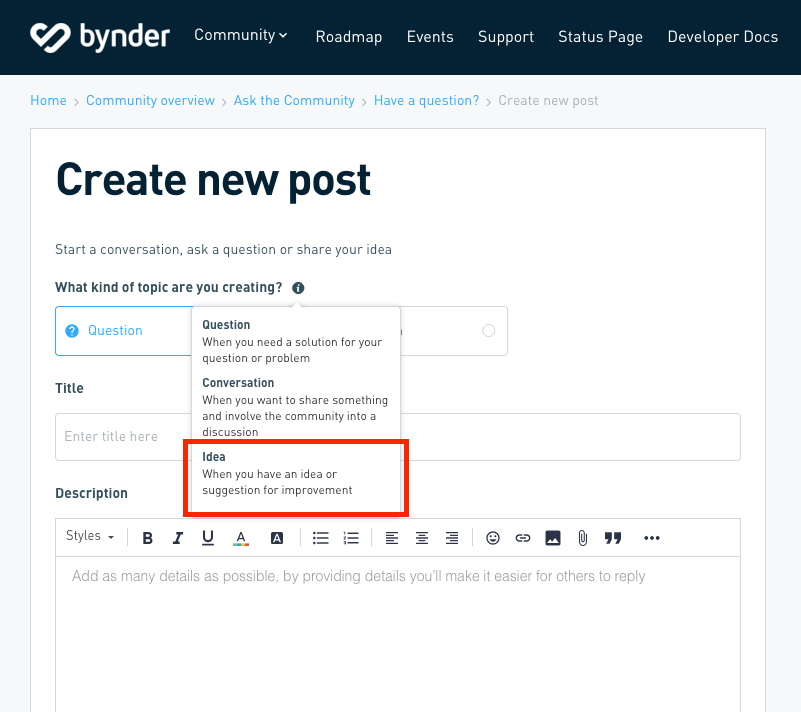
Best answer by leo-inspired
Ohhh so you want to hide the “Idea” tooltip, not change the text. My apologies, I guess I read this wrong. Add this to your Custom CSS:
.qa-topic-type .tooltip__content p:nth-of-type(3),
.qa-topic-type .tooltip__content label:nth-of-type(3){
display: none;
}This is a little hack because we don't have a specific separator class for just the Idea tip, so I'd recommend double-checking that it doesn't cause any issues on the Create New Topic page, but I believe it should be fine 😀
If you ever had a profile with us, there's no need to create another one.
Don't worry if your email address has since changed, or you can't remember your login, just let us know at community@gainsight.com and we'll help you get started from where you left.
Else, please continue with the registration below.
Enter your E-mail address. We'll send you an e-mail with instructions to reset your password.