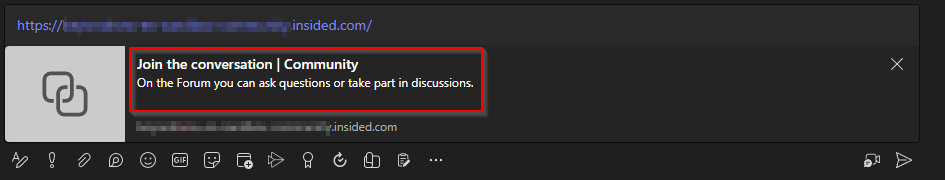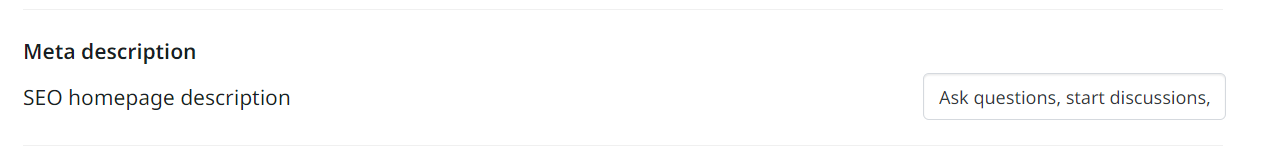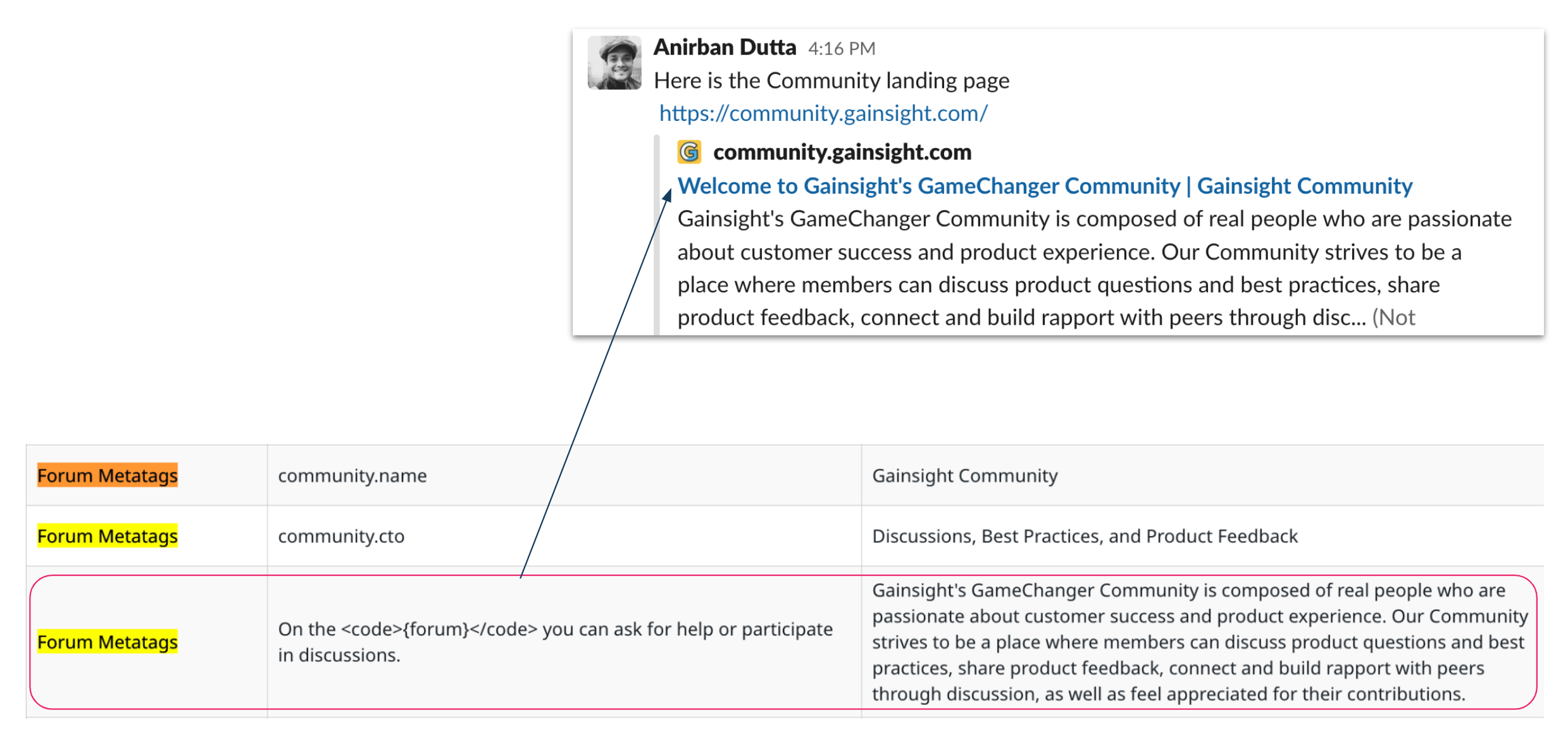Hello,
Is there a way to change the Heading and the text which is displayed when sharing the link to the community site? The standard is like:
Join the conversation | Community
On the Forum you can ask questions or take part in discussions.
Could this be customized?
Thx in advance
Andy
Change Link text for shared links
Best answer by Andreas Janisch
I guess I have a solution! 😁
Your approach above was absolutly right above. There was just one Metatag missing.
Here are the Metatags i have now to finally customize the link.
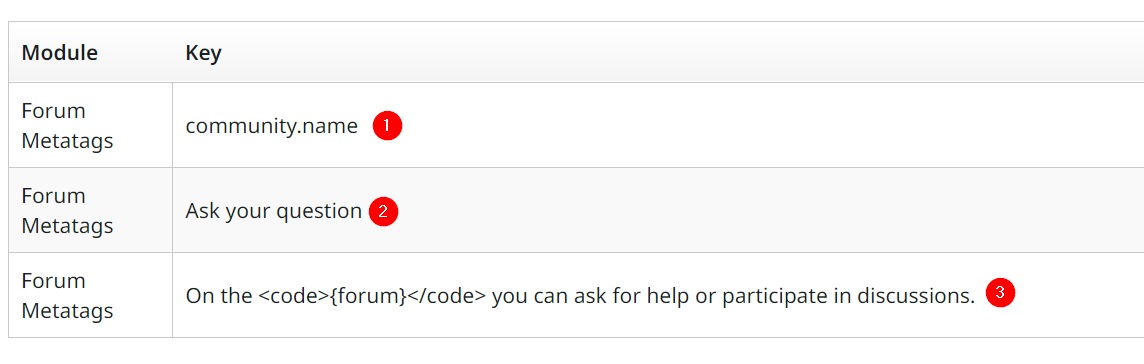
Take care when creating the key 3! The <code></code> tags are added automatically. The key to enter is just “On the {forum} you can ask for help or participate in discussions.”
The Forum Metatags above change the Link texts as follows.
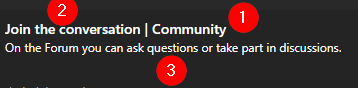
Hope this helps everybody who is also struggeling with the link text phrases.
Just as a note: If you test your links by sharing them in a Messenger like MS Teams, make sure to clean the cache! This also costs me a lot of time until I know that key 3 was already correct but i have cached the old version. 😅
Have a nice day!
Sign up
If you ever had a profile with us, there's no need to create another one.
Don't worry if your email address has since changed, or you can't remember your login, just let us know at community@gainsight.com and we'll help you get started from where you left.
Else, please continue with the registration below.
Welcome to the Gainsight Community
Enter your E-mail address. We'll send you an e-mail with instructions to reset your password.