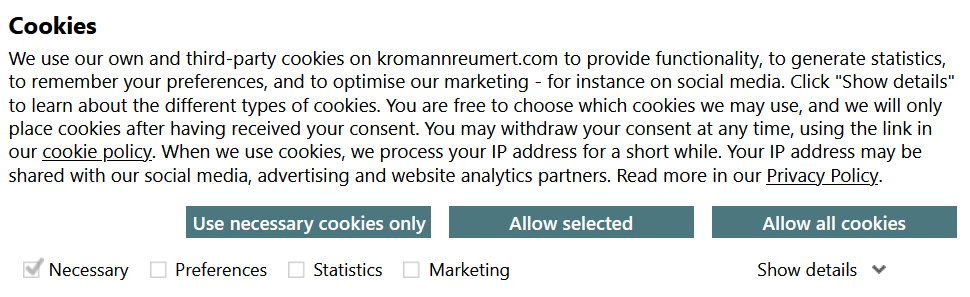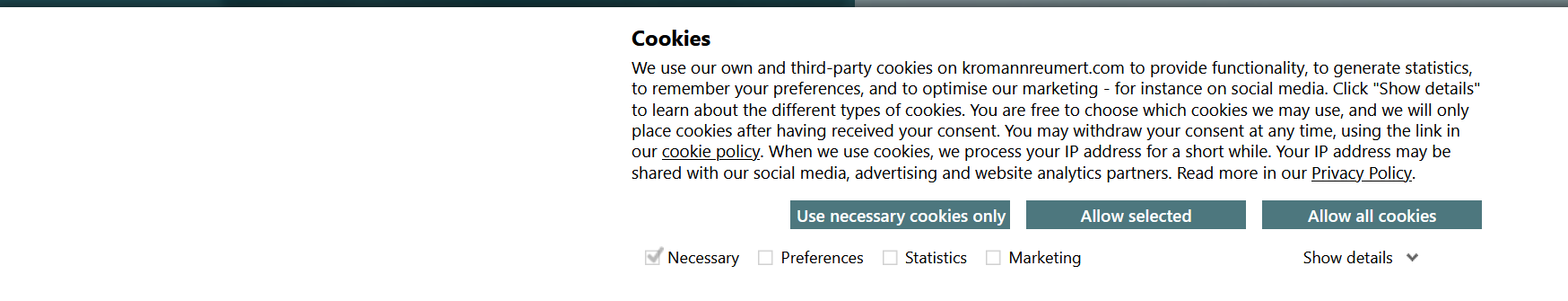I have seen quite a few other cookie banner options out there. I personally prefer the default inSided one over all of the others, because I find it less intrusive to the UI/UX, it feels more integrated as if it's meant to be there and it’s extremely easy to understand. inSided have made it possible to use a 3rd-party tool though if you wish - but you ultimately need to consider which option is the lesser of two evils.
To give you some more context, here’s a great video from Tom Scott where he talked about this subject for his series The Basics. https://www.youtube.com/watch?v=OFRjZtYs3wY It was published in 2020, so it would have been after all the rulings were made. It’s also worth noting that tons of websites don’t use that exact one-click style in your screenshot - in fact even some of the cookie banner vendors would appear to be non-compliant based on that metric. But I could also argue that by clicking Customise Settings on inSided, you are technically declining consent and therefore inSided is asking you for your consent to set an alternative level that you would be more comfortable with.
And in actual fact, most of the regular Website CMS options such as WordPress (the wordpress.org one), Joomla! and Drupal do NOT have built-in cookie banners out of the box, mainly because they don’t really set any cookies by default for anonymous users unless you install additional plugins, extensions or modules. Between those three combined, you’re looking at roughly half the internet.
The main points to consider here are between the options available. I’m only a volunteer, but I will try to make this comparison as fair, unbiased and reasonable as I can.
Default inSided Cookie Banner
Pros
- Built-in - so absolutely zero-maintenance on your part and you never have to touch it to get it working. It’s right there from the very first day your instance is provisioned and pretty much guaranteed to be configured correctly
- Price - inSided provide this banner completely free of charge on a complimentary basis as part of the package on all plans. You don’t have to pay specifically for the banner
- Hands-off - inSided will take responsibility for development, maintenance and general upkeep as needed. So if web standards or regulations changed, inSided would make sure the default cookie banner keeps up with the pace
- User Experience - as a built-in feature, the default cookie banner is designed to fit in with everything else
- Expandable - inSided will also happily accept Ideas to help improve the Cookie Banner right here on inSpired.
Cons
- No further control - you cannot control the behaviour of the default banner, other than changing the text and also tweaking the colour scheme
- Policy - use of the default banner requires acceptance of the methods inSided chooses to go with
- Requires three-clicks to fully opt-out - some people may not like this
- Limited customisation - the design is fixed for the most part
- Exclusive to inSided - you cannot use the default inSided banner elsewhere
3rd-party cookie banners
Pros
- Flexible - you can choose one of multiple options that exist to suit your wishes
- Compatibility - inSided has made commitments to try and make the platform as compatible as possible with as many 3rd-party cookie banners as possible within reason
- Control - you have more power over how your selected tool behaves
- User Experience - you can force the user to make a choice before continuing at all if you wish (albeit at the expense of a degraded User Experience)
- Choice - you can choose the features you want for your own cookie banner
Cons
- Cost - most of these tools are not free and they’re not exactly cheap either…
- Implementation - you’ll have to work with inSided Support to get the backend mappings configured, but you will also have to do most of the heavy lifting yourself
- Responsibility - as a 3rd-party tool, you will not be able to get help from inSided if the 3rd-party tool breaks, unless the issue is something that only inSided can fix for you. If it breaks, you’ll have to fix it yourself
- User Experience - some 3rd-party tools are really annoying and disruptive to the user, which makes for a poor UI/UX, especially when compared to the inSided platform in general
- Reliability - inSided cannot guarantee that 3rd-party tools will work properly and there’s nothing inSided can do to fix bugs if they break or fail to manage cookies properly.
The best I can do is offer tips and advice that can help, and I’m more than happy to submit Ideas that might help if you’d prefer not to submit them yourself. But it is ideal if you do, because you can then be credited for them. I have asked Jeannie to see if she can help any further, but I’m not sure there’s much else that can be said beyond what’s already here.