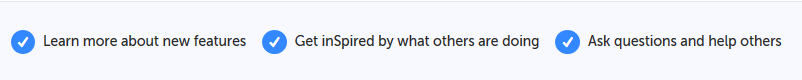Hi all!
We have received requests for dedicated login/registration pages from time to time, as this makes it easier for Community Managers to push users so that it's more likely they will register. That's why we have now added these urls for all communities:
Registration url: https://your.domain.com/member/register
Example: https://community.insided.com/member/register
Please note: The registration page will not work if your community is only using registration/login via SSO.
Login url: https://your.domain.com/member/login
Example: https://community.insided.com/member/login
Password forgotten url: https://your.domain.com/member/forgotPassword
Example: https://community.insided.com/member/forgotPassword
This might be a good time to do a review of all the locations from where you link to the community. Curious to check what others are doing? Do an integration review with our integration checklist and make your community even more successful!
Any questions or issues around this? Just let us know in the commens!