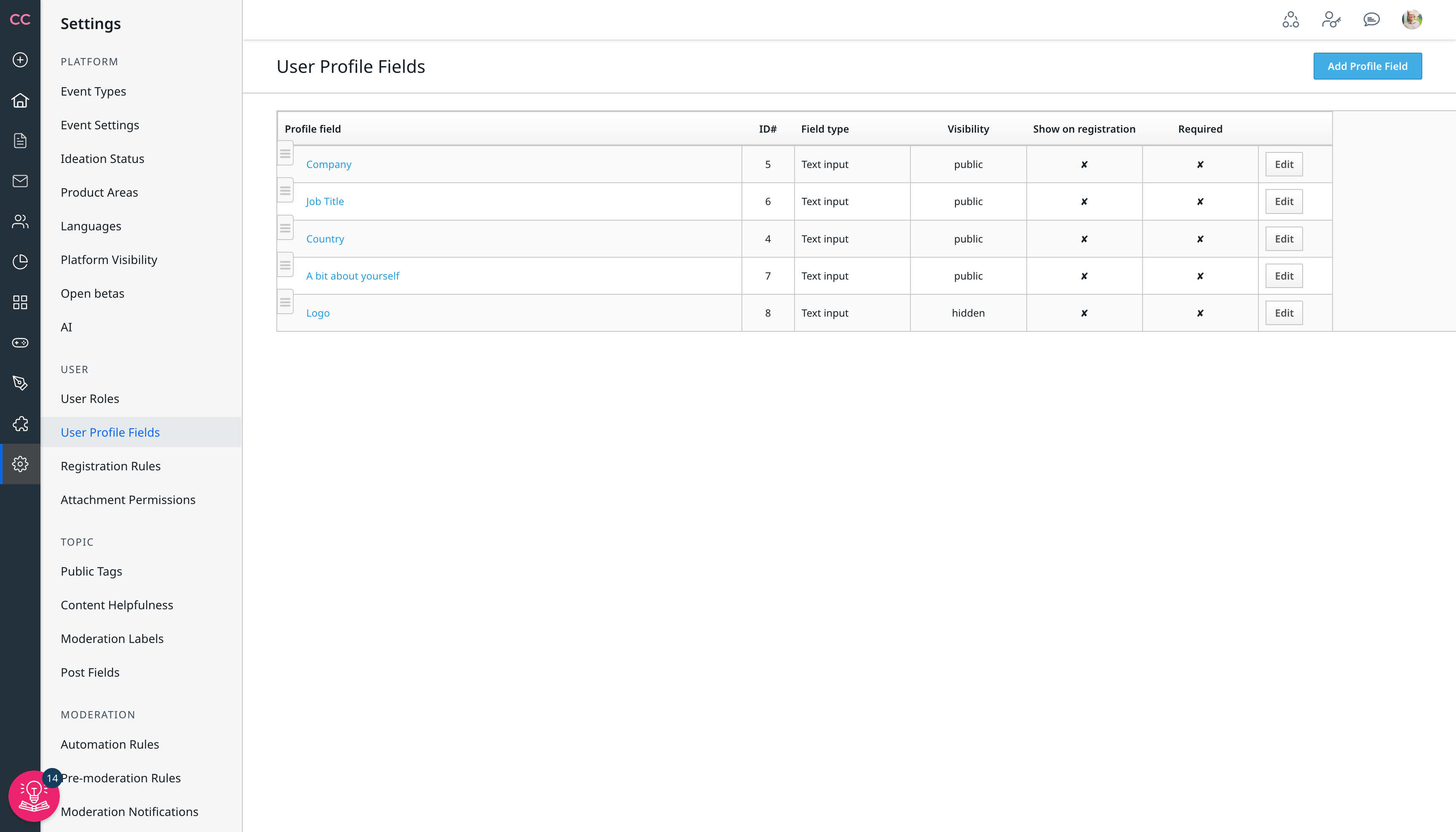Hi Team,
Is there an option to create a custom page of pop up window kind of an option to input (Optional information) on why an Admin/Moderator is erasing or disapproving an user who has tried to register to a our community.
If we can create it how? and will this information be stored in the meta data.