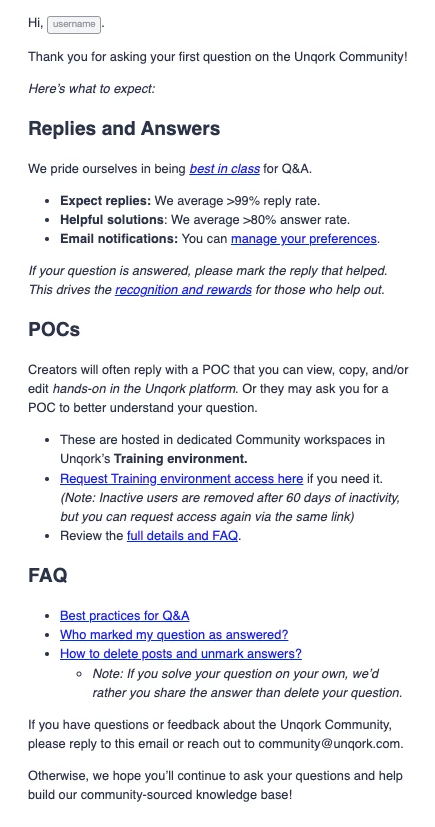Hi there,
Does a user need to log in for the new rank to be awarded?
Use case
I’m asking because I have set up an email onboarding campaign flow that sends an email to users after 1 day, 7 days, 28 days after signup. (further segmented to whether they have published a post or not). But most of the users are not getting the email.
As I can only target by these five criteria… Primary role, Custom role, Groups, Registration date, Last activity date (and not by segment or posts, sadly..)
So I set up the following logic:
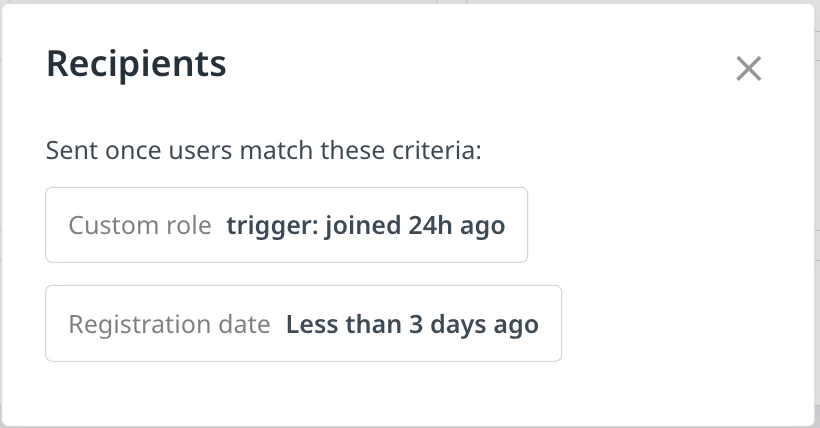
The custom role “trigger. joined 24h ago” is granted automatically to users as soon as they reach the rank Newbie, which is the lowest rank and gets awarded after 24h of signup (that’s the only criterion, all others are blank.)
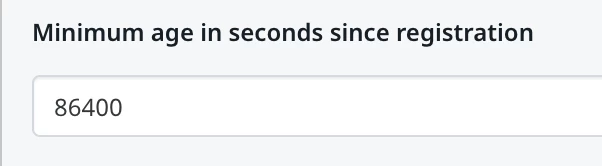
However, many of my members over 24h of age do not get the role, and therefore they don’t get the automatic email. Is it because they did not log in after registration?
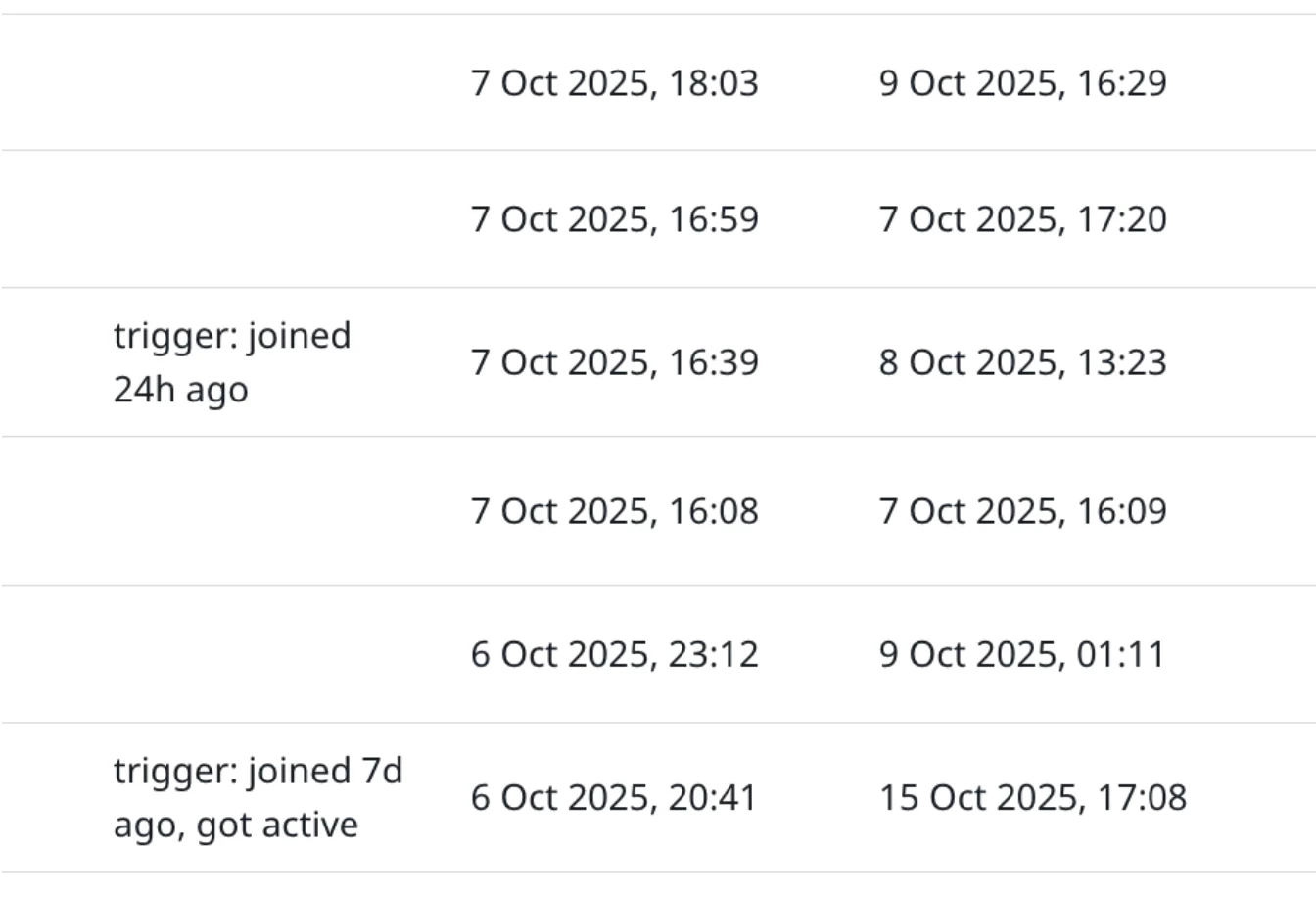
So my questions are
- Does a user need to log in for the new rank to be awarded?
- If yes: for the automatic email campaign to send approximately 24h after signup, is it enough to have just the one criterion Registration date: Less than 2 days ago ? I just wanna make sure that my users don’t get that email immediately after registration (which is why I added that 24h custom role threshold).