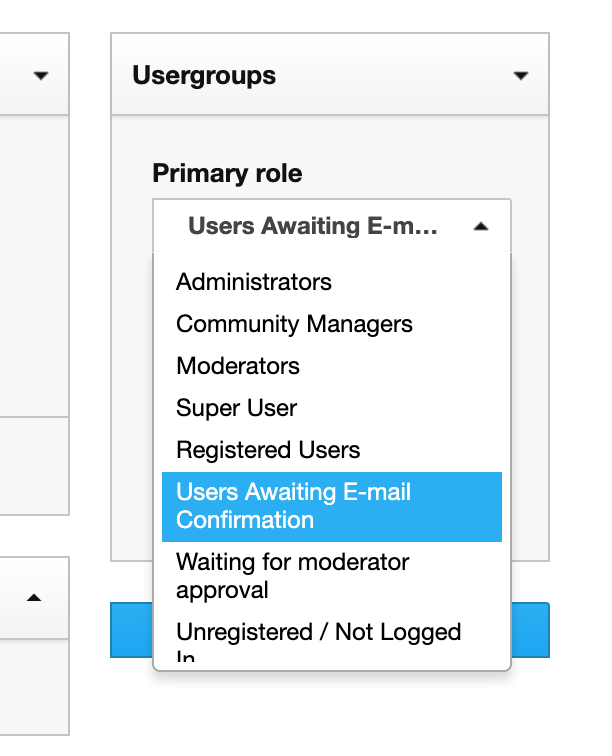I am testing out the Salesforce integration in our sandbox environments. In order to do so, I need to add fake community members and have them do actions like posts, replies, ask questions, etc. to test if the data and activity is pushed into our Salesforce sandbox.
I’ve created a handful of dummy community users with fake email addresses, but they’re all stuck in Email Activation stage and don’t have privileges to post replies and do some other functions I need to test out. Is there a way to manually approve or bypass email activation from Control?
In trying to get around this, I also created a dummy user with my email and +1 at the end (e.g. johnsmith+1@gmail.com) to see if I’d actually get an email to activate, and I never received one.
I’m wondering how to go about this - any help would be appreciated!