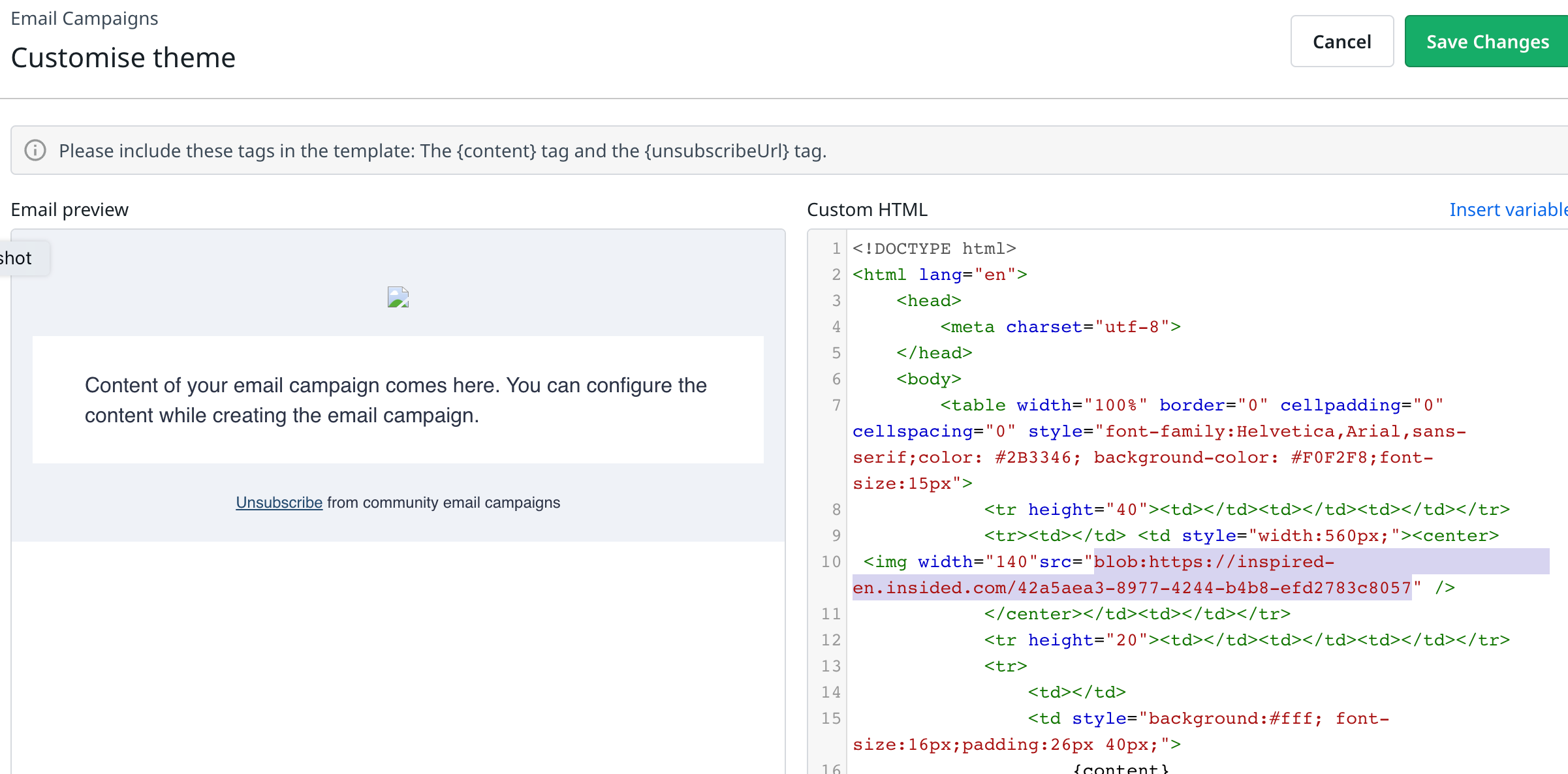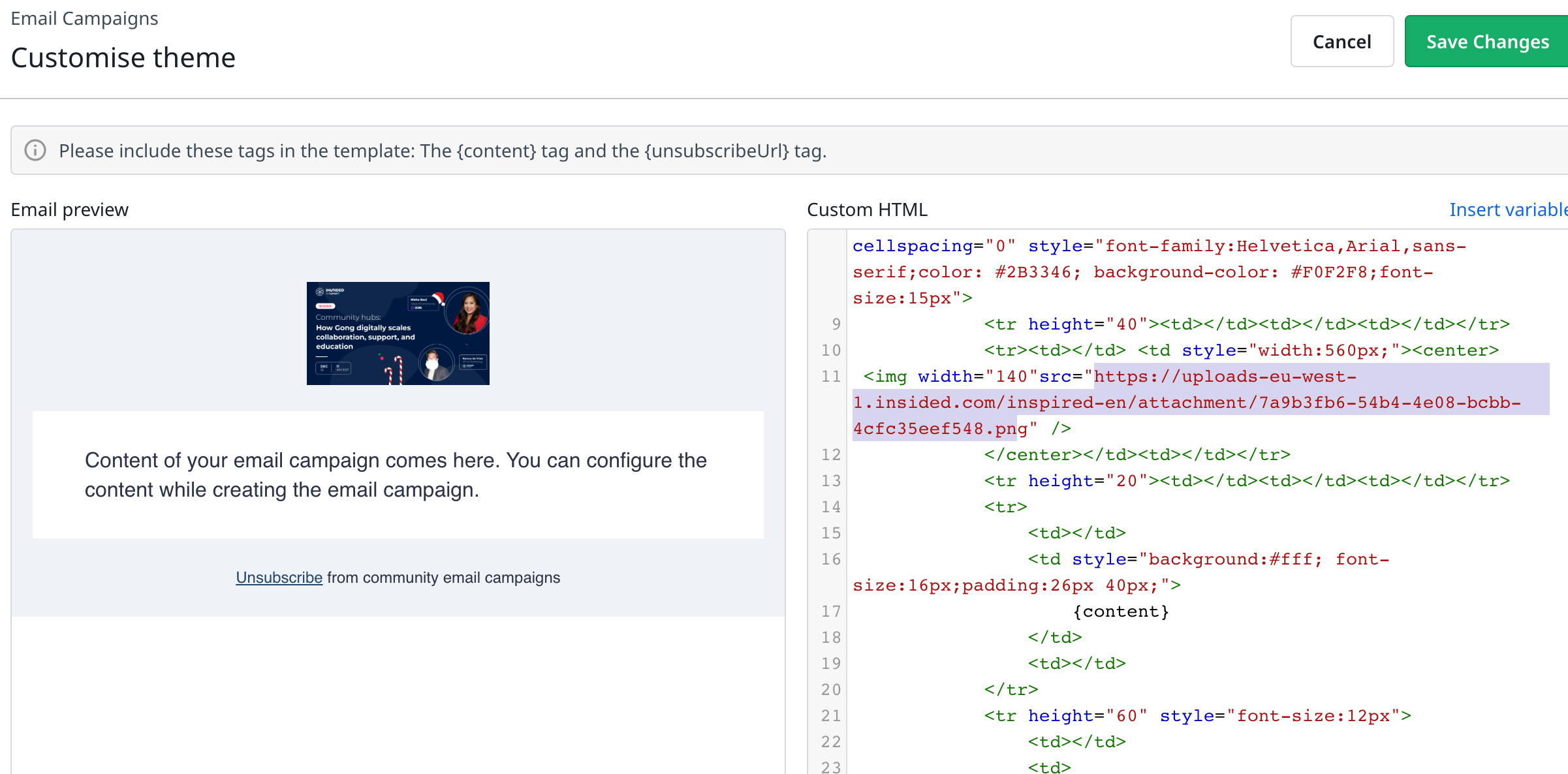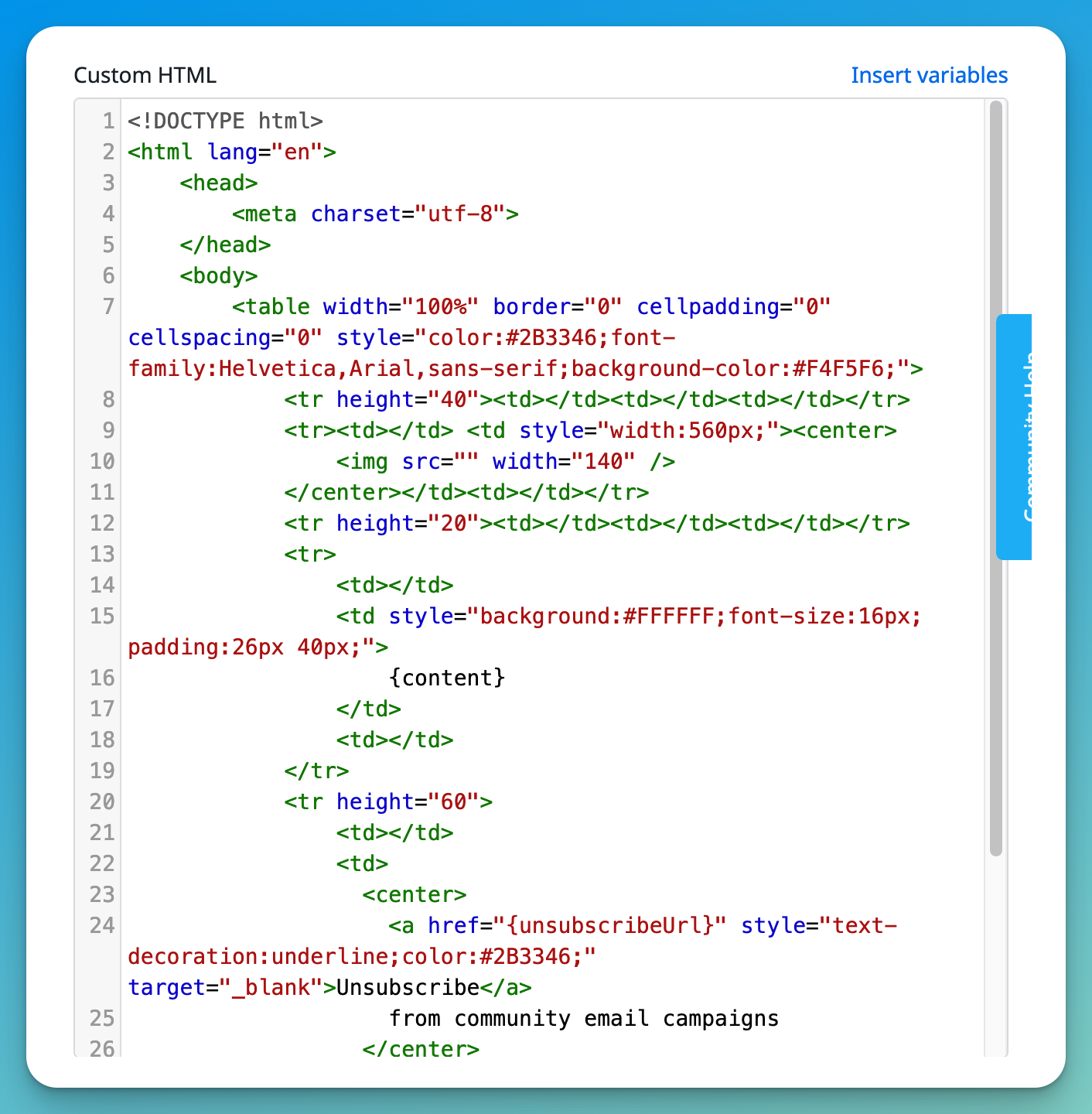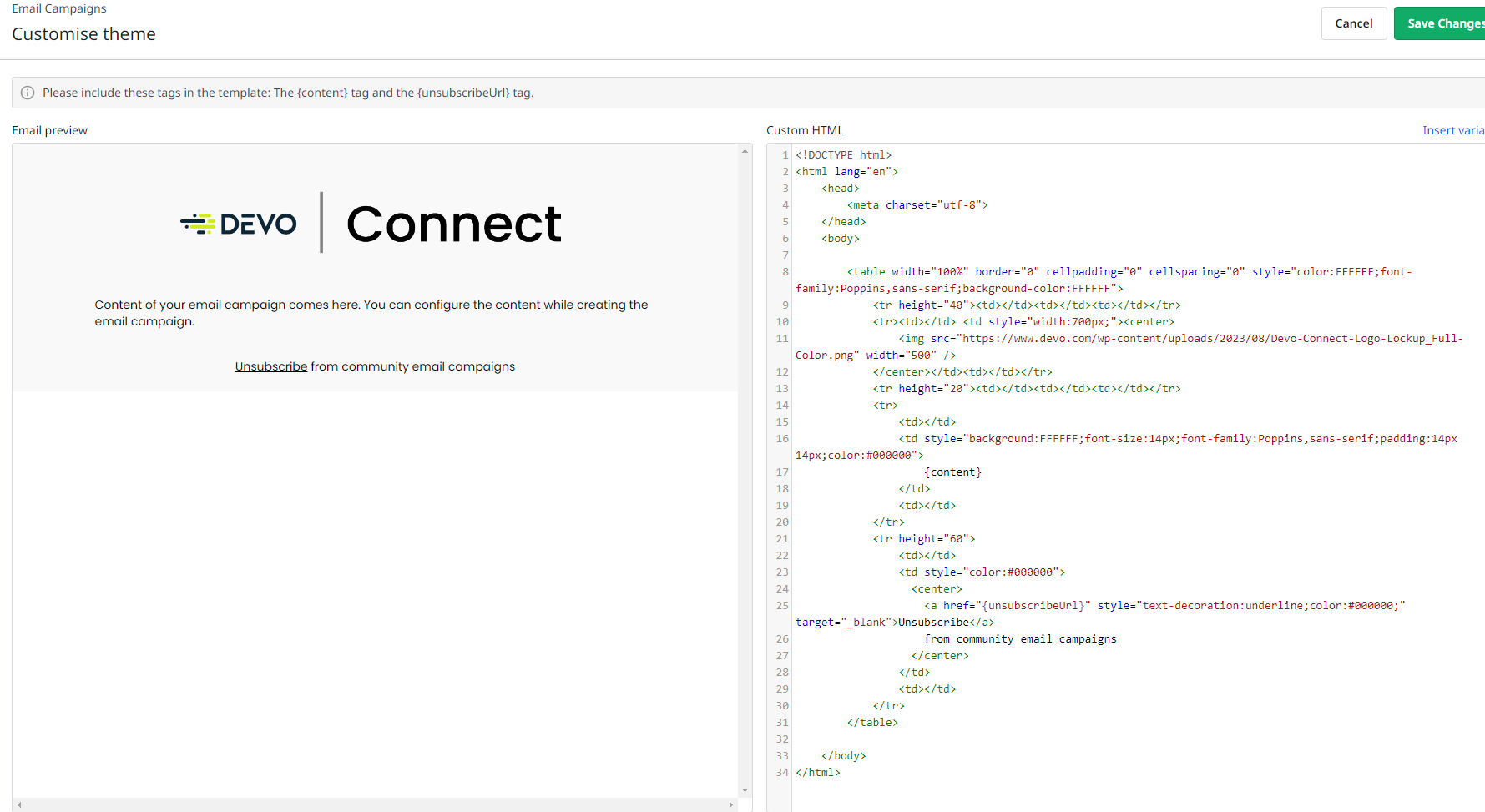I am trying to customize theme within email campaigns but have a had time. I’d like to add my logo, but not sure where the HTML code goes. In the past, we had examples with text placeholders in the HTML - this really helped a lot (see screenshot below)
Would love to see someone''s HTML code in PM if you would rather not share publicly, so I get a sense of where everything goes.
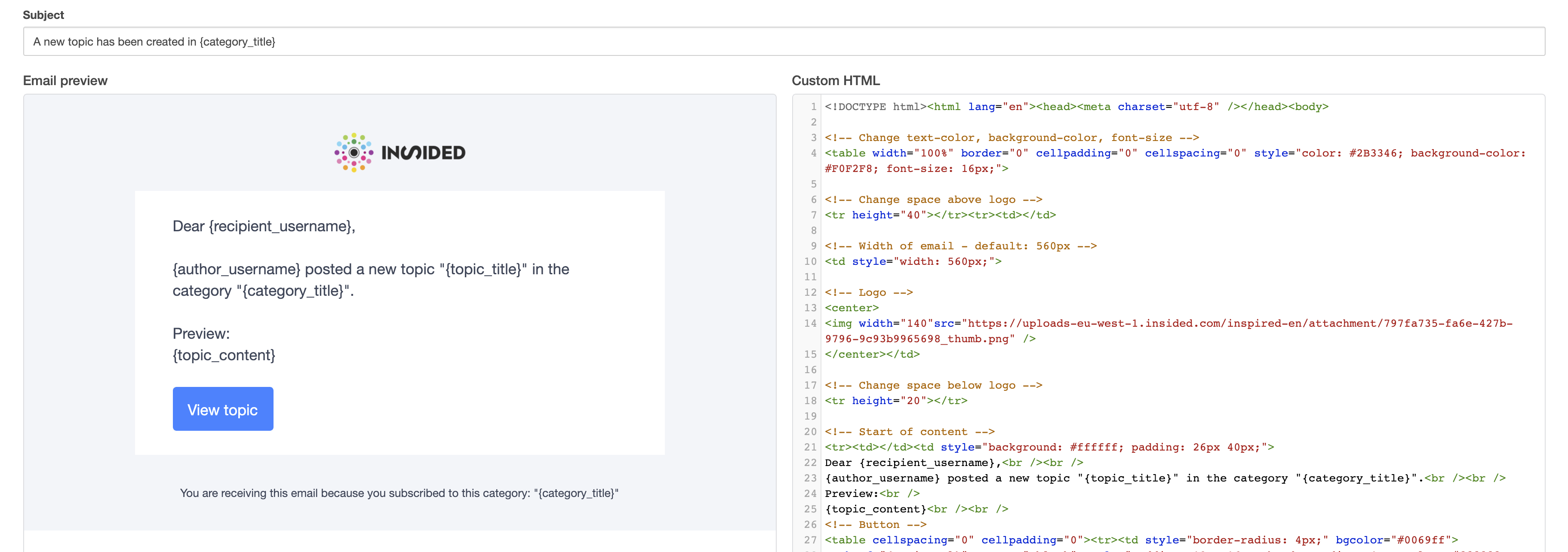
'