Hi community,
We recently migrated our community from another provider to Insided and things are going well so far. I’m not the admin, but I’m a very active user of our community and I subscribe to many topics and conversations to learn and to help out.
One pain point for me is the email notification flow with Insided. There’s quite a few things that are problematic that I’d like to explain and see if there are any recommendations for.
Take the email message below.
- The area highlighted in red is nice, but other community platforms I’ve used will actually email the contents of the new comment or new post in the body of the email. This saves me time and mouse clicks if the new comment was just something like “thank you” or “the issue has been resolved”. It’s not clear to me what the end user value is in requiring the recipient of the email to click the link and open a new browser tab just to read the message. Can this be changed in settings perhaps?
- The area highlighted in blue concerns me. What is the deadline to open the topic so that I’ll continue to receive notifications? What if a new message comes in on this same topic before I was able to open the email below? Would I be automatically unsubscribed? And how does this work if I am on vacation or holiday and not opening community topics during that time? Will I be unsubscribed to all topics that had more than 1 new post while I was out? I’d like to suggest that instead of an automatic unsubscribe, perhaps offer a link in the email that allows the recipient a one click method to unsubscribe from that specific topic.
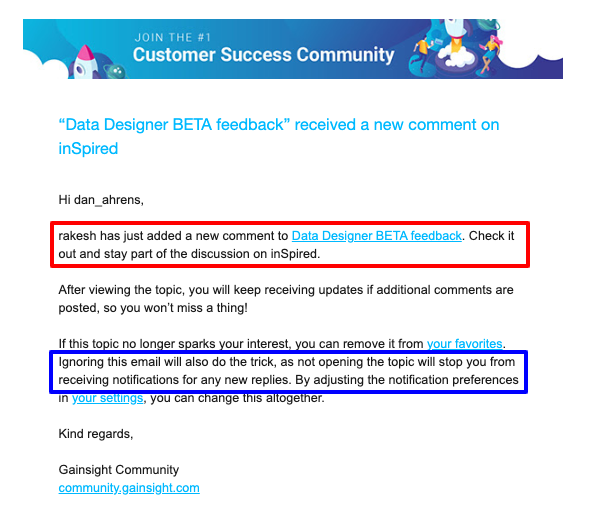
And on the topic of emails, when multiple notifications are received for the same topic area, the way Gmail threads them results in a situation where multiple extra mouse clicks are required to even click to the community topic. See below. The link to open the topic appears below the fold. This issue would not be that bad if the first bullet point provided a different end user experience, as the recipient could read the body of the message before deciding if they wanted to click into it, but as the current email notifications work, this is tantalizing in a frustrating way and not an exciting way.
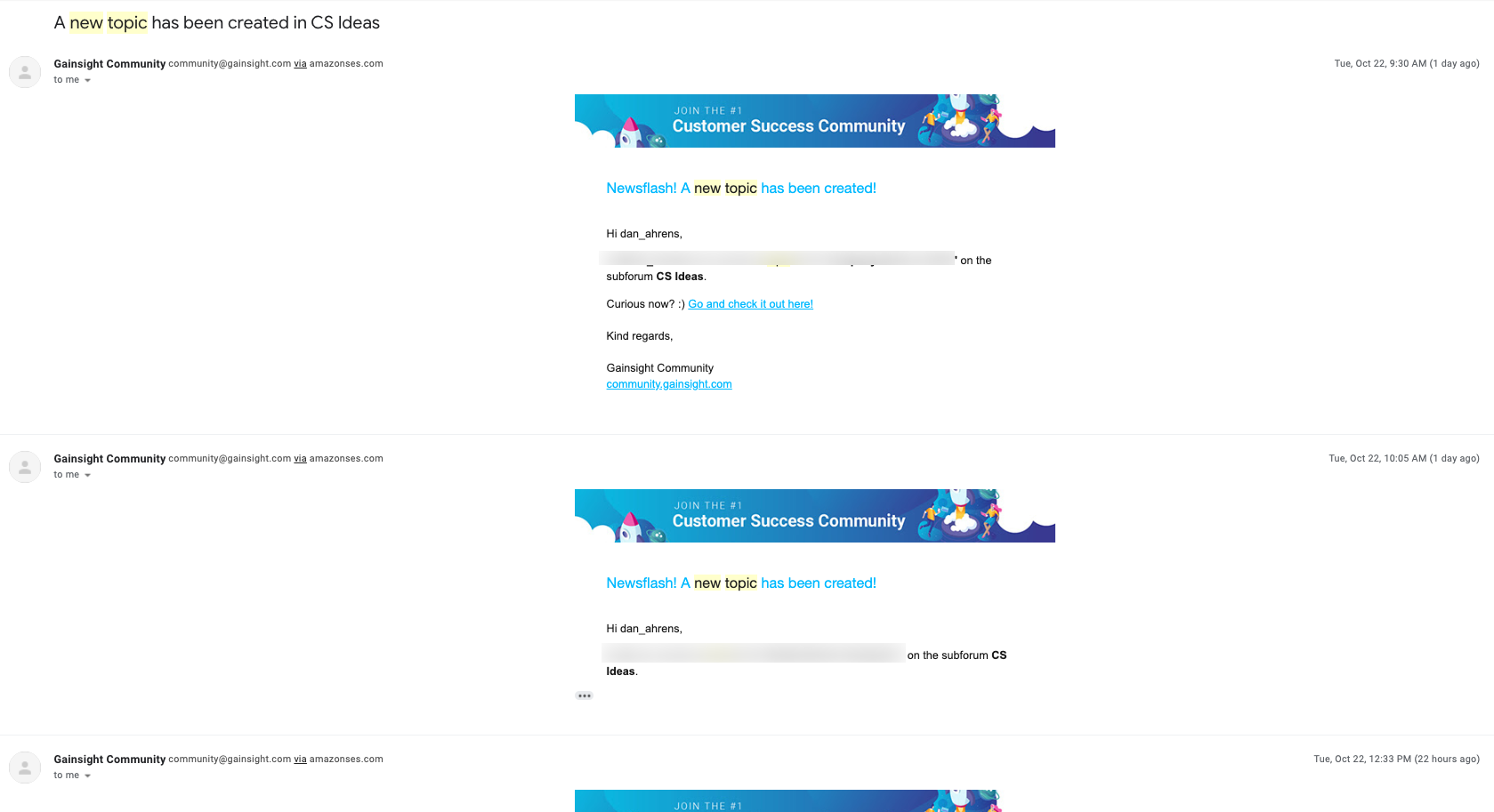
FYI

