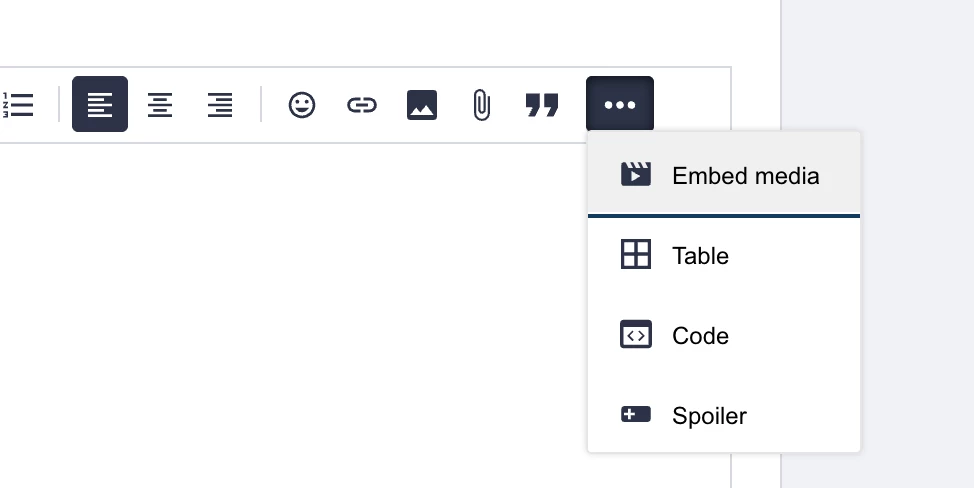When I do this via the Embed Media in an article/post it shows up on the backend, though it isn’t clickable. In the source code it looks like this:
<div data-oembed-url="https://therapybrands.storylane.io/share/ieq6ibmysa5w"><iframe allow="autoplay; fullscreen; encrypted-media; picture-in-picture;" allowfullscreen="true" class="embedly-embed" frameborder="0" height="373" scrolling="no" src="//cdn.embedly.com/widgets/media.html?src=https%3A%2F%2Ftherapybrands.storylane.io%2Fdemo%2Fieq6ibmysa5w&display_name=Storylane&url=https%3A%2F%2Ftherapybrands.storylane.io%2Fdemo%2Fieq6ibmysa5w&image=https%3A%2F%2Fapp-pages.storylane.io%2Fcompany%2Fcompany_3de3cb3e-b2fb-4697-952f-6218b21e264e%2Fproject%2Fproject_725db62f-d11d-4444-85a3-3d0b20e12af6%2Fpreview.gif&type=text%2Fhtml&schema=storylane" tabindex="-1" title="Storylane embed" width="750"></iframe></div>
On the customer side it looks like a screenshot (e.g. clicking on it does not allow for the click-thru of the storylane).
When I go back to the article on the backend and look at the source code again it is stripped out to just this:
<oembed url="https://therapybrands.storylane.io/share/ieq6ibmysa5w" />
How do we do this so that it works and stays working?