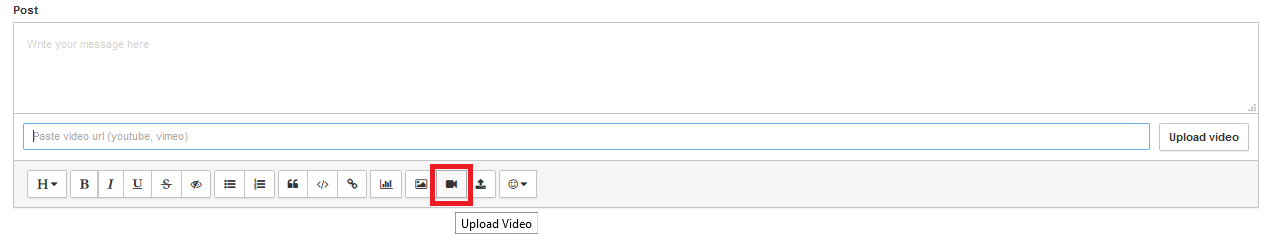Solved
Embedding Video URL Workaround
Hello all,
We are working on embedding videos into our community. I know that the popular uploading services are supported. However, some of our users will be blocked from YouTube and those websites due to a firewall.
Long story short - is there any way to work around the embed by URL process?
Can I hyperlink a photo to take it somewhere else? I tried using a code in the backend, but it looks like only one code bracket can be used at a time?
This is the closest I got:
Embed via url in back end: https://www.screencast.com/t/LNZJFV5e
What it looks like on front end: https://www.screencast.com/t/nc4rzrvgK1
I'm not finding any topics on this, and I'm new to the community and would love to learn more about how I can possibly do this or if inSpired has any insight on their coding support.
Thank you!
We are working on embedding videos into our community. I know that the popular uploading services are supported. However, some of our users will be blocked from YouTube and those websites due to a firewall.
Long story short - is there any way to work around the embed by URL process?
Can I hyperlink a photo to take it somewhere else? I tried using a code in the backend, but it looks like only one code bracket can be used at a time?
This is the closest I got:
Embed via url in back end: https://www.screencast.com/t/LNZJFV5e
What it looks like on front end: https://www.screencast.com/t/nc4rzrvgK1
I'm not finding any topics on this, and I'm new to the community and would love to learn more about how I can possibly do this or if inSpired has any insight on their coding support.
Thank you!
Best answer by Julian
Hey Moriah,
first of all welcome to the inSpired community! ✋
I suspect that you are mixing up a few things here. 🙂 Embedding a url (like this hyperlink ) is something different than embedding videos (via the dedicated button):
Also it is currently not possible to add a hyperlink to an image, but I like the idea!
If I undertstand it correct, you ideally would like to upload videos into your post directly, so that you can exclude any other websites that your users might not be able to see?
Unfortunately this will not work this way. The main reason why we do not offer an option to upload videos directly to our servers is abuse: We cannot make sure that people are not uploading illegal/copyrighted material to our platform, as we do not have any system to scan such content.
How long are the videos that you try to show to your users? Do they have audio?
You have several options in my opinion:
Cheers,
Julian
first of all welcome to the inSpired community! ✋
I suspect that you are mixing up a few things here. 🙂 Embedding a url (like this hyperlink ) is something different than embedding videos (via the dedicated button):
Also it is currently not possible to add a hyperlink to an image, but I like the idea!
If I undertstand it correct, you ideally would like to upload videos into your post directly, so that you can exclude any other websites that your users might not be able to see?
Unfortunately this will not work this way. The main reason why we do not offer an option to upload videos directly to our servers is abuse: We cannot make sure that people are not uploading illegal/copyrighted material to our platform, as we do not have any system to scan such content.
How long are the videos that you try to show to your users? Do they have audio?
You have several options in my opinion:
- Convert the video into a gif and embed that (steps are explained here)
- Upload it to another platform (that is not blocked for your users) and simply post it as a hyperlink (let me know if you need help with adding a hyperlink)
- Host it on your own website / server and post that link
Cheers,
Julian
Sign up
If you ever had a profile with us, there's no need to create another one.
Don't worry if your email address has since changed, or you can't remember your login, just let us know at community@gainsight.com and we'll help you get started from where you left.
Else, please continue with the registration below.
Welcome to the Gainsight Community
Enter your E-mail address. We'll send you an e-mail with instructions to reset your password.