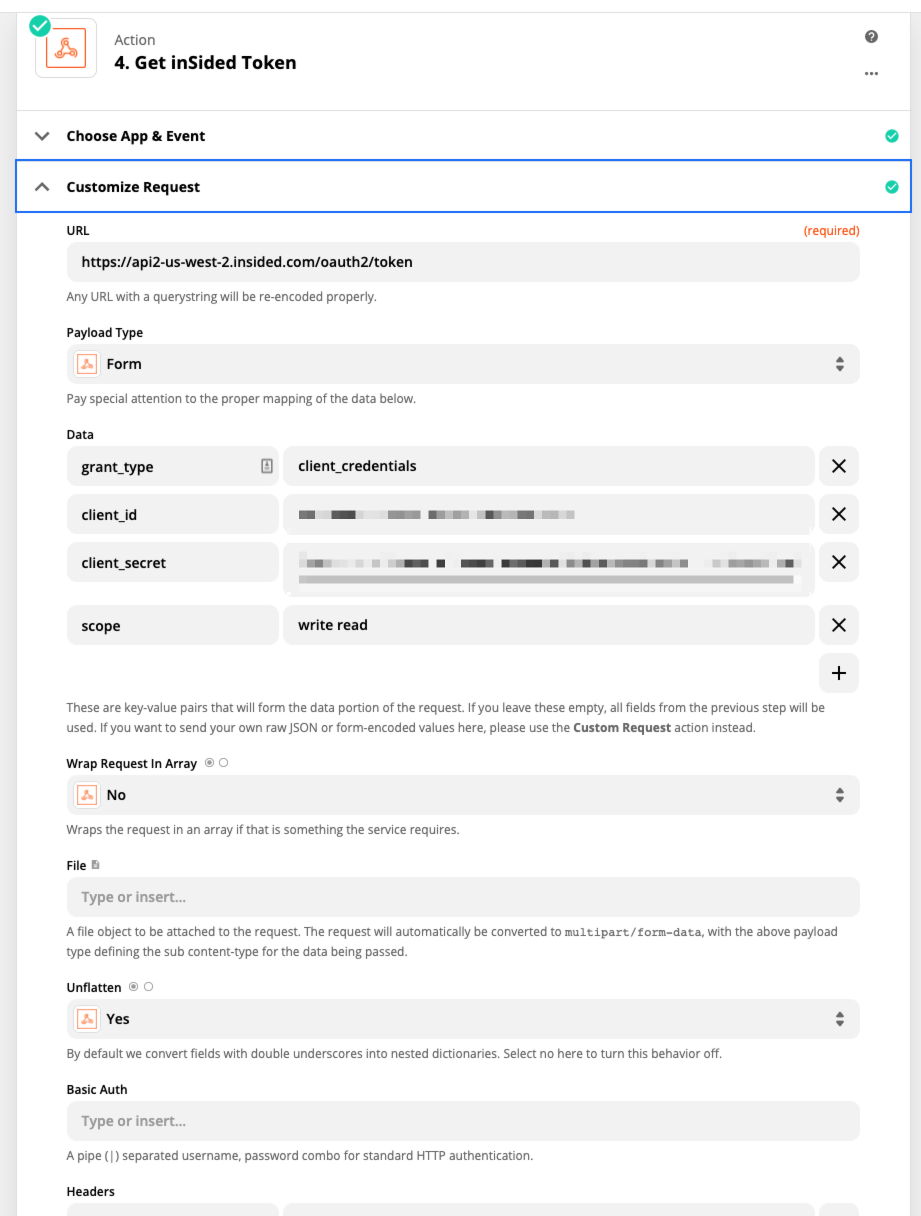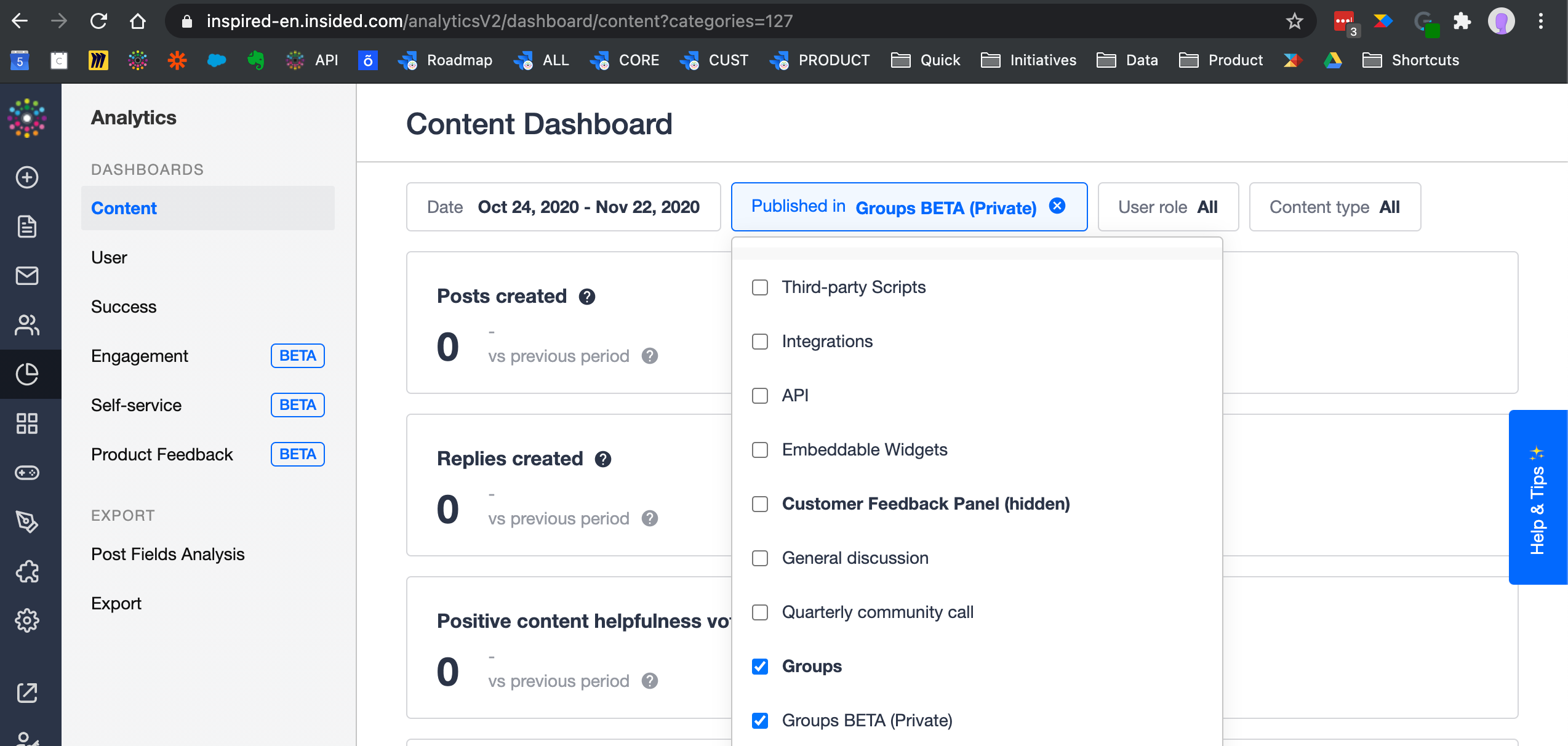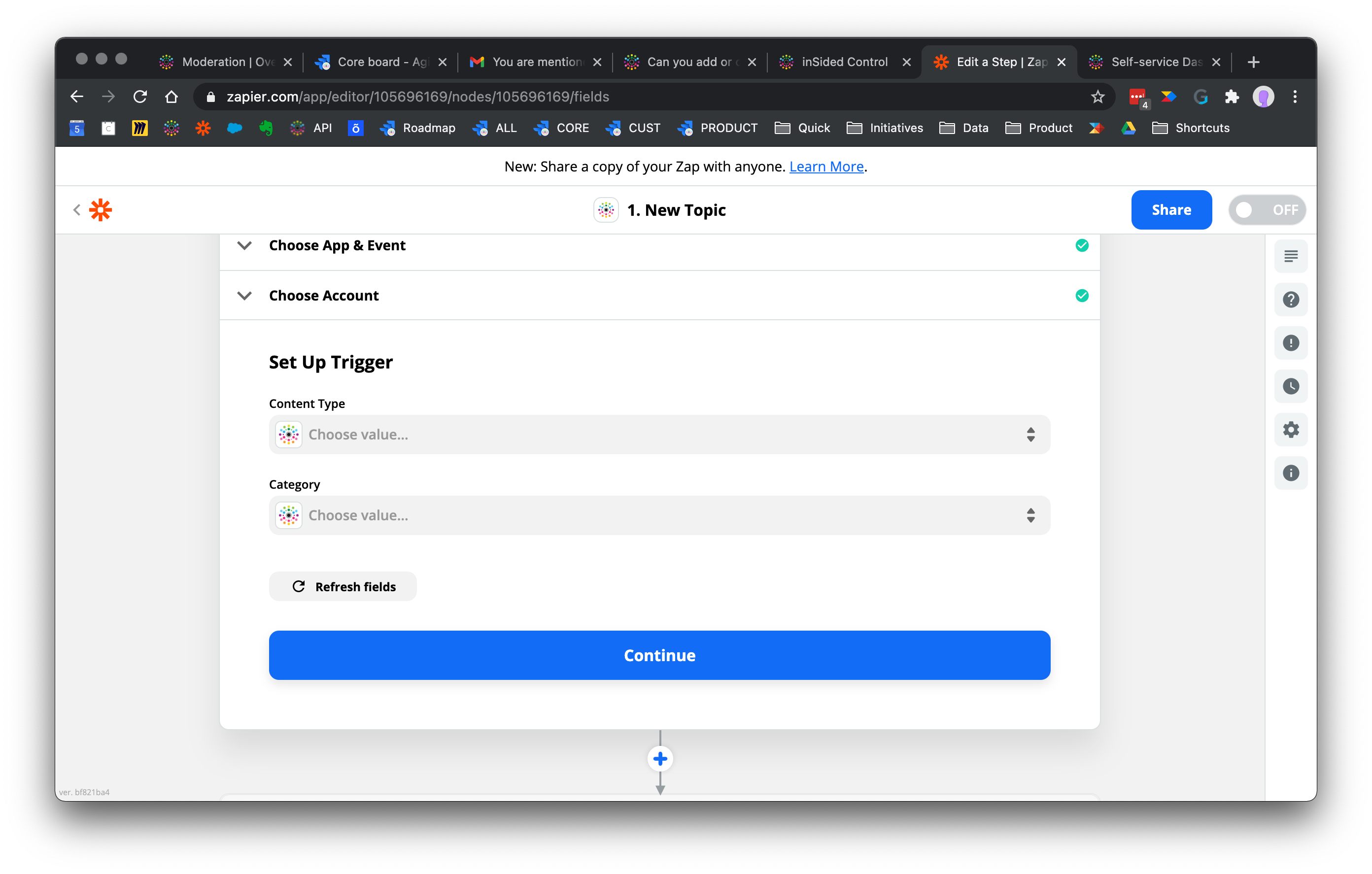Hey guys,
I’m new to Insided. I’m getting this error setting up a Zap on a Insided webhook.
Getting " no Route matched with those values " Error Message
Everytime a community member asks a question, I want the question to sent to our slack channel
I’m using the URL: https://api2-eu-west-1.insided.com/webhooks/question.Asked/subscriptions for the webhook. I’m create a Zap and using a retrieve poll. I’m using basic auth. Key & dedupe key are left blank. Please advice
Satty